MiG InfoCom MiG Calendar JavaBeans Guide User Manual
Page 26
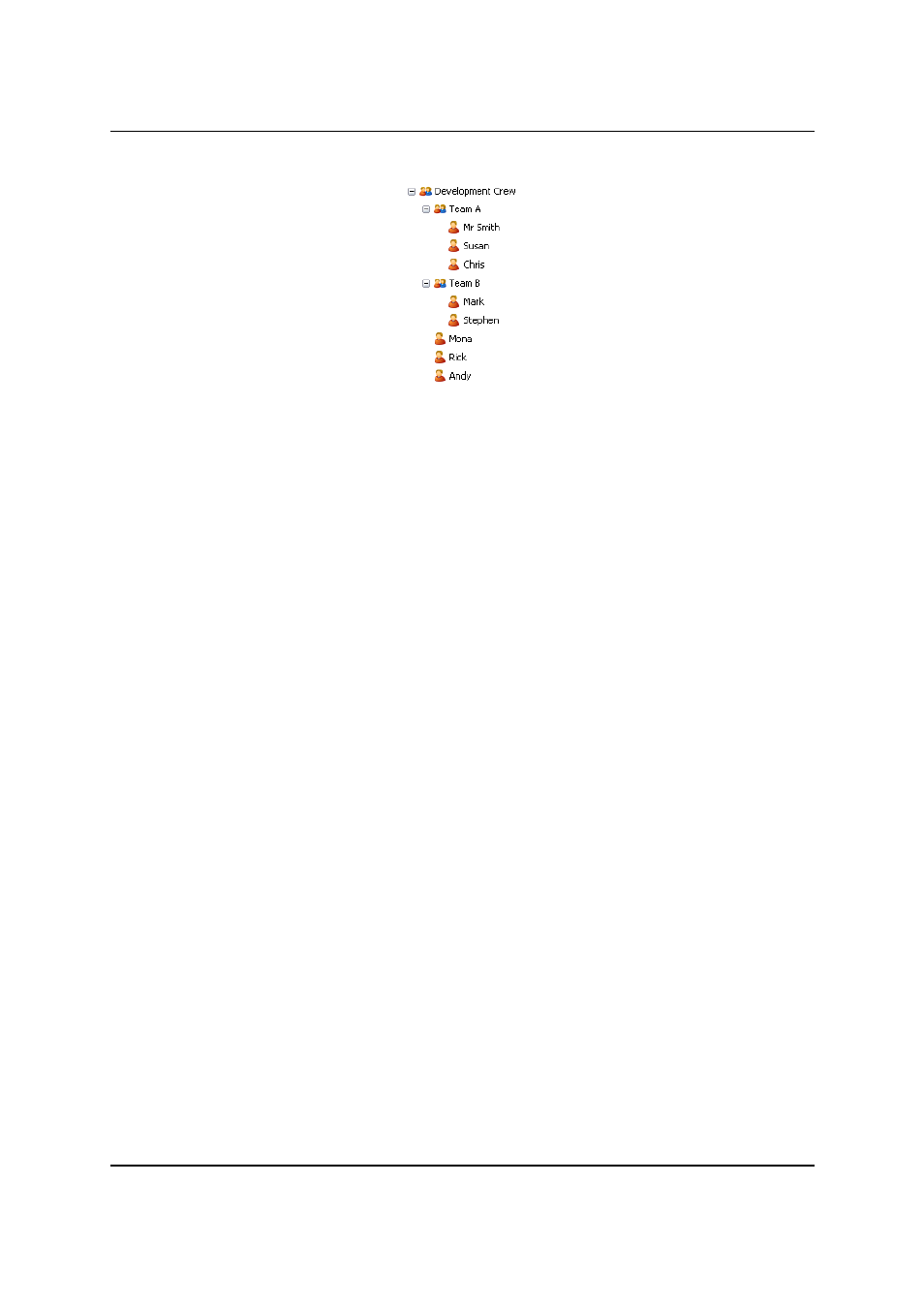
MiG InfoCom AB
The text drawn in the labels is defined with a template text.
Default is “$gridRowName$” which will be expanded with the
name of the sub row for every label. This template text can
be set to reflect any other property, or combination of
properties, of the sub grid row, but $gridRowName$ is the
only predefined property as of v5.5. It can be mixed with
normal characters though, so you can use “$gridRowName$:”
to add a colon after each label.
Note… You can set your own SubRowCreator with the
DefaultDateArea.setSubRowCreator(..) method. This
means that you would be in control of the sub row creation
process and be able to add properties of your choice to the
sub rows. Those properties can then textually be referenced
from the template text described above.
SubRowLevels and HeaderRows
The most important property of the category header is the
headerRows. It contains an array of SubRowLevel objects.
These levels define most of how the header will look and
behave. The concept of how these levels map to the rows in
the category header is very flexible and powerful. The reason
for this is that the label rows, their index and number, is very
dynamic and might easily be changed many times at
runtime. This is why there’s a need for a very flexible way to
describe how we want the labels to look like and possibly
change if the mouse is positioned on the label or cell.
MiG Calendar JavaBeans Guide
Page 26 / 45
Illustration 11:
CategoryHeader
Bean in another
vertical
configuration