MiG InfoCom MiG Calendar JavaBeans Guide User Manual
Page 29
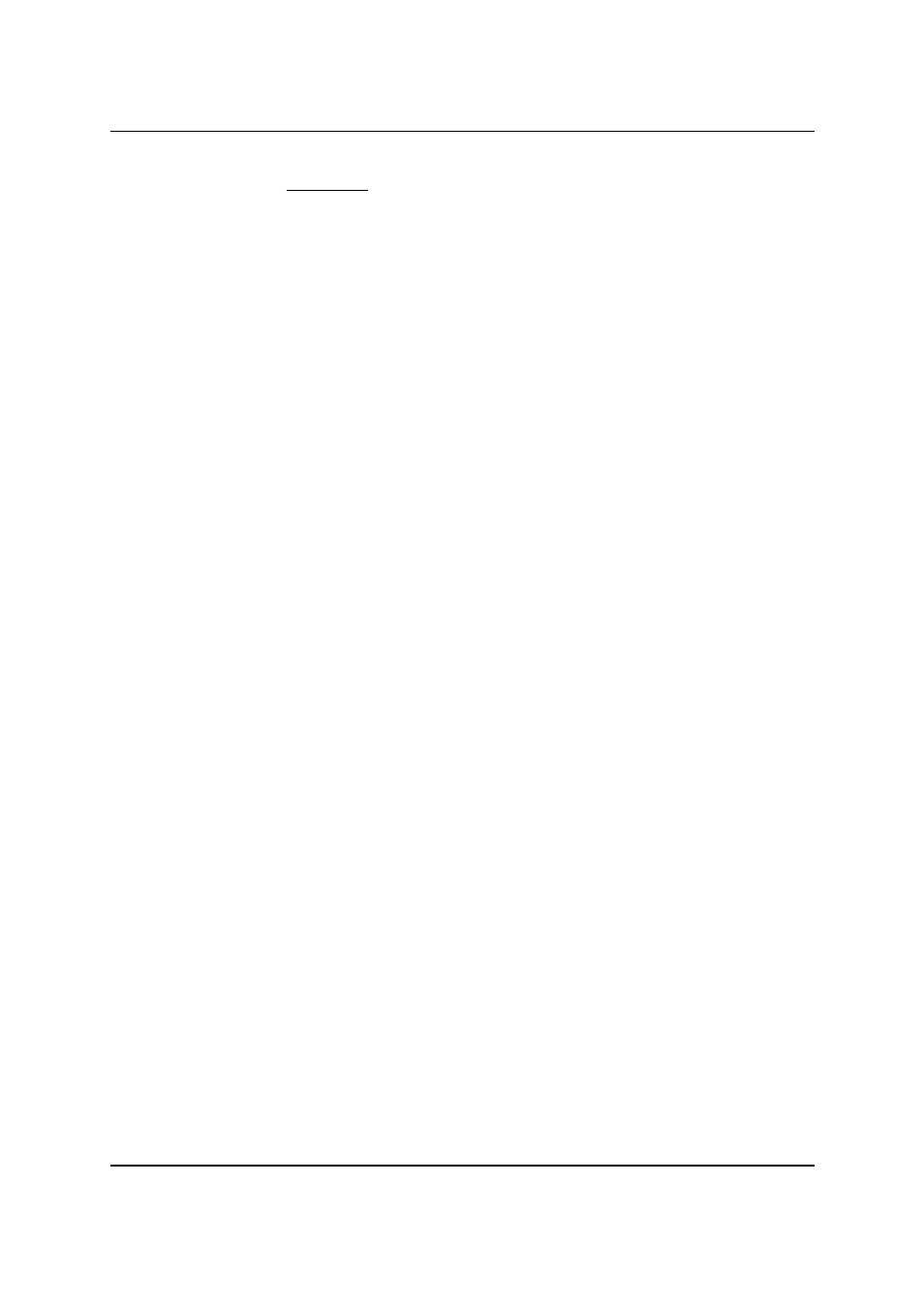
MiG InfoCom AB
Example 3
DefaultSubRowLevel 0 – Applies to All Folders. Applies to
row 0-1.
DefaultSubRowLevel 1 – Applies to All Folders. Applies to
row 2-
DefaultSubRowLevel 2 – Apples to All Leafs. Applies to all
rows.
All cells that are labeling leaf rows (rows without sub rows)
will have the same settings, (DefaultSubRowLevel 2) since
all other elements are just targeting folder cells. Folder cells
in row 0 and 1 will get their settings from element 0 and all
other folder cells will get their settings from element 1.
Now that we are familiar with how the different sub row
levels are connected to the different rows/cells in the header
lets go through the properties. You can use the dialog screen
shot above as reference.
Some properties have a Normal, Mouse Over and Pressed
version of the setting. This is for live mouse over effects. If a
setting hasn’t been selected the one to the left or above is
used and thus there will be no live effect for it.
Applies to – What kind of cells this whole element apples to.
Explained above.
Template/Text – The template text that will be exchanged
at runtime with a property of the GridRow that is being
labeled. Property names may be specified between dollar
signs. Everything outside the dollar signs, or if the property
isn’t recognized, will be drawn as is. “$gridRowName$” is the
only built property but the application writer might set
custom properties. More information above.
Level Expand – How many extra rows/levels the currently
painted level should expand its bounds towards the date
area. Looking at the first screen shot of a north header above
you can for instance see the “Mona” cell is two rows/levels
high. This is because by default levels are expanded 999
levels, which usually means right to the edge of the date
area. Under normal circumstances this looks best but there
are situations where you might not want this.
Type – How the label will be rotated, if at all.
Background, Foreground, and Font – Properties of the
MiG Calendar JavaBeans Guide
Page 29 / 45