MiG InfoCom MiG Calendar JavaBeans Guide User Manual
Page 25
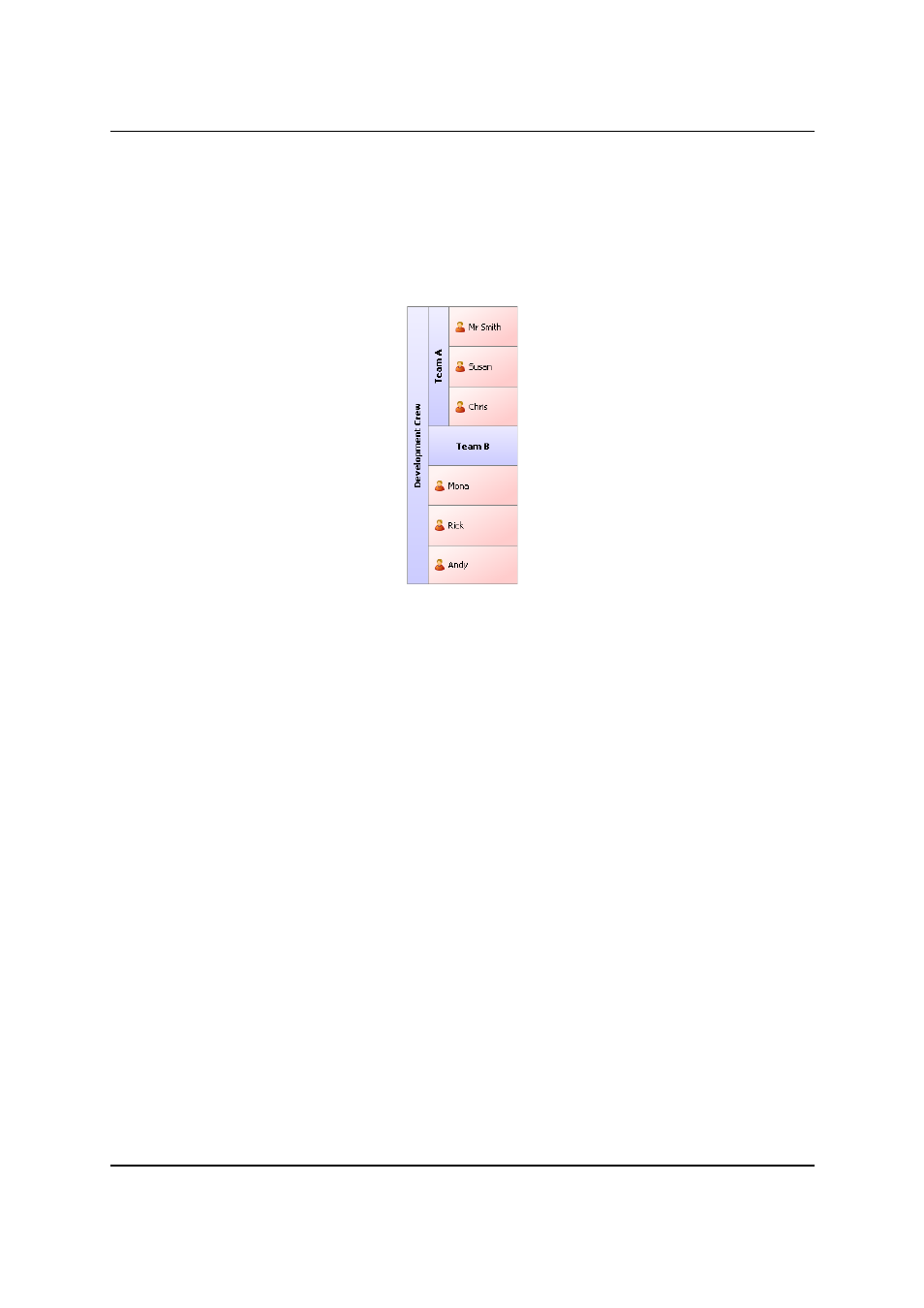
MiG InfoCom AB
the DateAreaBean. Since the category header will always
decorate the secondary dimension the position is a function
of the primaryDimension property in the DateAreaBean.
The header doesn’t define which category labels to draw; it
only draws the names of the sub rows present in the
DateAreaBean. This is why the CategoryHeader in order to
show anything meaningful must be attached to a
DateAreaBean that has category sub rows defined. This can
easily be done with the DemoDataBean as is explained below.
You will need to set both the DemoDataBean and
CategoryRoot property on the DateAreaBean to the actual
demo bean instance you have created (more about
DemoDataBean below).
The CategoryShowRoot property on the DateAreaBean will
affect how the category header looks since it specifies
whether the root category should be visible or not.
MiG Calendar JavaBeans Guide
Page 25 / 45
Illustration 10:
CategoryHeade
rBean in
vertical
configuration