Online power, Appendix d: troubleshooting – OnLine Power Telecommunication User Manual
Page 54
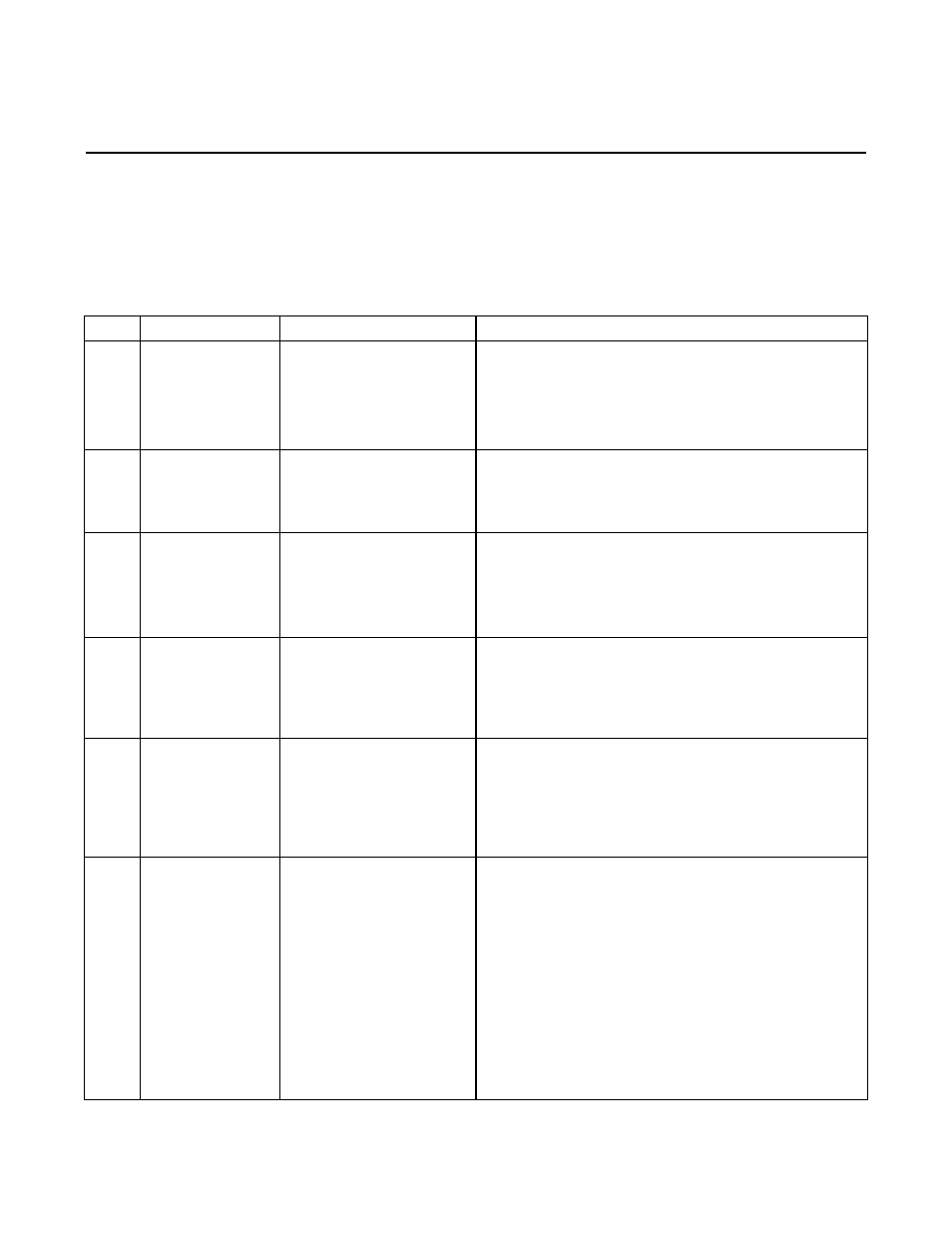
OnLine Power
D-1
REV A
Appendix D: TROUBLESHOOTING
Item Problem
Cause
Remedy
1
Unit does not start 1) Input not present.
1) Apply the input power by closing the feeder or wall
breaker.
2) Measure and verify that the input voltage is correct,
IF correct turn the input breaker CB 1, to “ON”.
3) Verify Green LED, “AC” is “ON”
2) Input is not connected
properly
1) Measure and Verify that the input voltage is on the
correct terminals of TB 1.
2) See Section 3-11, Electronic Tray, input & output
wiring for the correct terminals.
2
Unit is very quiet,
no noise
Review this
function
Fan or fans are not
running.
1) With CB1 “OFF” remove electronic tray, check on the
left side if the fan rotors are free to turn. If jammed
replace Electronic tray.
2) Check if the fan wires are connected.
3) Verify Input power as in Item #1.
3
Unit shuts-off,
immediately or
within few minutes
of input power
failure.
1) Battery Tray not
connected or Battery
Breaker CB 9 “OFF”.
1) Verify red, black plug, P2, from Battery Tray is
properly connected into battery jack, J2 at Electronic
tray
2) Verify battery breaker, CB9 on front of Battery tray is
“ON”.
2) Batteries are
discharged.
1) Verify if the Red LED, “Low Battery” Warning is “ON”.
Run the unit for over 24 hours to bring the batteries up to
proper charge.
2) Verify if the Green LED’s Battery Voltage indicators,
“HB” to “FB” are “ON”. Run the unit for over 24 hours to
bring the batteries up to proper charge.
3) Batteries are
discharged.
1) Verify by disconnecting the Battery Plug, P2, from
Electronic Tray Jack, J2, & measure that the DC Voltage
at the Plug with CB 9 “ON” is correct.
2) Red to Black terminal shall be 96.0 VDC from the
Battery Tray.
3) Measure the Electronic Tray Jack, J2 has the correct
DC voltage with no load.
4) Red to Black terminal shall be 108 VDC at the
Electronic Tray.
J2 Voltage low then replace the Electronic Tray.
5) Run the unit for over 24 hours to bring the batteries up
to proper charge.