Using ip installer, Starting the program – Opticom IP Installer User Manual
Page 10
Advertising
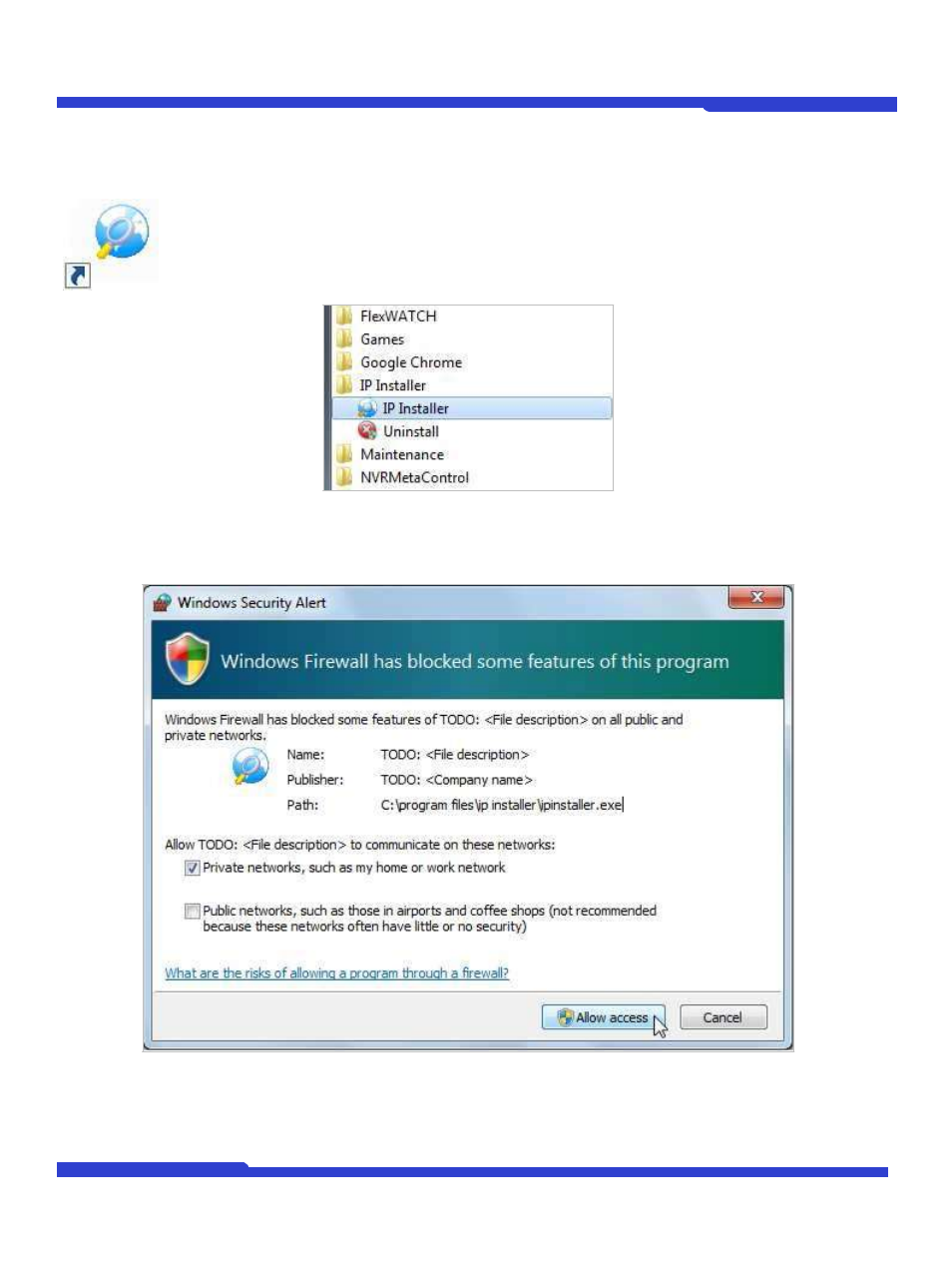
O1401-00
10
Opticom Technologies Inc.
IP Installer User's Manual
3. Using IP Installer
3.1. Starting the Program
Once IP Installer program has been installed on your computer, a shortcut icon should be
created on the desktop of you computer. You can start IP Installer by double clicking the icon.
Or you can also start the program by clicking Start > All Programs > IP Installer > IP
Installer as shown below.
If this is the first time ever you installed and run this version of IP Installer program on your computer, you may
see the following Windows Security Alert window. If so, click Allow access button, then the IP Installer
program window will start normally.
Advertising