Opticom IP Installer User Manual
Page 6
Advertising
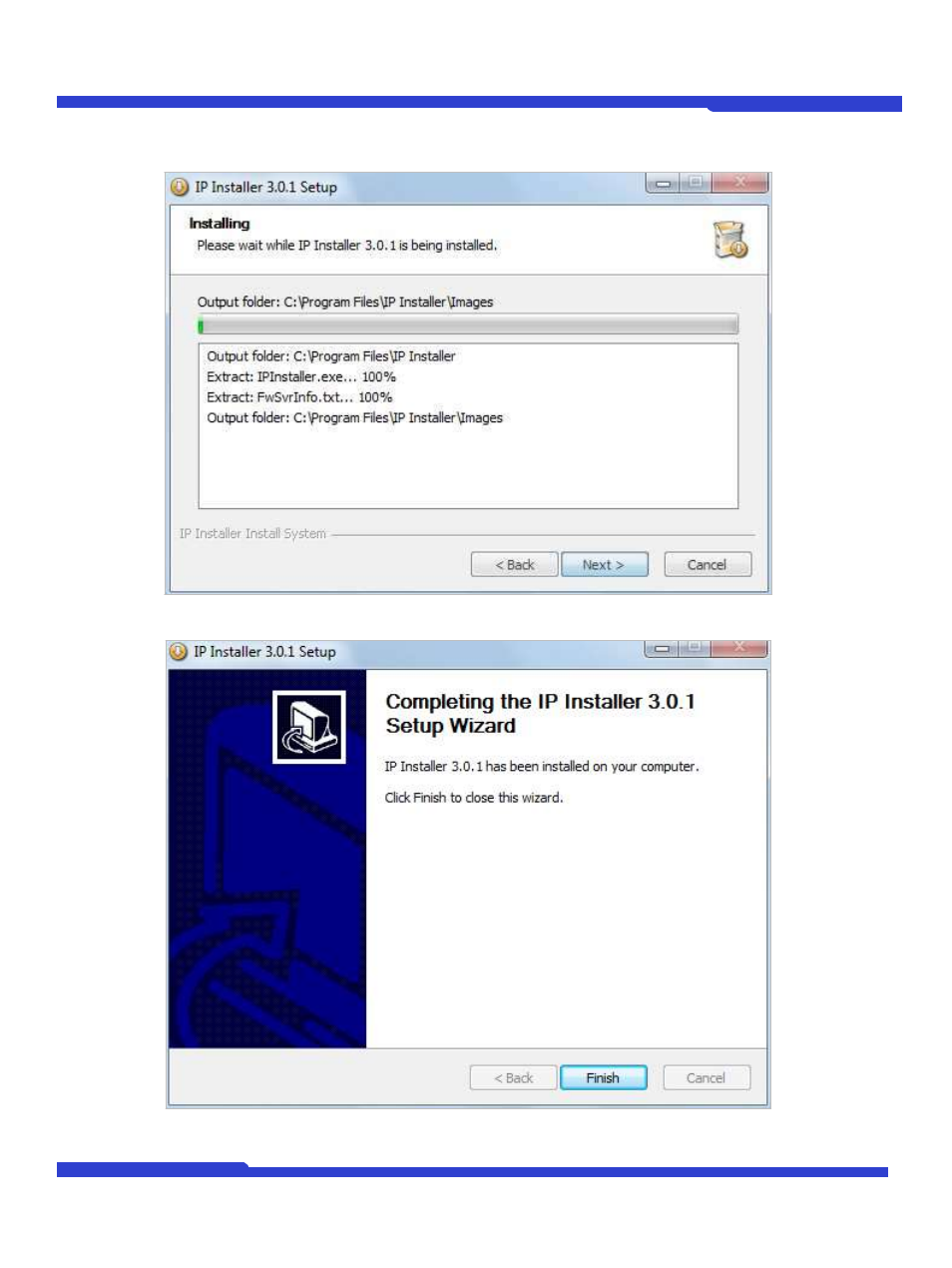
O1401-00
6
Opticom Technologies Inc.
IP Installer User's Manual
if you want to change it to other location, click Browse button to choose a proper path as you’d like. Now click
Install button. You will see the progress of copying install files to the hard drive as shown below.
When the file copying is done, the following windows will be shown. Click Finish button to finish the installation.
Advertising