Using dhcp server – Opticom IP Installer User Manual
Page 19
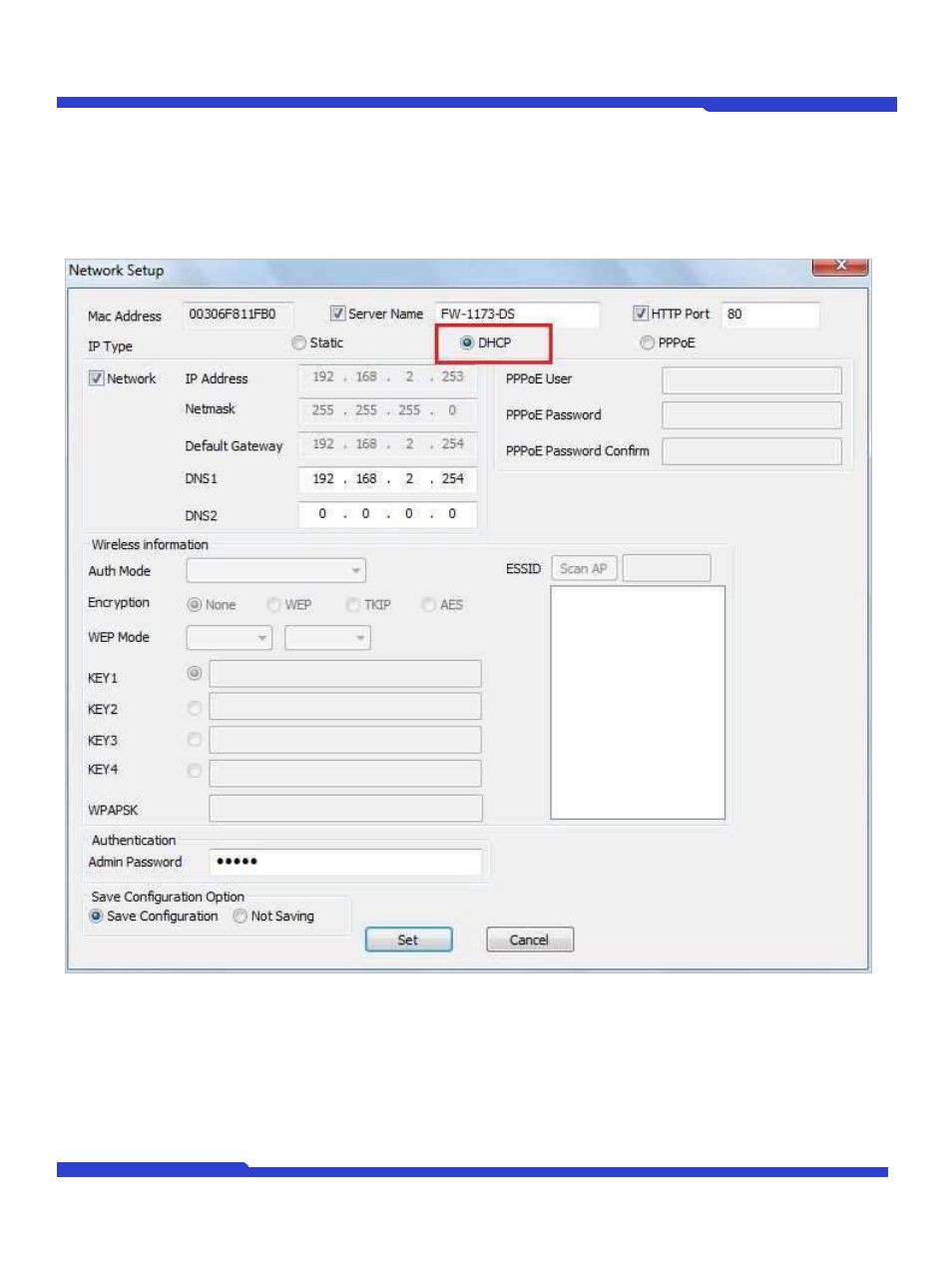
O1401-00
19
Opticom Technologies Inc.
IP Installer User's Manual
3.5. Using DHCP Server
If your network has a DHCP server running for assigning IP addresses, you may choose to let it assign IP addresses
to the IP devices on the list. To do that, first open the Network Setup window either by Manual IP Setup or
Automatic IP Setup procedure. Choose DHCP in IP Type selection, then IP Address, Netmask, Default
Gateway field in Network setup area on the window will be disabled to input as shown below.
For setting up other fields on the setup window, refer to 3.3 Manual Network Setup. After filling up the fields
with appropriate values, click Set button to apply the changed values to IP device. If you don’t want it, click
Cancel button to restore the previous values.