Manual network setup – Opticom IP Installer User Manual
Page 13
Advertising
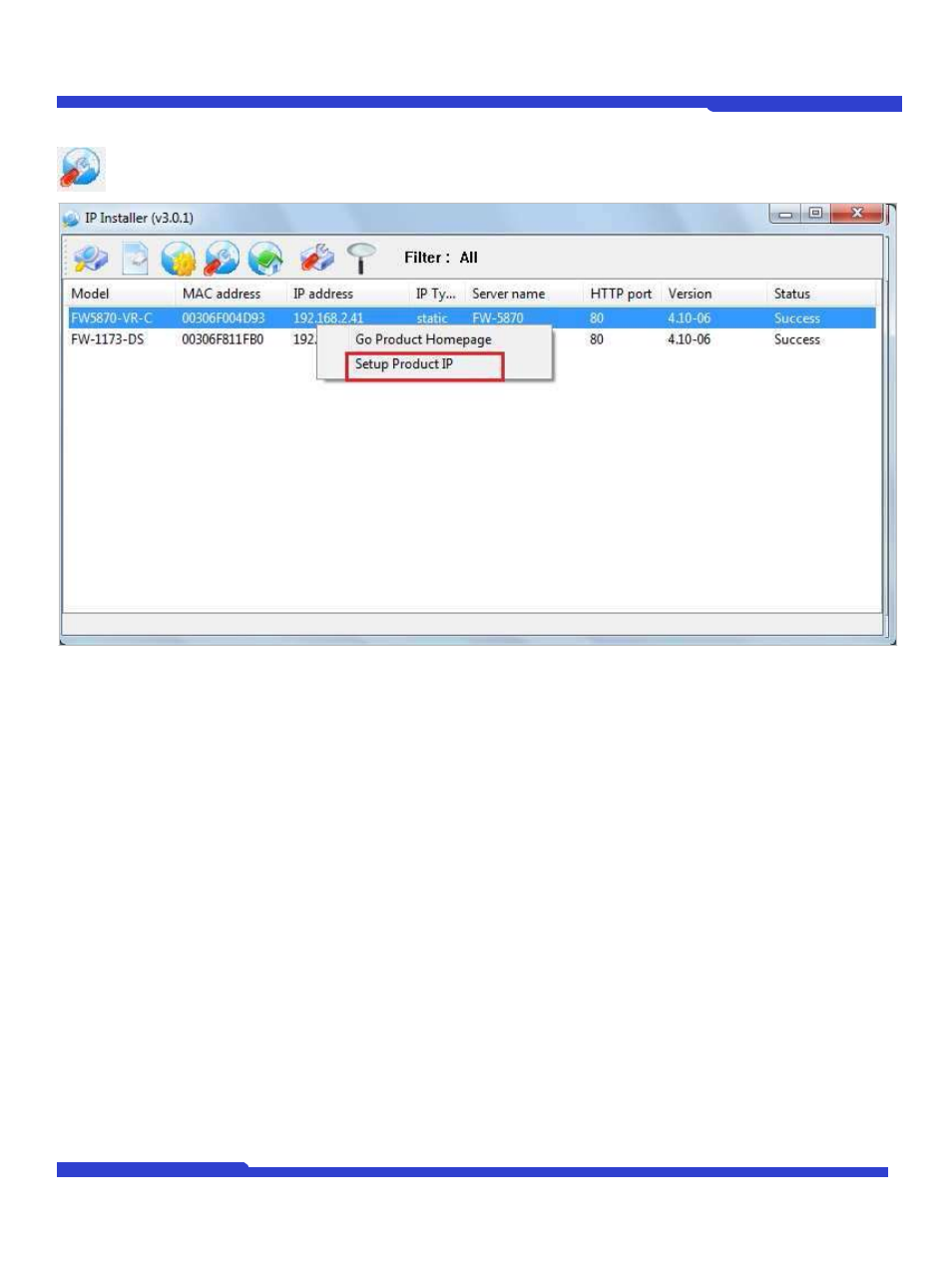
O1401-00
13
Opticom Technologies Inc.
IP Installer User's Manual
3.3. Manual Network Setup
Configuring the network parameters of the devices in the list can be started either by clicking right mouse
button or by clicking Manual IP Setup icon on the main Toolbar.
Before starting the setup, you first need to choose the one to be configured. You may choose only one device by
clicking it, or you can choose two or more devices by clicking one after another while you keep pressing CTRL key
of your keyboard.
Advertising