Filter configuration – Opticom IP Installer User Manual
Page 23
Advertising
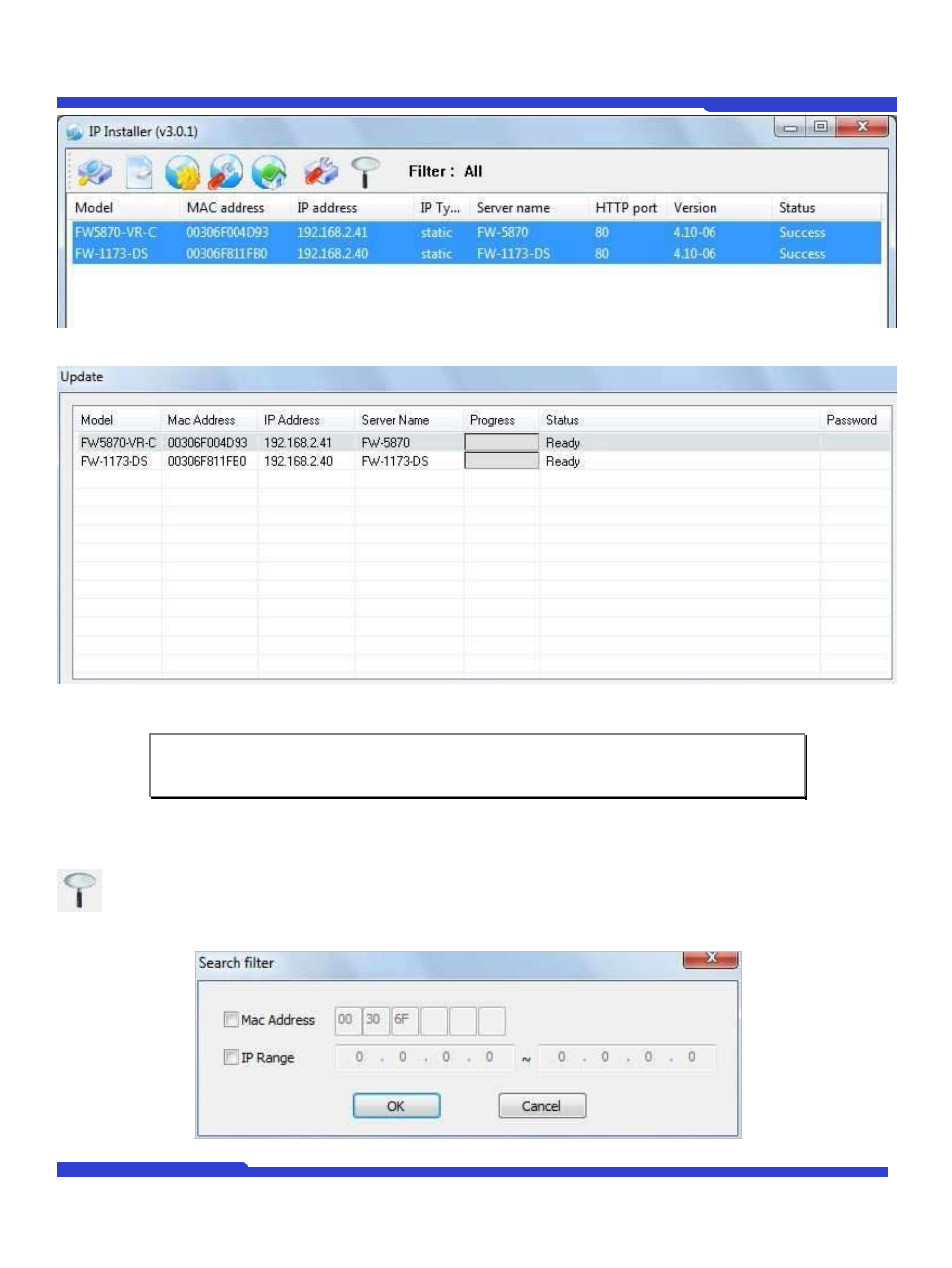
IP Installer User's Manual
O1401-00
23
Opticom Technologies Inc.
Click Start Update button. You will see the update window brought up with multiple IP devices listed.
The rest of the procedure is the same as in the firmware update case for a single IP device.
3.8. Filter Configuration
When you need to search only for the IP device having a specific range of MAC or IP addresses, you can do
it by using this feature. To set the search condition, click Filter Configuration button on the Toolbar,
then the following window will show up on the screen.
Note: The detailed information of firmware files and the procedure can be found in
Opticom User’s Manual.
Advertising