Controls and functions, Controls – Sim2 Crystal User Manual
Page 9
Advertising
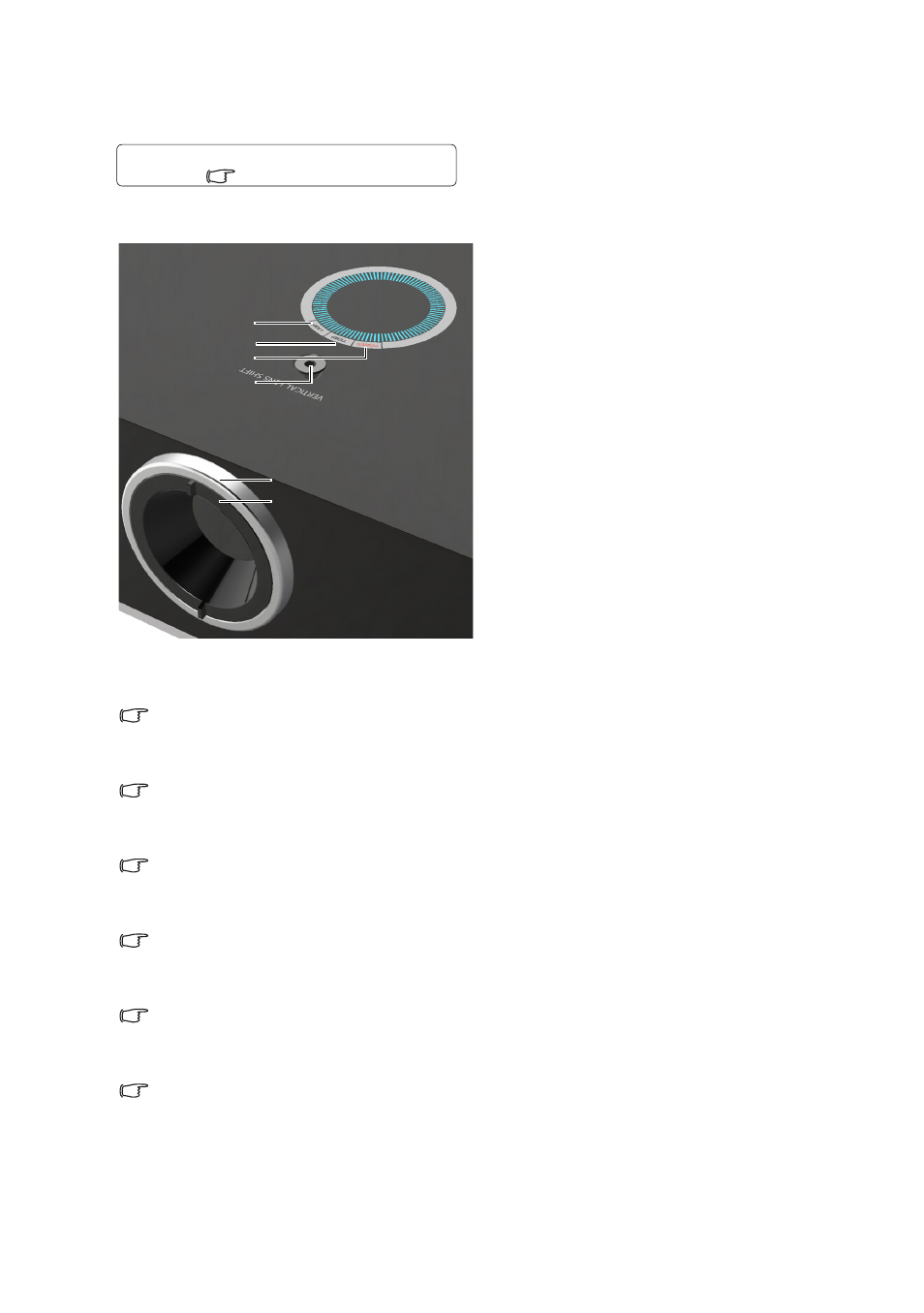
9
Important safety instructions
Controls and functions
Controls
1. Focus ring
Adjusts the focus of the projected image.
"Fine-tuning the image size and clarity" on page 20
2. Zoom ring
Adjusts the size of the projected image.
"Fine-tuning the image size and clarity" on page 20
3. VERTICAL LENS SHIFT
Adjust the vertical position of image
"Shifting the projection lens" on page 16
4. POWER indicator light
Lights up or flashes when the projector is operating.
5. TEMPerature warning light
Lights up or flashes if the projector's temperature becomes too high.
6. LAMP indicator light
Lights up or flashes when the projector lamp has developed a problem.
For details, see the info provided behind the
hand sign
.
Advertising