English, Image, Fig.22b – Sim2 C3X1080 User Manual
Page 14: Fig.22a, Fig.23
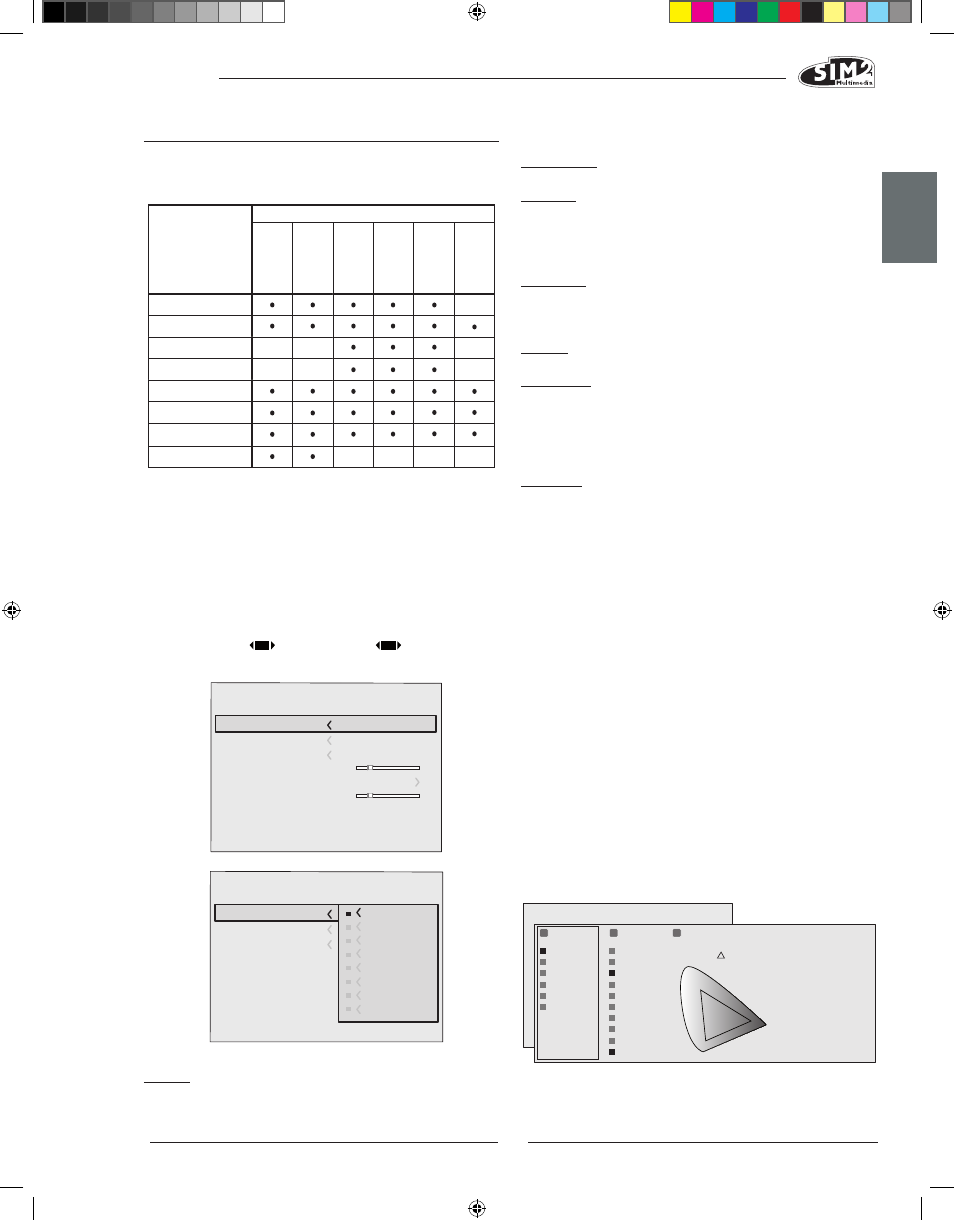
C3X 1080
ENGLISH
13
signal. When the input signal aspect ratio is 4:3 black verti-
cal bands are displayed on each side of the picture.
ANAMORPHIC: correctly displays a 16:9 image.
LETTERBOX: serves to display a 4:3 letterbox image (with
source signal with black bands above and below the
picture) so that it fills the 16:9 screen and maintains the
correct aspect ratio.
PANORAMIC: widens the 4:3 image and cuts off a strip from
the top and bottom. Panoramic is ideal for displaying a
4:3 image on the 16:9 screen of the Display.
SUBTITLES: raises the image, thus making space for subtitles.
PIXEL TO PIXEL: performs pixel to pixel mapping of any image,
without adapting to the screen. The image is projected in
the centre of the screen and if it’s horizontal and/or vertical
dimensions are smaller than the display, it is bordered by
vertical and/or horizontal black bands.
USER 1, 2, 3: use this option if none of the others are satisfac-
tory. User aspects permit you to continuously adjust the
picture size horizontally and vertically.
with progressive hDMI signals, for all resolutions, “User”
adjustment can be used only in decreasing mode: the
increment mode is intentionally set to value “0”.
COLOUR TEMPERATURE
Changes the colour balance of the image.
You can adjust the primary colours (red, green, blue) by
using 5 default settings.
The default settings are:
NATIVE (the projector’s native primary colours)
HDTV, EBU, SMPTE-C, primary colours defined by the
standards
AUTO, a mode that applies one of the standard settings
described above.
PC, a mode that is available only if instructions regarding
the colour temperature have been sent to the projector
by a PC using the Live Colors Calibration software.
For each of the settings listed in column “1 RgB” there are
9 default white balance adjustments.
IMAgE
This menu features adjustments relating to picture position,
aspect ratio, magnification etc.
ASPECT
This adjustment allows you to change the dimensions and
aspect ratio (relationship between width and height) of the
displayed image. There are five preset aspects available
and three personalised aspects (with user-settable param-
eters). You can select a different aspect for each source:
the selected aspect ratio will be automatically applied
the next time the source concerned is used.
You can also select the required aspect ratio by repeatedly
pressing the key
, or by pressing
and a number
key (1...8).The following aspects are available:
NORMAL: projects the image occupying the full height of
the screen while maintaining the aspect ratio of the input
Position
Aspect
Vi
deo
S-V
ideo
RGBS
YCrCb
RGB Grafico
RGBS 15kHz YCrCb 15kHz
!DJUSTMENTS
)NPUTS
Frequency
-
-
Phase
Gamma Correction
Colour Temperature
Y/C Delay
-
-
-
-
-
-
-
-
Overscan
-
DVI-D
HDMI™
Colour Temperature
Gamma Correction
Position
Overscan
Y/C Delay
Aspect
)MAGE
1
Normal
Anamorphic
Letterbox
Panoramic
Pixel to pixel
User 1
User 2
User 3
Fig.22b
Colour Temperature
Gamma Correction
Position
Y/C Delay
1
Overscan
1
Aspect
)MAGE
Fig.22a
Native
HDTV
EBU
SMPTE-C
AUTO
PC
Standard
High
T= 7500 K
White:
x = 0,296
y = 0,325
Red:
x = 0,653
y = 0,293
Green:
x = 0,323
y = 0,653
Blue:
x = 0,113
y = 0,033
= 0.009
Medium
Low
Native
D70
D65
D55
C
User
Image
1
R G B
2
White
3
Color Information
uv
Fig.23