3 important safety instructions, English – Sim2 C3X1080 User Manual
Page 4
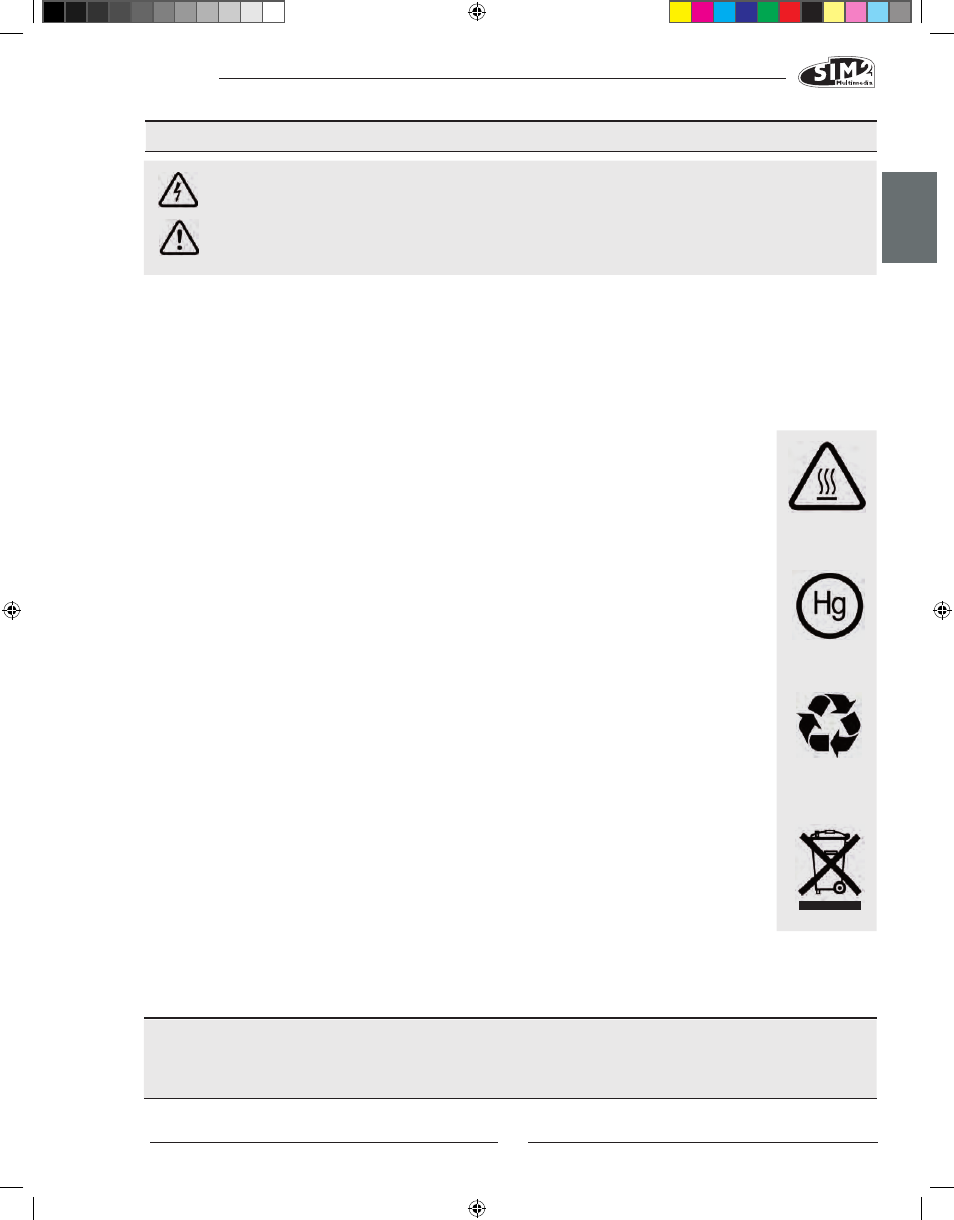
C3X 1080
ENGLISH
3
CAUTION
To reduce the risk of electrocution, disconnect the power supply cable on the rear panel before removing the top cover of the
projector. For technical service refer to trained personnel authorised by the manufacturer
Read all chapters of this manual carefully before switching on the projector. This manual provides basic instructions for using
the C3X1080 system. Installation, preliminary adjustments and procedures that necessitate the removal of the top cover and
contact with electrical components must be performed by authorised, trained technicians. To ensure safe operation and long
term reliability use exclusively the power cables supplied by the manufacturer. Observe all warnings and precautions.
This symbol indicates risk of electrocution associated with non-insulated live components inside the
equipment.
3 IMPORTANT SAfETY INSTRUCTIONS
This symbol indicates important instructions regarding the use and maintenance of the product.
LAMP wARNINg
If the lamp suddenly explodes with a loud bang, air the room thoroughly before using it. Do not attempt to replace the bulb: contact
your local service centre for the replacement.
ENVIRONMENTAL INfORMATION
This product contains materials derived from natural resources during its manufacture. It may contain materi-
als which constitute a health and environmental hazard. To prevent harmful materials from being released
into the environment and to promote the use of natural materials, SIM2 Multimedia provides the following
information regarding the disposal and recycling of the product. Waste electrical and electronic materials
(WEE) should never be disposed of in normal urban waste disposal facilities. The label on the product, shown
here, indicating a cancelled garbage can, is intended to remind you that the product requires special han-
dling at the end of its service life.
Materials such as glass, plastic and some chemical compounds are recoverable and can be recycled for
reuse. Please observe the following instructions:
1. when you no longer wish to use your electrical and electronic equipment, take it to your local waste
disposal facility for recycling.
2. You may return your old equipment to your dealer when you buy a new product which is equivalent or
has the same functions as the old one. Call SIM2 Multimedia to find your local dealer.
3. If you need more information regarding recycling, reuse and product exchanges, please contact
customer service at the number given in the manual.
Lastly we suggest further measures to safeguard the environment, such as recycling of internal and external
packaging (including that used for shipping) in which the product was delivered. With your help, we can re-
duce the amount of environmental resources required to make electric and electronic equipment, reduce
the use of waste tips for used equipment and, in general, improve our quality of life by making sure that
hazardous materials are correctly scrapped. Incorrect treatment of the product at the end of its service life
and failure to follows the above disposal instructions are punishable under local legislation.
Due to the compact nature, high brightness and contrast of the optical system within the C3X 1080, a
small amount of light scatter may be seen outside the edges of the screen area and this effect will vary
depending on the type of lens used and the zoom and shift setting. This is a normal characteristic of the
optical system. To reduce this effect SIM2 recommends that the area surrounding the screen should be
as dark as possible.
The C3X1080 is a three chip DLP™ design using three high resolution DMD's ™ (Red, green, Blue). These
three DMD's are carefully aligned into position by a high precision process at the factory which reduces
alignment errors to within the stated tolerances.
Maximum permissible limits for the misalignment are: Screen Centre - Up to 0.7 pixel between each
color. Screen Corners Up to 2 Pixel between each color. Please Note: 1 pixel is equivalent to 10 thou-