Hardware setup – SONOSAX STELLADAT II User Manual
Page 16
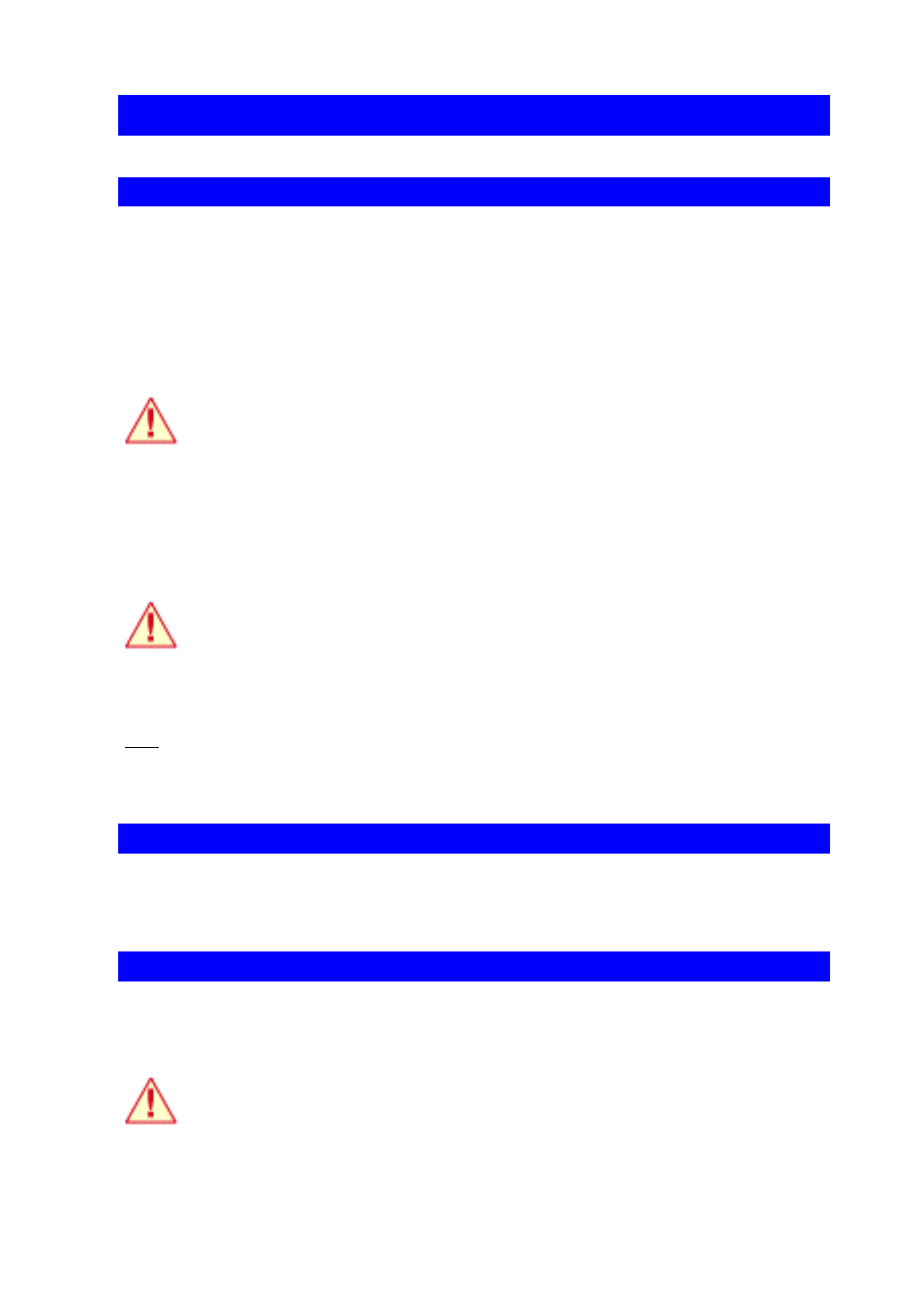
16
3. Hardware Setup
Inserting A Battery
Stelladat II uses NP-Format batteries. These different types are suitable:
•
NP-1B 12 V Ni-Cd and similar
•
NPX 13.2 V Ni-Cd and similar
•
NP-L40 (see note) or NP-L46 14.4 V Lithium Ion and similar (Recommended)
It's necessary to configure the device for each of these types of batteries (See Software >
Power Menu > Battery Select).
Some batteries don’t respect the NP-Standard in size and are thus too short, too long
or too thick. These batteries cannot be used on Stelladat II.
The battery holder is located on the rear side of the recorder.
Insert the battery into the holder watching over the insertion direction. To do this, first slide the
battery into the left side of the holder, the arrow on top, pointing towards the loudspeaker of the
device. Push lightly on the vertical side of the battery near the arrow and the battery will insert
correctly.
DO NOT CONNECT THE NEGATIVE POLE OF THE BATTERY TO THE
GROUND OF THE DEVICE !
Powered with a 46 Wh Lithium Ion battery, Stelladat II provides e.g. more then 3 hours of
continuous recording.
Note : By wrongly inserting the cable of the external power supply, you may cause a short
circuit between pins 1 and 4 of the external DC power socket. If an IDX NP-L40 battery is in
the holder, this causes an apparent « dead » state of the NP-L40. To correct the problem,
insert the battery once into the charger. The problem has been corrected by IDX for NP-L46.
Removing A Battery
To remove a battery, grab it between your index finger and your thumb through the side
openings of the holder and push lightly back. Then lift the battery to extract it from the holder.
Connecting The External Power Supply
The power supply provided with Stelladat II, to be connected on 100-240V 50/60Hz AC main,
delivers 12V DC. Connect the XLR-4 plug of the supply to the external DC power socket.
If the external power supply is connected while a battery is in the holder, Stelladat II
switches automatically to the external power supply. Preferably take the battery out
when you use the external power supply.