SONOSAX STELLADAT II User Manual
Page 50
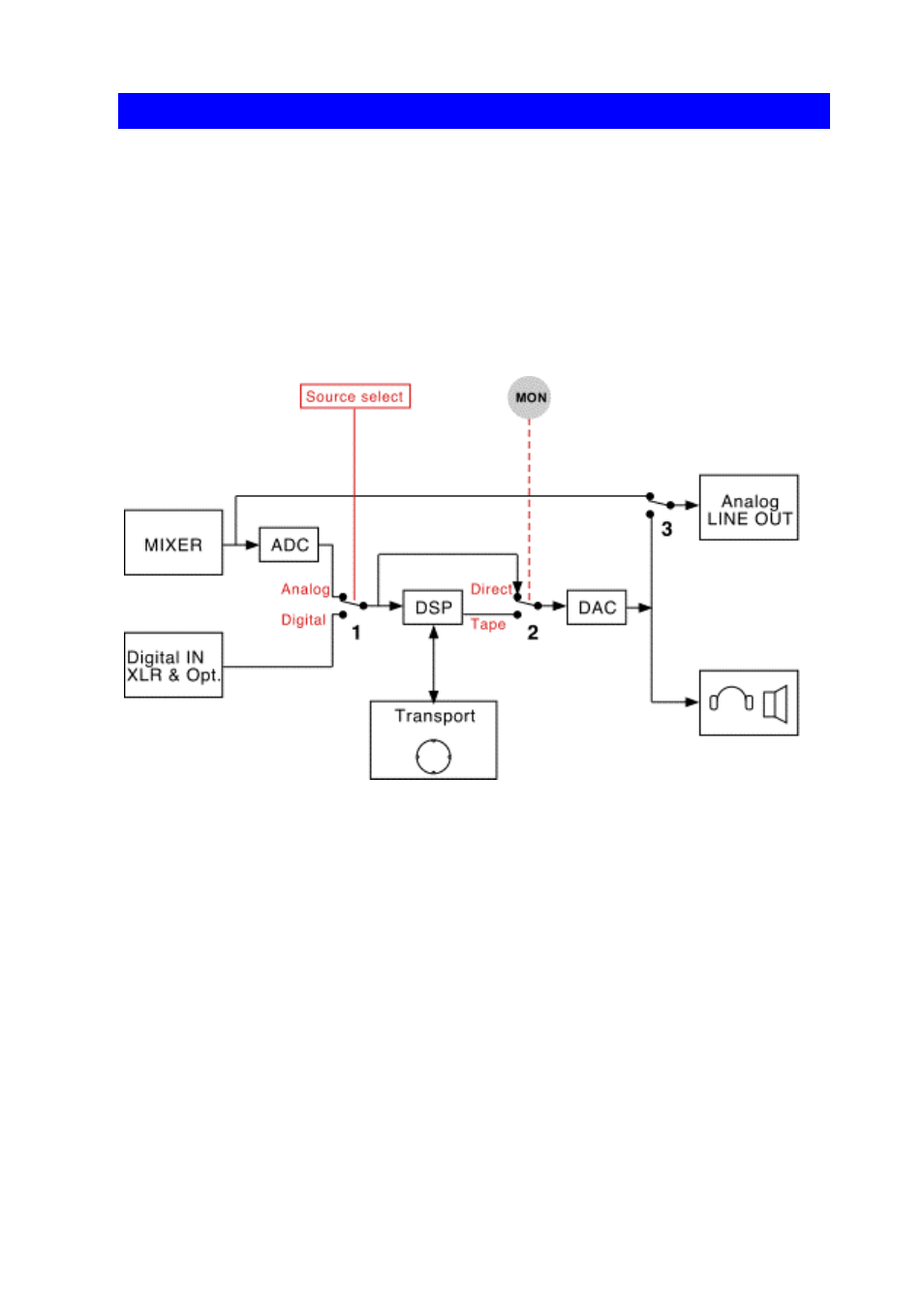
50
Monitoring
Since Stelladat II's launching until the software version 1.31, the audio available at the recorder's
four analog outputs was:
•
The recorded signal on tape in PLAY mode.
•
The mixer's output signal in all other modes ( in particular in REC mode).
Since the software version 1.32 a new option, Output select (Setup Menu > Output select)
allows to dispatch the signal toward the analog output diversifying the audio routing. A judicious
use of this options needs however the principles of audio dispatching in the recorder to be well
understood:
The simplified audio block diagram above shows this dispatching emphasizing the three
electronic switches having an effect on it:
•
Switch 1: Source select (Configuration Menu > Working configuration > Source select)
allows the user to select the audio signal type to be recorded, Analog or Digital. In the
schematics above, the analog source was selected.
•
Switch 2: Gives the choice to send to the analog-digital converter either the digitized audio
intended for the DSP (digitized output of the mixer or incoming signal from the digital inputs)
or the audio played back on tape. This switch is associated to the MON key (Tape/Direct)
located on front of the recorder. On the diagram, the switch is placed in Direct position.
Notice that the monitoring is always fed by the digital-analog converter (DAC). So, when
recording an analog source, the "direct" sound heard in the headphones is the mixer's
output converted twice (ADC then DAC).
•
Switch 3: Routes towards the analog outputs either the unconverted mixer's output, or the
DAC's output. In the 1.31 and previous software versions, this switch is in the lower position
(DAC) in PLAY mode and in the upper position in all other modes.