SONOSAX STELLADAT II User Manual
Page 51
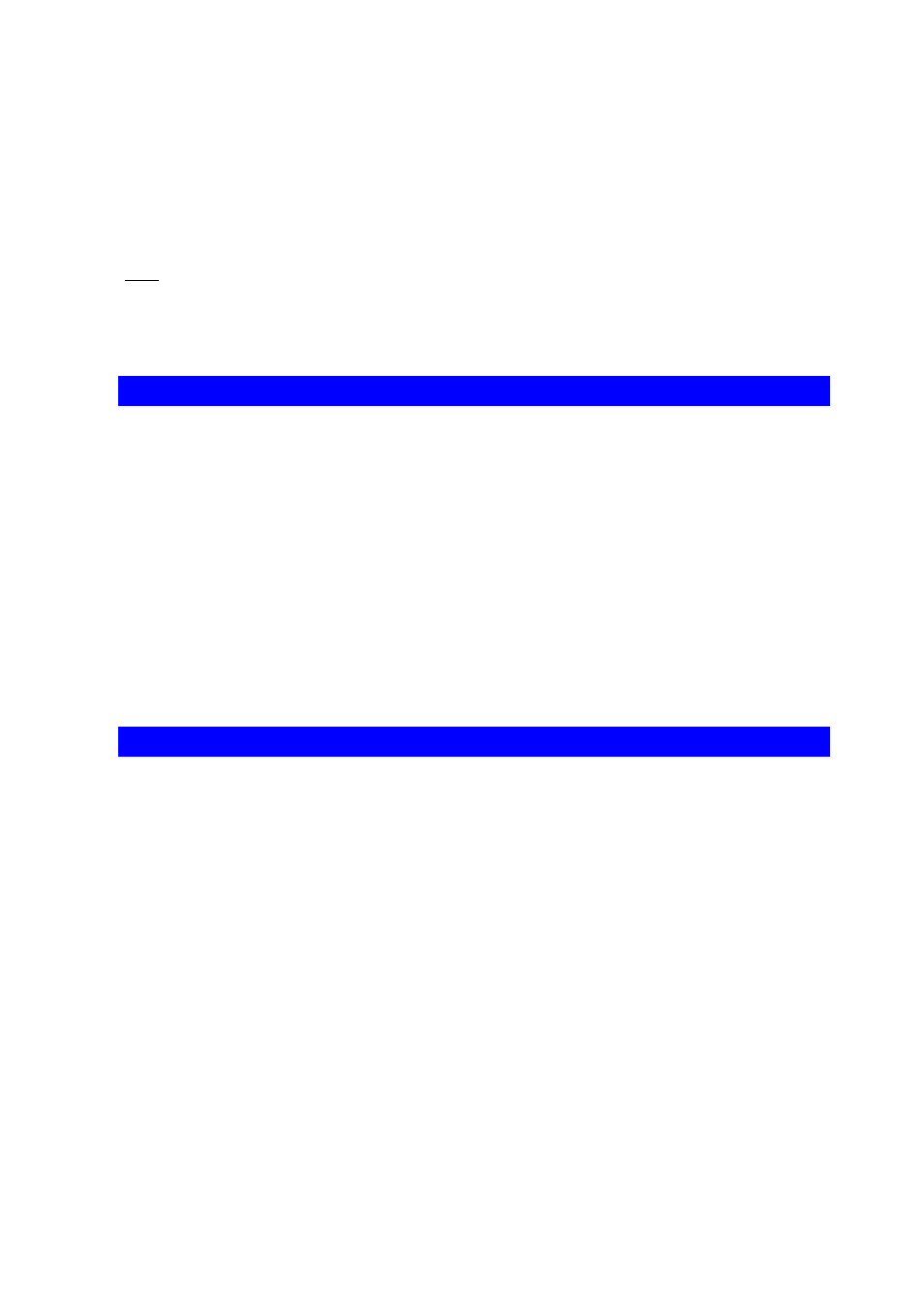
51
The Output select (Setup Menu > Output select ) function, introduced from the 1.32
software version, offers two choices:
•
Auto: Unchanged working compared to the previous software versions.
•
Monitor: The switch 3 is in lower position in the REC and STOP modes and thus the
sound available at the analogic outputs is identical to what can be heard in the
headphones or in the control loudspeaker.
Note:
When the Monitor option is activated, the usual display is replaced by MTAPE or MDIRECT
respectively, to remind the user of a different routing towards the analog outputs.
Simultaneous Monitoring of Four Tracks
The headphones don't allow to monitor simultaneously more than two tracks. To hear more
tracks:
•
Connect the analog outputs to an external mixer.
•
Select the Analog option of Source select (Configuration Menu > Working Cfg > Source
select > Analog).
•
Power on the analog outputs (Power Menu > Analog Power > Outputs > ON).
•
Select the Monitor option of the Output select function (Setup Menu > Output select >
Monitor).
At this point the four analog inputs of Stelladat II are dispatched towards the external mixer.
Stelladat II, High Quality Four Tracks DA Converter
The Output Select function makes possible to use Stelladat II as high quality occasional digital to
analog converter. To do this, proceed as follows:
•
Connect a digital AES/EBU format source to Stelladat's XLR or optical digital inputs (If both
types of sockets are used, the signal present on the optical sockets has priority).
•
If the digital optical sockets are to be used, think to power them on (Power Menu > Optical >
ON).
•
Select the Digital option of Source select (Configuration Menu > Working Cfg > Source
select > Digital).
•
Power the analog outputs (Power Menu > Analog Power > Outputs > ON).
•
Select the Monitor option of the Output select function (Setup Menu > Output select >
Monitor).
At this stage, the available audio at the four analog outputs is the incoming converted digital
sound.