SONOSAX STELLADAT II User Manual
Page 58
Advertising
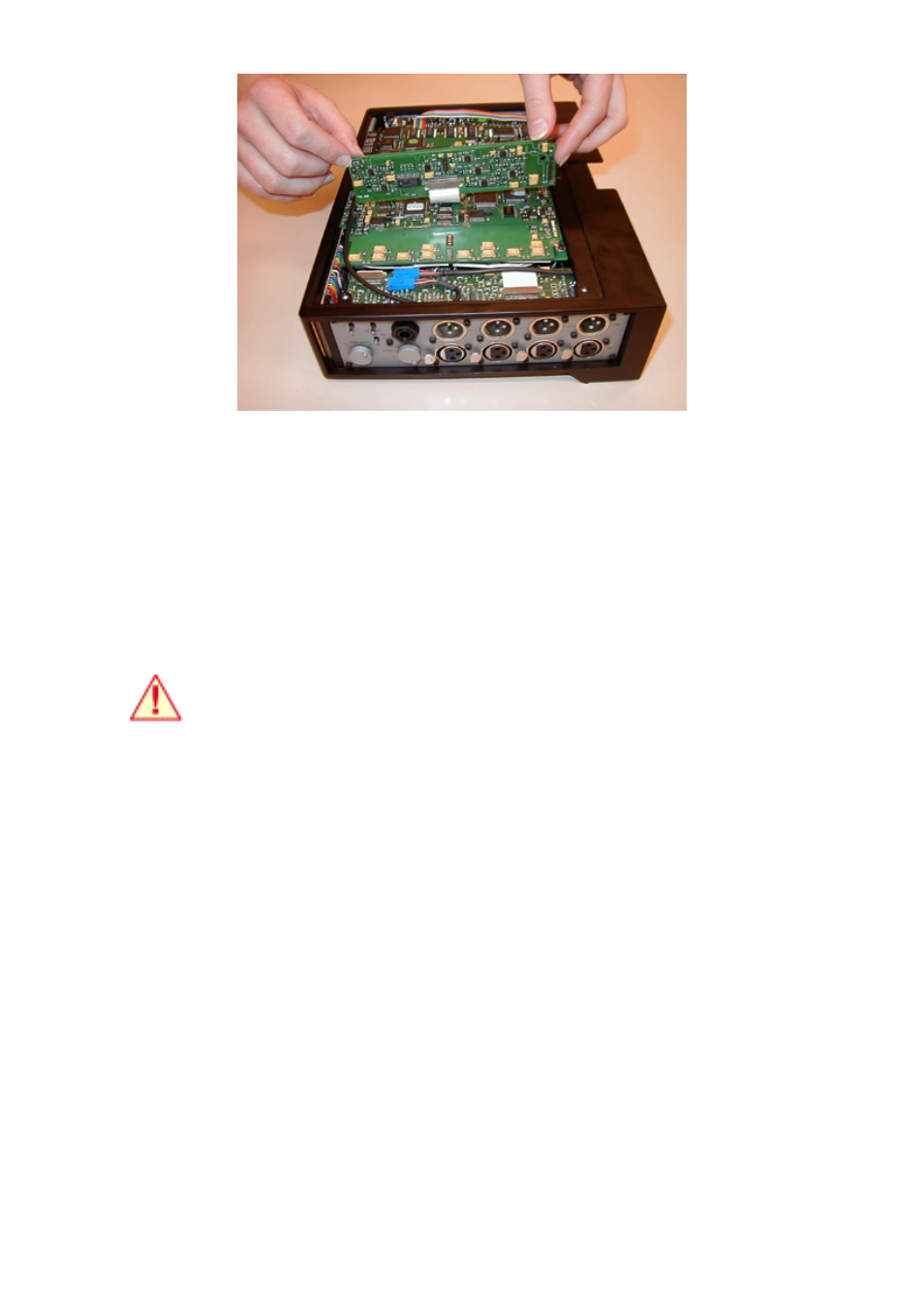
58
•
With tweezers or a small piece of wire, make a short circuit for one second on the JP7 (PIC
RESET) point, according to the PIC RESET DIAGRAM in Appendix B.
•
Plug in the 4 track board # 072101 back again, checking carefully that the contacts are well
inserted.
•
Close the bottom plate of Stelladat II, screwing back the 2 screws and the 4 feet.
•
Reconnect the external power supply.
•
Turn on Stelladat II and check that it starts up correctly.
If you persist to note any anomalies, don't try anything else but contact
your local dealer or SONOSAX.
Advertising