SONOSAX STELLADAT II User Manual
Page 36
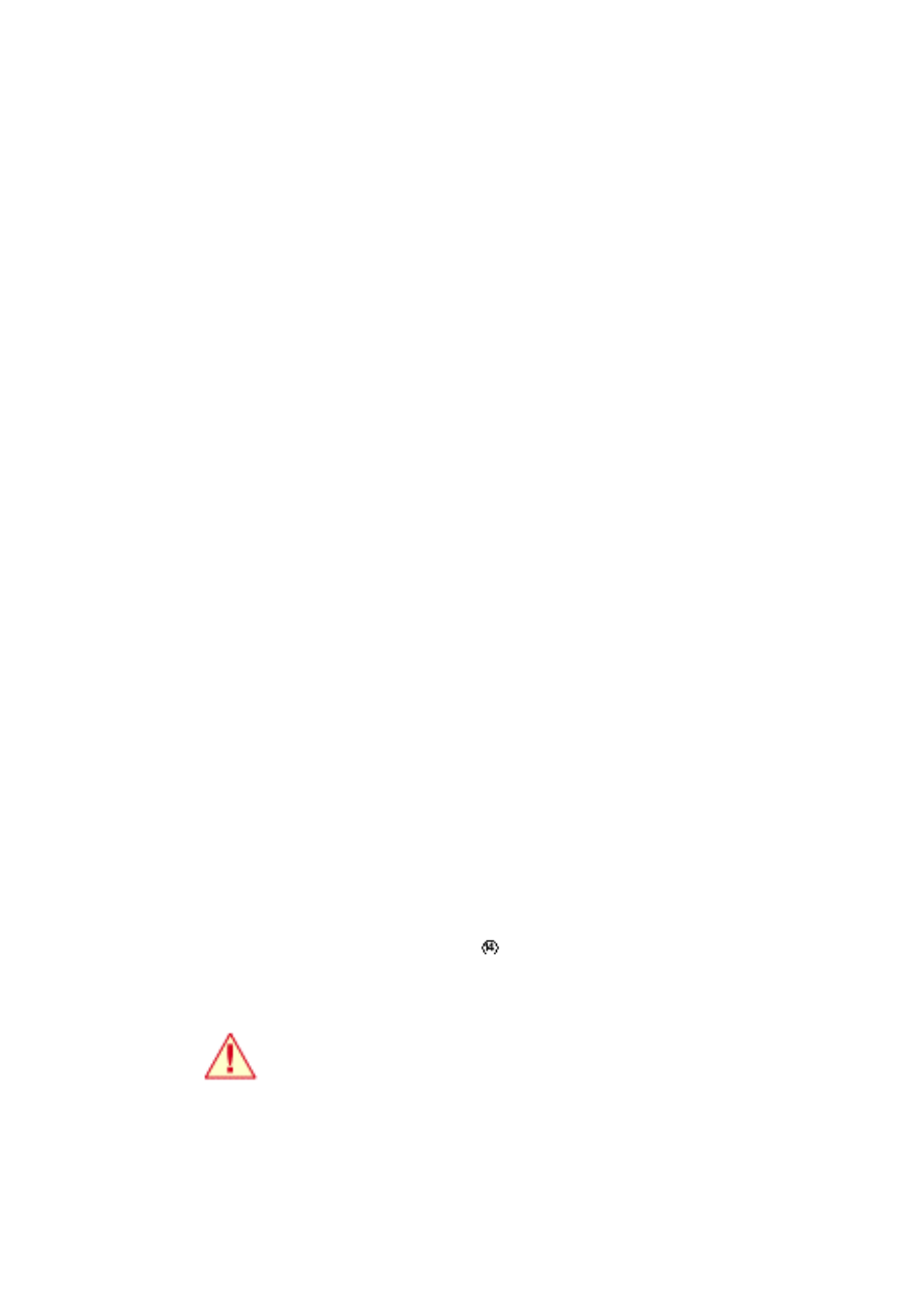
36
>
F1 - F5 sub-menu:
These sub-menus allow to assign one option among 14 to each of the five function
keys:
•
Original: The original key's function corresponding to the second menu
indication (e.g. F3 / PLAY).
•
Tone: In STOP or REC mode, holding down the key activates the 1 kHz tone
generator on all tracks in addition to any incoming signals.
•
Tone mute: In STOP or REC mode, holding down the key activates the 1 kHz
tone generator on all tracks in solo mode.
•
Tone toggle: In STOP or REC mode, a stroke on the key activates the 1 kHz
tone generator on all tracks in addition to any incoming signals. A subsequent
press inactivates it.
•
Tone mute toggle: In STOP or REC mode, a press on the key activates the 1
kHz tone generator on all tracks in solo mode. A subsequent stroke inactivates
it.
•
Mic: In STOP or REC mode, holding down the key activates the slate
microphone on all tracks in addition to any incoming signals.
•
Mic mute: In STOP or REC mode, holding down the key activates the slate
microphone on all tracks in solo mode.
•
Shuttle mode: In STOP or PLAY mode, pressing key enters the SHUTTLE
mode: Fast manual tape navigation is commanded by pushing the joystick.
•
Jog mode: In STOP or PLAY mode,pressing the key enters the JOG mode:
Fine manual tape navigation is commanded by a holding the joystick.
•
Locator mem 1 - 4: If tape location have been stored (See Locator Menu and
"Stelladat II's modes > Locator), the allocation of the keys to these functions
allow to access a location immediately with a single key press.
•
Go to last rec: This function is useful during a recording session and allows, if
the user has executed any operation as a rewind for a check monitoring, to
find the end of the previous recording in a minimal amount of time. The
function remains operational even if Stelladat II was turned off in the
meanwhile, but is inhibited as soon as the cassette is ejected. Go to last rec is
compatible with the Record run mode of the internal Time Code generator
which provides a continuous Time Code on tape. This function is also
available, without any configuration, with a 1 second press on the MON key in
STOP mode ( new v. 1.32).
•
TC chase ON/OFF: This function allows to assign a key to enter / exit the
CHASE mode (see "Stelladat II's modes > Chase Mode and sub-menu Chase
Mode below).
>
Remote control sub-menu:
The RS422 option allows to remotely control Stelladat II with a SONY-9pin type
remote connected on the RS 422
(page 12) socket. This function activates
(RS422) or inhibits (OFF) the serial port, located on the right side of the recorder. For
more information on the possibilities of Stelladat II in remote mode, see "Stelladat II's
modes > Remote (RS422) on page 47.
It is strongly recommended to disable the RS422 function while it's not
in use.