Sony 7030 settings to “pull down – SONOSAX STELLADAT II User Manual
Page 89
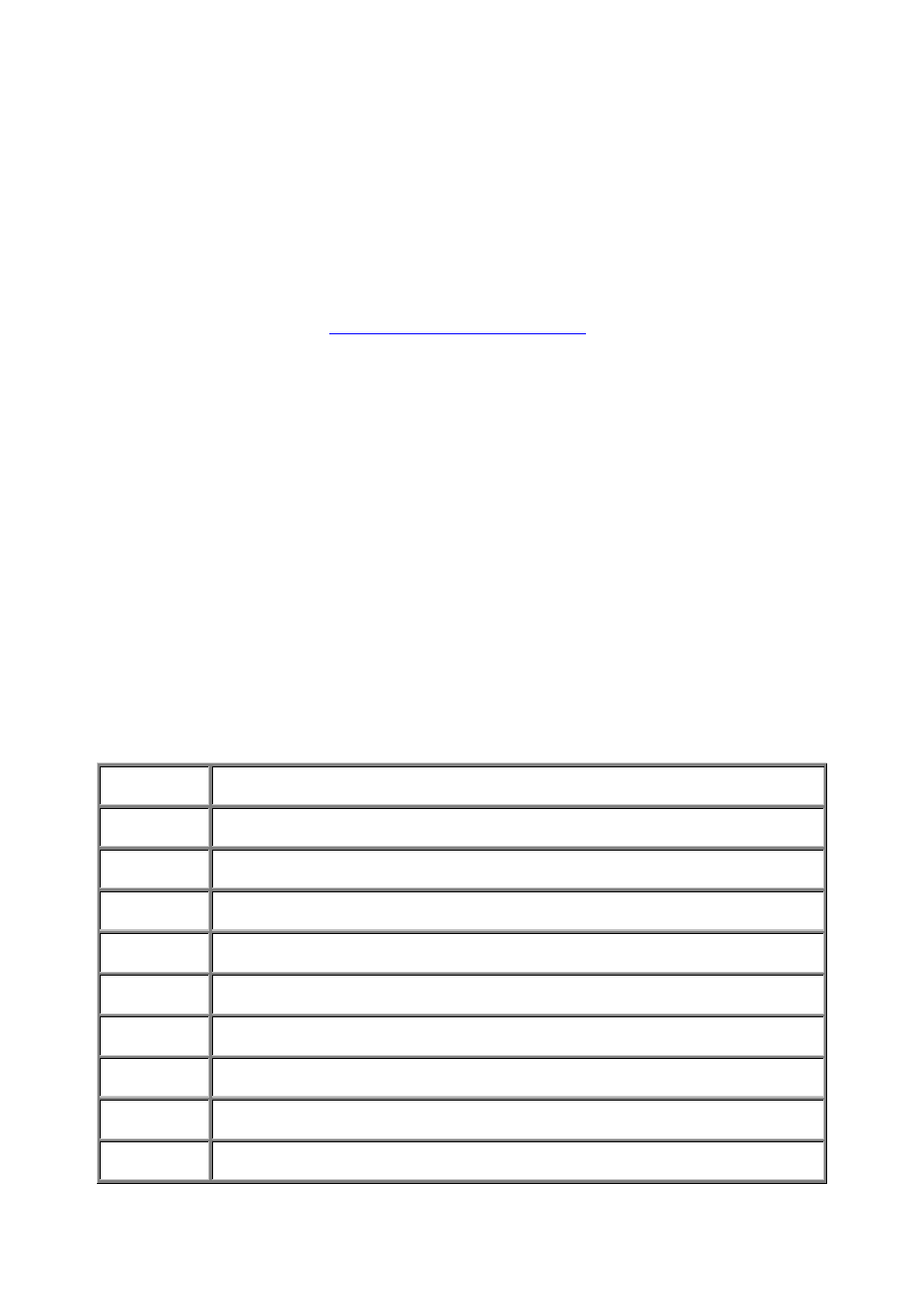
SONY 7030 Settings to “PULL DOWN”
DAT Cassettes Recorded at 30 FPS Time Code at 48.048KHz:
(The following data has been made available by: Eric Benton, Audio Systems Supervisor at
MODERN VIDEOFILM in Burbank California.)
Email to Eric Benton
With SONY Version 5.0 Software, the only Time Code that we can “PULL DOWN” is
30FPS Non Drop. (SONY V5.1 (Beta) does support 30FPS DF, but has not been tested as of
01/18/96)
To change menu settings on the 7030, hold down the MENU key and rotate the search dial to
get the desired menu in the display. Hold down the DATA key and rotate the search dial to
set the desired function or Address flashing in the display. Press the set key to store.
To properly position the Time Code within the Video frame, you must provide Video to the
rear panel connector (do NOT set the front panel Sync Sw. to Video.).
To precisely sync the DAT to house, provide either 48 KHz AES/EBU or 48 KHz word sync
(set Ext. sync Sw. on reat panel of the 7030 to DI or word). Set front panel sync Sw. to EXT.
If AES/EBU or word sync is not available, set the front panel sync Sw. to INT, most 7030s
are accurate enough for production audio using alalog audio outputs.
SONY 7030 DAT Menu Settings, software Version 5.x
MENUs:
”SYnc rEc”
“on”
“tc bASE”
“Auto”
“rEF tcF”
“30 ndF”
“rEc tc”
“inPut”
“SYnc” nrr”
“on”
“rE-cHASE”
“PLAY”
“cHASE-S”
“on”
“[SEt Grd]”
“EnHancED”
“[SEt tc]”
“cLoSE” “oPEn”: Gen out = “oFF”, tc rEGEn = on, tc dLY = d out
“[SEt SYS]”
“cLoSE” “oPEn”: [sYnc Pb, LocAL, inPut-s, PAnEL-s] = “EnAbLE”