SONOSAX STELLADAT II User Manual
Page 24
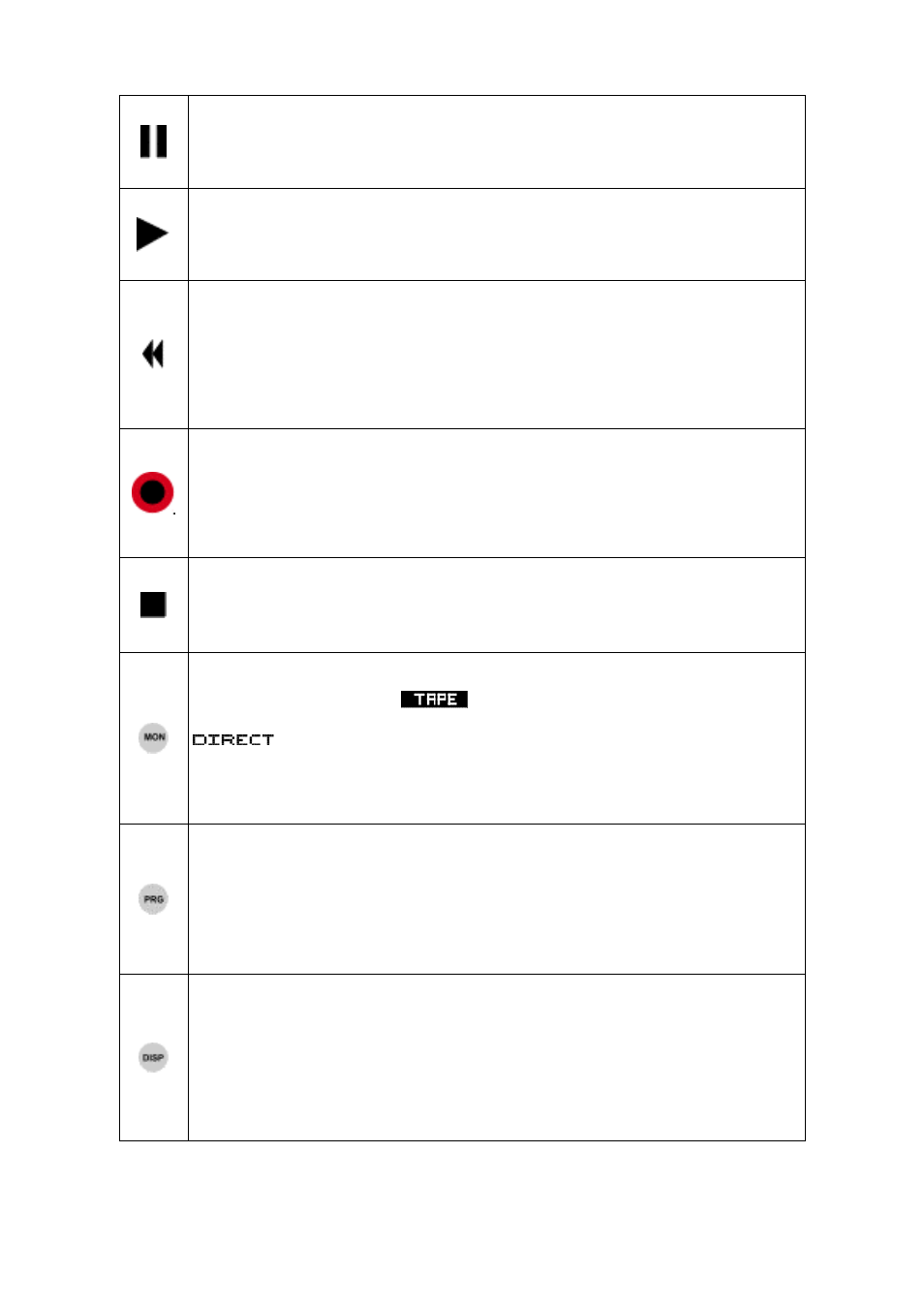
24
PAUSE key. In PLAY mode, stops the playback. The LED glows up and the PLAY
LED keeps glowing. To resume playback: PLAY key.
In REC mode, stops recording. The LED lights up and the REC LED keeps
glowing. To resume recording: REC key.
PLAY key: playback. The LED glows up. To stop playback: PAUSE or STOP key.
Works also as optional record unlock key.
In PLAY or REC mode, tape positions marker key (Locator).
Rewind (REW) key. The LED glows up. To stop rewinding: STOP key.
Two or more rapid keystrokes put the recorder in Index back search mode. e.g. 4
strokes = 4 ID back. The LED glows up. When all leds are off: the searched ID is
reached. Stelladat II's behavior depends then from the selected Mode after loc
option from the Configuration menu.
In PLAY mode: Audible search mode back at x5 speed.
Recording (REC) key. Depending of its programming (Configuration Menu >
Record key mode), single or associated with the PLAY key: starts recording. The
LED glows. To stop recording: PAUSE or STOP key.
In REC mode, a keypress records a new START ID.
In Power OFF mode: holding down the key turns the recorder on.
STOP key.
Leaves the other modes. The LED glows. The tape is engaged in the tape scanner.
A subsequent keypress disengages the tape off the tape scanner. The LED turns
off.
In Power ON and STOP mode: holding the key during 3 sec. turns the recorder off.
MON key.
In REC mode: A press on this key switches the monitoring to TAPE mode: the
recorded tape is monitored.
is displayed. A subsequent press on the key
resumes DIRECT monitoring mode: the sound before recording is monitored,
is displayed.
In STOP mode: 1 second press accesses Go to last rec function. As far as the
tape has not been ejected since, Stelladat II locates the tape at the end of the last
recording.
Pressed simultaneously with the DISP key: Display of PCM errors.
PRG key (a.k.a. User key).
In STOP or PLAY mode, a press on the key enters the BLANK SEARCH mode:
The device detects the blank unrecorded section of the tape. In PLAY mode, the
recorder stops the tape at the end of the recorded part. A subsequent press exits
the BLANK SEARCH mode.
In REC mode this key is assignable (Configuration Menu > Function keys def >
PRG key). The user has three choices: MIC MUTE, TONE MUTE or Disabled.
DISP key.
In REC, PLAY or STOP mode, repeated strokes on this key display the Status
screens: a set of useful informations about the recorder's confi-guration consultable
even while recording.
If the four-tracks module is installed: holding this key for two sec. switches meter
display mode: the four meters are drawn broader for better readability.
Pressed simultaneously with the MON key: Display of PCM errors.