Export, Data backup, Maintenance – Super Systems TS Manager User Manual
Page 10: Export data backup maintenance
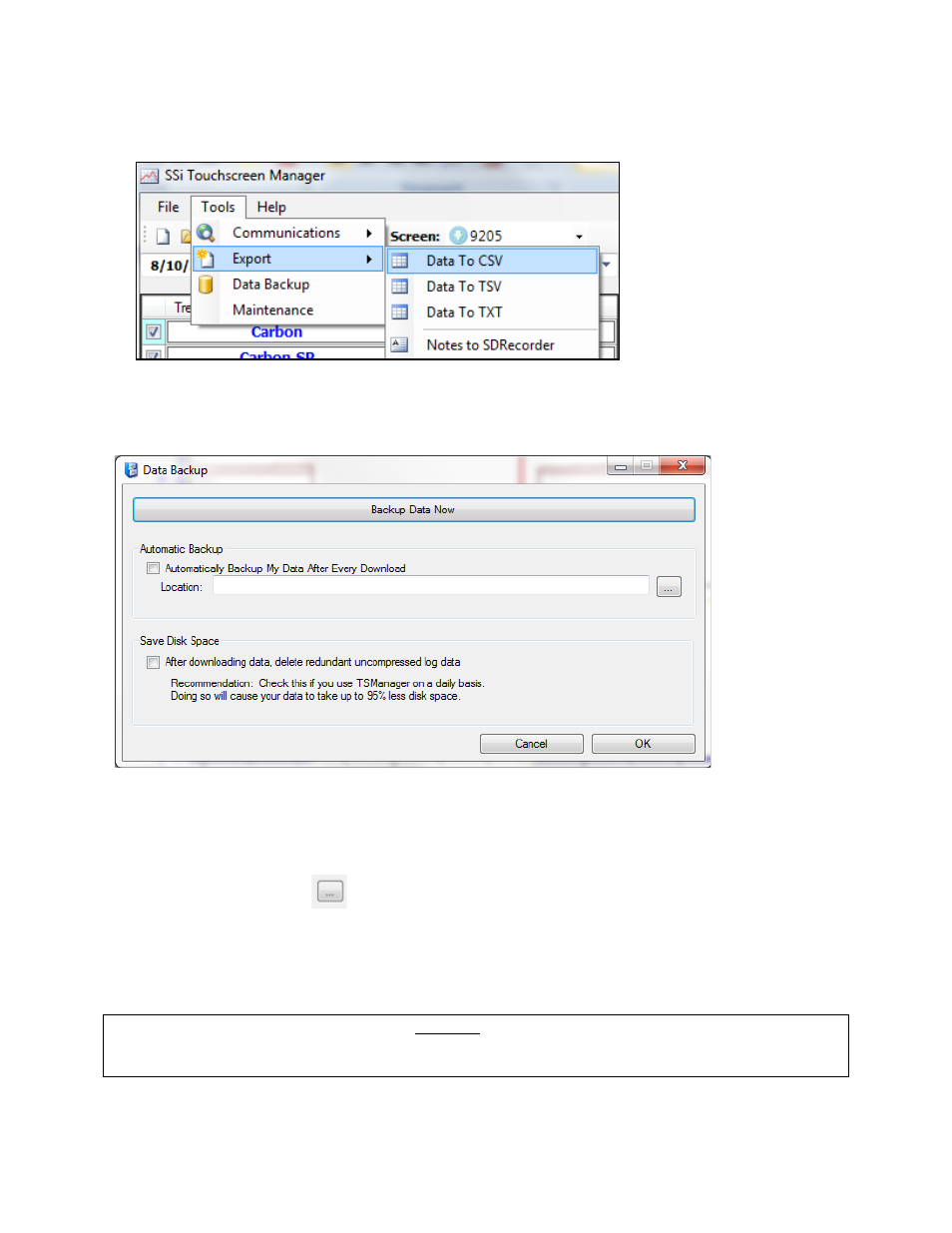
Super Systems Inc. Page 10 of 22 Touch Screen Manager Operations Manual
Export
Export provides the option
to save data as a .CSV,
.TSV, or .TXT file. Also,
notes from TS Manager
can be exported to
SDRecorder.
Data Backup
Data Backup can be used to store data to an alternate location for security.
To back up data, press the Backup Data Now button at the top of the screen. The user will be
asked to identify a folder where the backup data will be stored. Furthermore, the option to
Automatically Backup My Data After Every Download can be checked, and a location can be
selected by pressing the
button.
Maintenance
The Maintenance option will keep track of regular operations performed by the system and
allows you to perform edits to Maintenance items contained in the touch screen.
NOTE: Use of an Ethernet connection is required in order to use the Maintenance features of TS
Manager. Maintenance features will not function using a USB connection with Active Sync or
Mobile Device Center.
Figure 15 - Export options
Figure 16 - Data Backup screen