Super Systems TS Manager User Manual
Page 5
Advertising
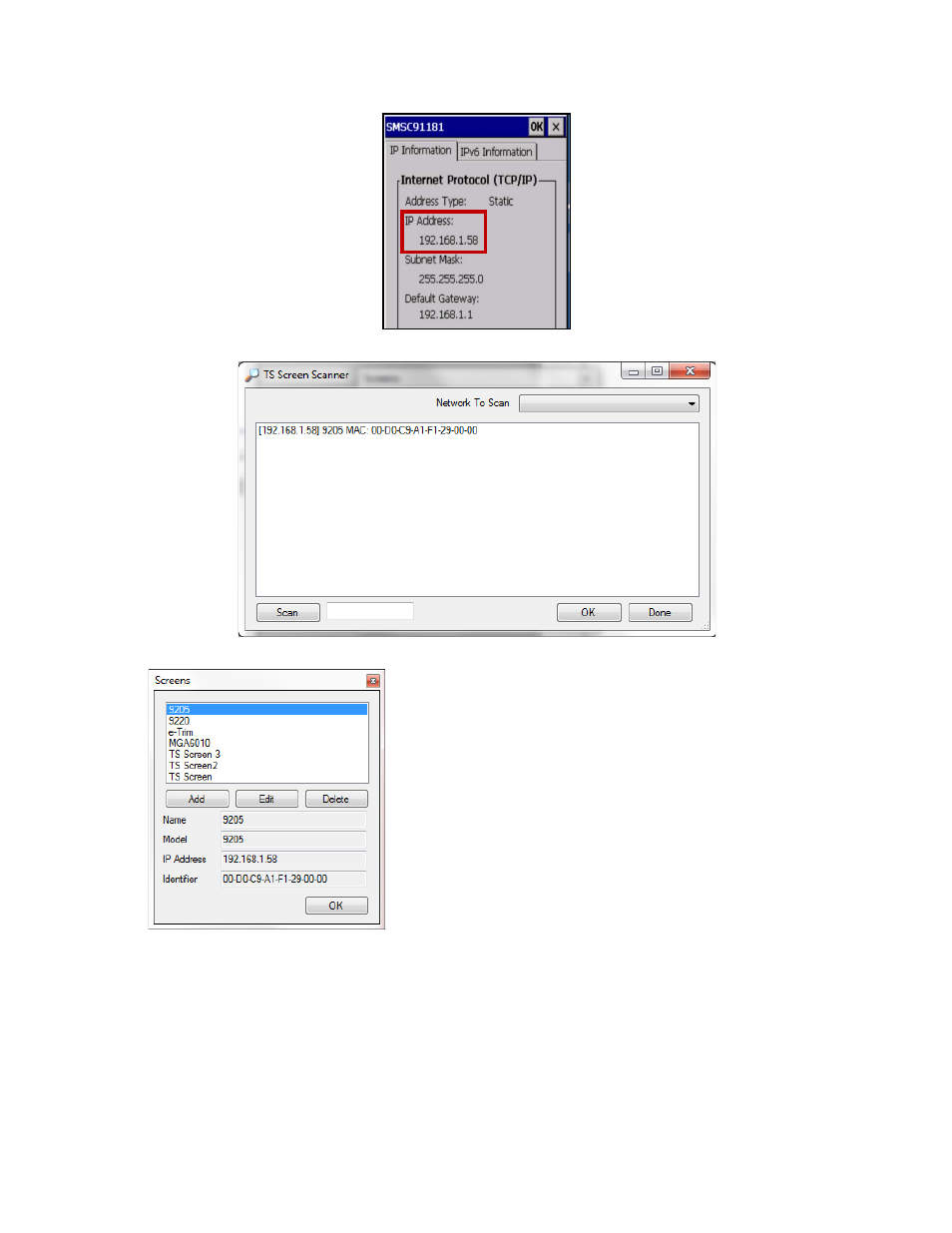
Super Systems Inc. Page 5 of 22 Touch Screen Manager Operations Manual
Figure 4 - Network Settings display on Touch Screen device
Figure 5 - Selecting a screen by IP address
Figure 6 - Screen selection menu (populated with
additional screens)
Press OK to interface with the selected screen. If a
screen that is already added is assigned a new IP
address, select that screen and press Edit. Then,
follow the same procedure for setting up a new
screen (scan for IP address and save).
Advertising