Super Systems TS Manager User Manual
Page 8
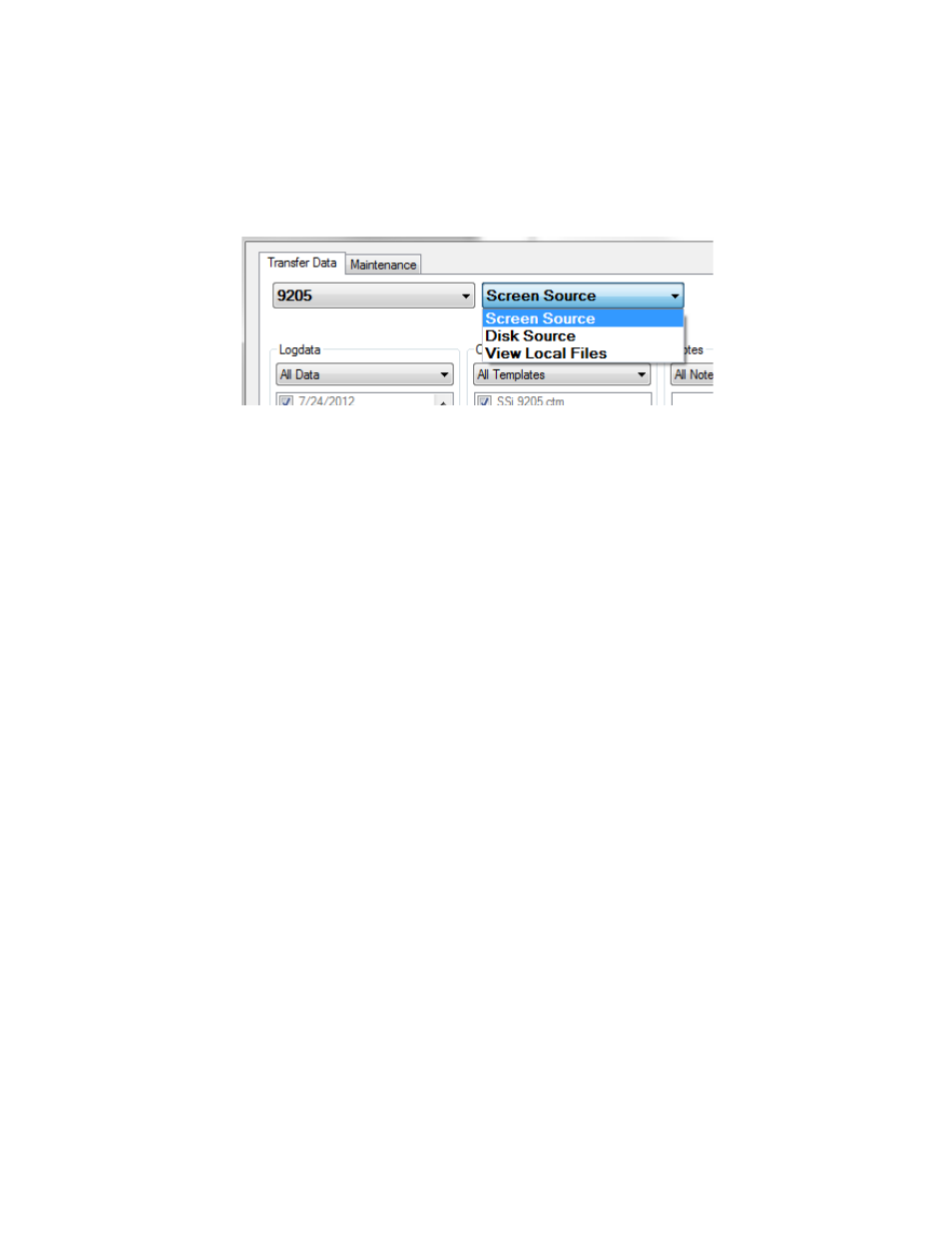
Super Systems Inc. Page 8 of 22 Touch Screen Manager Operations Manual
• Selecting Disk Source will enable TS Manager to download data from a storage card,
local hard drive, or other storage medium. You may direct TS Manager to access the
appropriate data.
• Selecting View Local Files will direct TS Manager to open data copied from a 9000 Series
screen to a local drive.
Figure 12 - Transfer Data > Source selection drop down box
The Transfer Data tab also contains the sub menus of Logdata, Chart Templates, Notes, and
Device.
Logdata: This drop down menu provides the option to download All Data, Selected Data, or Skip
(download no logged data). If Selected Dates is chosen, the dates of logged data must be
checked to be included in the download. To toggle between checked and unchecked, click the
box corresponding to that date.
Chart Templates: This drop down menu provides the option to download All Templates,
Selected Templates, or Skip (download no templates). If Selected Templates is chosen, the
name of the template must be checked to be included in the download. To toggle between
checked and unchecked, click the box corresponding to that template.
Notes: This drop down menu provides the option to download All Notes, Selected Notes, or Skip
(download no Notes). If Selected Notes is chosen, the name of the note must be checked to be
included in the download. To toggle between checked and unchecked, click the box
corresponding to that note.
Device: This drop down menu provides the option to download data All Devices, Selected
Devices, or Skip (download no Devices). If Selected Device is chosen, name of the template
must be checked to be included in the download. To toggle between checked and unchecked,
click the box corresponding to that device.
To download data, press the Download button. Press the Done button to exit the Advanced
Download & Maintenance view. Once data has been downloaded, the default view of TS
Manager will display the chart for the selected screen: