Super Systems TS Manager User Manual
Page 13
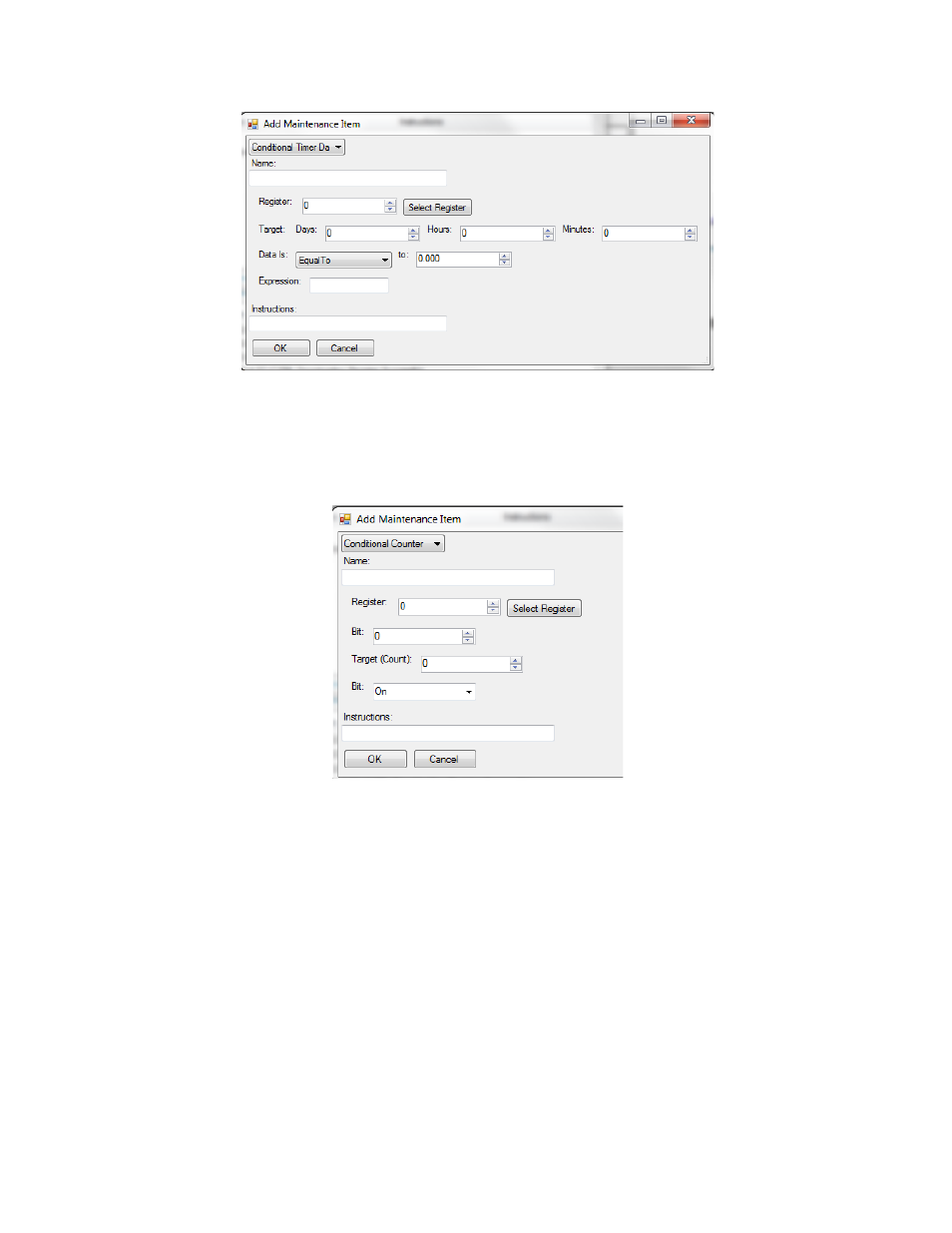
Super Systems Inc. Page 13 of 22 Touch Screen Manager Operations Manual
Figure 21 - Conditional Timer Data menu
Conditional Counter: The Conditional Counter counts how many times a bit changes its status.
The user assigns the Register, Bit, and Target. Once the Target value is reached, the
maintenance item is due. The last field, bit, determines whether the target is counting the bit
turning on, the bit turning off, or the bit changing either way.
Figure 22 - Conditional Counter
Total. The Total function (Totalizer) works by checking the assigned Register every minute.
Each minute, the current value of the register is added to the total. Once the Target is reached,
the item is due for maintenance. The Expression field functions in the same way as the
Expression field for the Conditional Timer Data maintenance item.