File, Tools, File tools communications – Super Systems TS Manager User Manual
Page 6
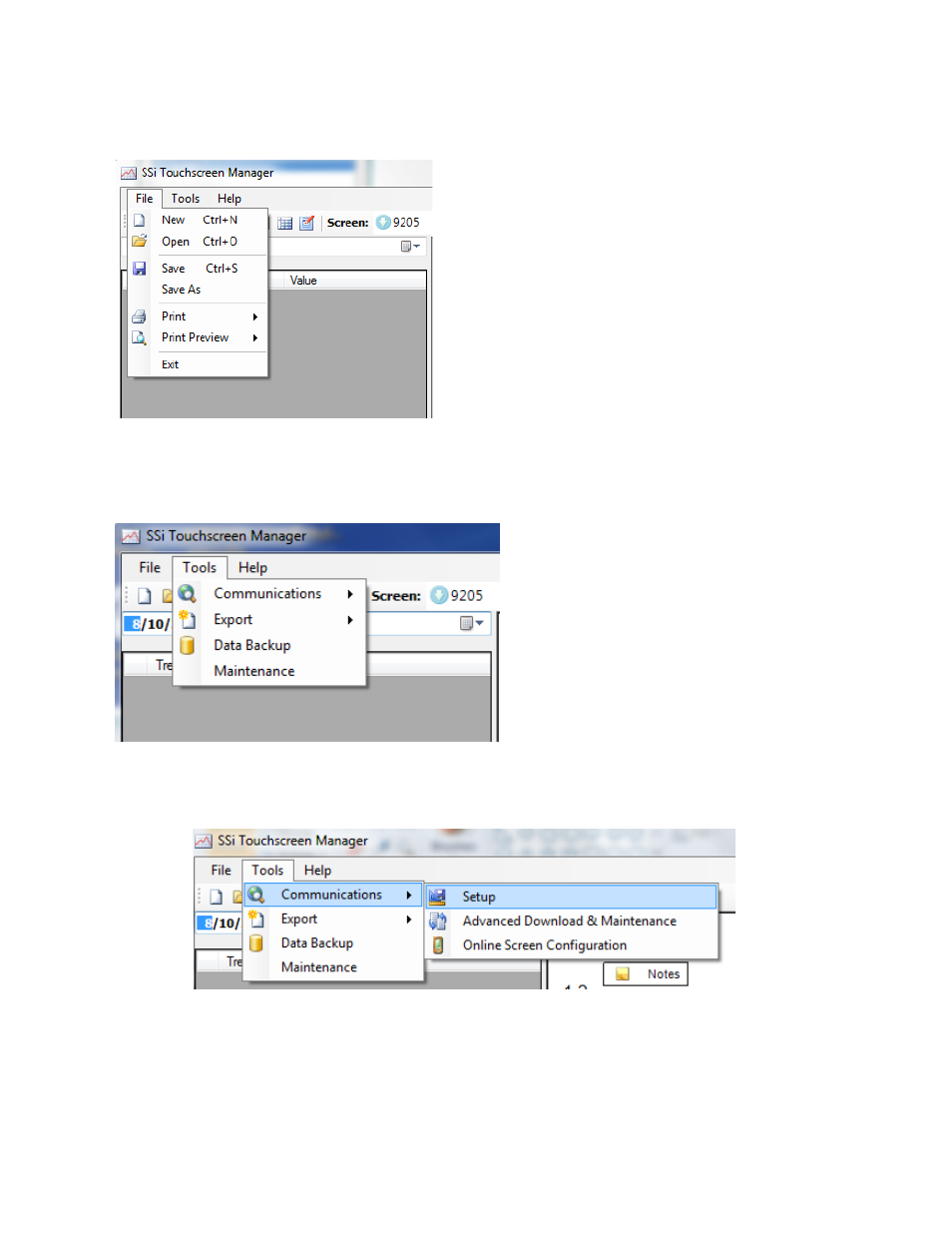
Super Systems Inc. Page 6 of 22 Touch Screen Manager Operations Manual
Menu
File
File contains the following options:
New: Create a new chart
Open: Open a saved chart
Save: Save a chart
Save as: Save a chart with a new location/name
Print: Print either the chart or the corresponding
notes
Print Preview: Preview the chart or the
corresponding notes for printing.
Exit: Quit TS Manager
Tools
Tools contain several useful features of
SSi’s TS Manager program.
Communications: Communications consists of Setup, Advanced Download & Maintenance,
and Online Screen Configuration.
Setup allows the user to add and edit screens to interface with TS Manager. Instructions for
this are outlined in the Getting Started portion of the manual.
Figure 7 - File Menu
Figure 8 - Tools Menu
Figure 9 - Tools > Communications Menu