Running the ts manager software in batch mode – Super Systems TS Manager User Manual
Page 20
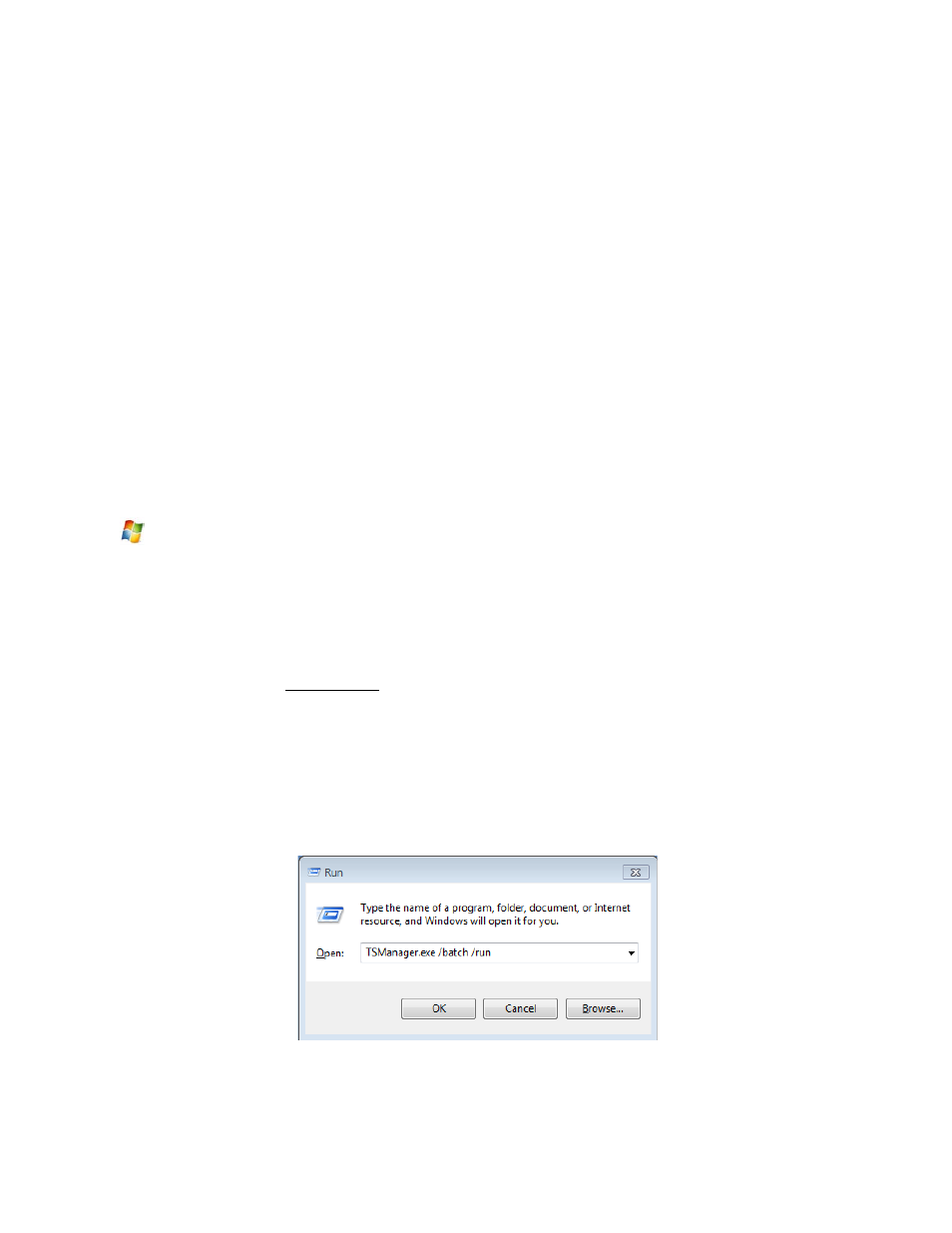
Super Systems Inc. Page 20 of 22 Touch Screen Manager Operations Manual
entered at the end of the variable would be
;C:
\
SSi
\
TSManager
\. It is important to include the
semicolon (;) at the beginning, since the semicolon indicates separate variables to the
computer. It is also important to keep the backslash (\) at the end of the text, since the
backslash will allow the computer to add the proper location to the path variable.
Note: To avoid any future errors with other programs, make sure that none of the text in the
“Variable value” field is highlighted when editing this value. Any highlighted text will be erased
when the user begins to type in the new path text.
Click on the OK button to close out the “Edit System Variable” screen. Click on the OK button to
close out the “Environment Variables” screen. Click on the OK button to close out the “System
Properties” screen.
Adding the TS Manager’s installation location to the system path is not necessary to run the TS
Manager software in batch mode and should only be completed if the administrator wishes to
simplify the execution of the application for the users.
Running the TS Manager Software in batch mode
The batch mode operation can be started by using the “Run” screen for Windows. From the
Start Menu, click on the “Run” menu option to open the “Run” screen, or press the Windows key
(
) + R. If the TS Manager’s installation path was not added to the system’s path variable, the
user will have to enter the whole path to execute the batch mode. For example, to run the batch
mode type the following the field on the “Run” screen and press the OK button or press the
Enter key:
“C:
\
SSi
\
TSManager
\
TSManager.exe” /batch
<parameter>
Where <parameter> is one or more of the parameters shown in Table 1 - Batch Mode
Note: The quotes are necessary if there is a space in the path for the TS Manager software.
Therefore,
“C:
\
SSi
\
TS Manager
\
TSManager.exe” /batch
/notes
will require quotes around the TS
Manager path and filename (TSManager.exe) because of the space in the “TS Manager” folder
name. However,
C:
\
SSi
\
TS
\
TSManager.exe /batch /notes
will not require quotes, since there
are no spaces in the path and filename.
Figure 31 - The "Run" window