Super Systems TS Manager User Manual
Page 19
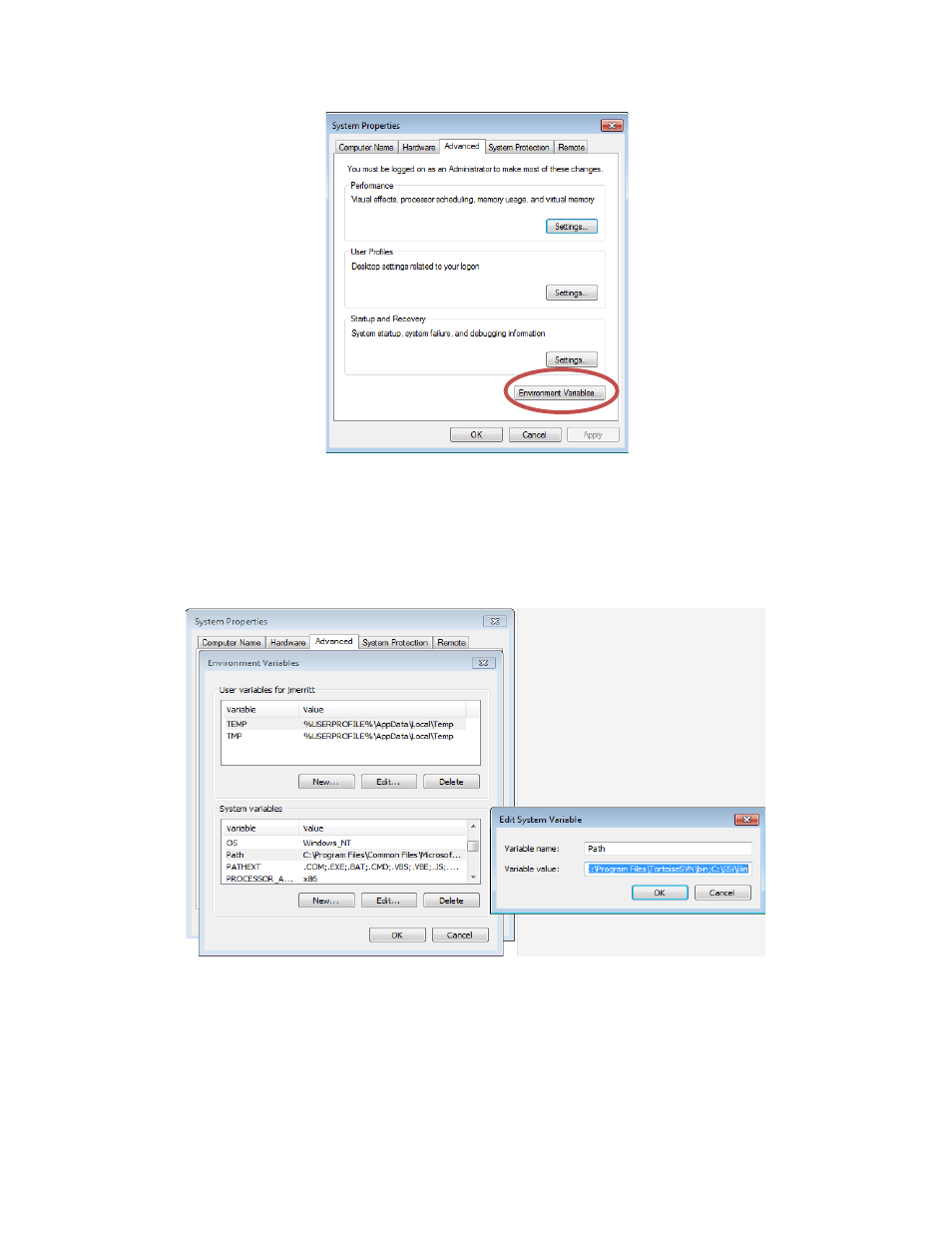
Super Systems Inc. Page 19 of 22 Touch Screen Manager Operations Manual
Figure 29 - Environment Variables button
On the “Environment Variables” screen, there will be a list of environment variables in the
section labeled “System variables”. Scroll down this list until the “Path” variable is visible.
Select the “Path” variable and click on the Edit button within the “System variables” section.
This will allow a user to modify the system’s path variable. Click in the “Variable value:” field
and use the right arrow button to scroll to the end of the variable (see Figure 30).
Figure 30 - Editing the Path system variable
Add the following text to the end of the variable:
;
<TS Install Location>\
Where <TS Install Location> is the location of the TS Manager software on the computer. For
example, if the software were located at the following path: C:\SSi\TSManager\, then the text