Super Systems TS Manager User Manual
Page 14
Advertising
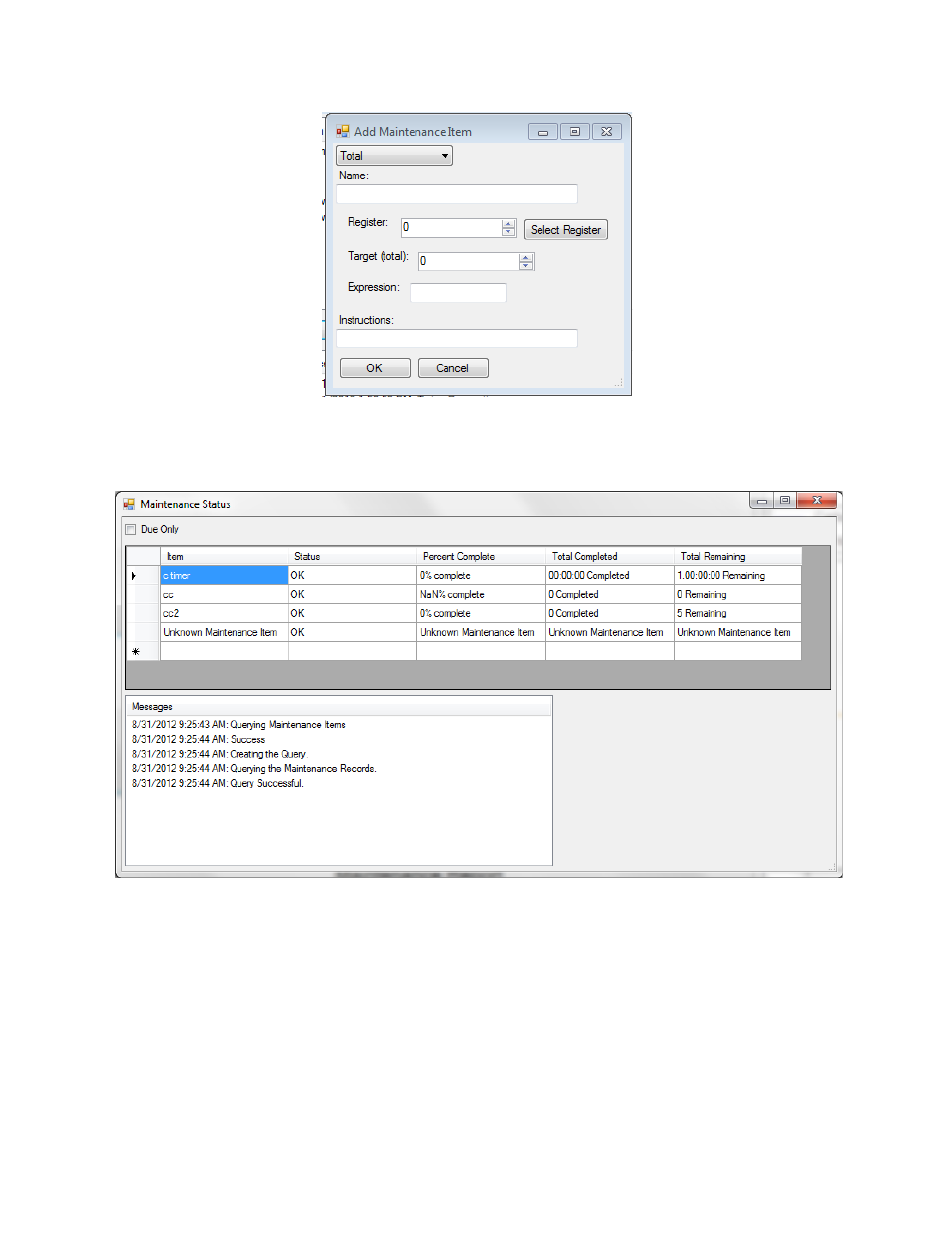
Super Systems Inc. Page 14 of 22 Touch Screen Manager Operations Manual
Figure 23 - Total Maintenance Item
To delete a maintenance item, simply highlight it, and press delete.
Maintenance Status
Figure 24 - Maintenance Status screen
The status screen will keep track of the maintenance events. The status column displays
whether the defined events are OK (not due) or Due for maintenance. This view also shows the
Percent Complete until maintenance is due, the Total Completed, and the Total Remaining until
maintenance is due. The option to show only events that are due is available by checking the
Due Only box in the top left-hand corner.
Advertising