Super Systems TS Manager User Manual
Page 9
Advertising
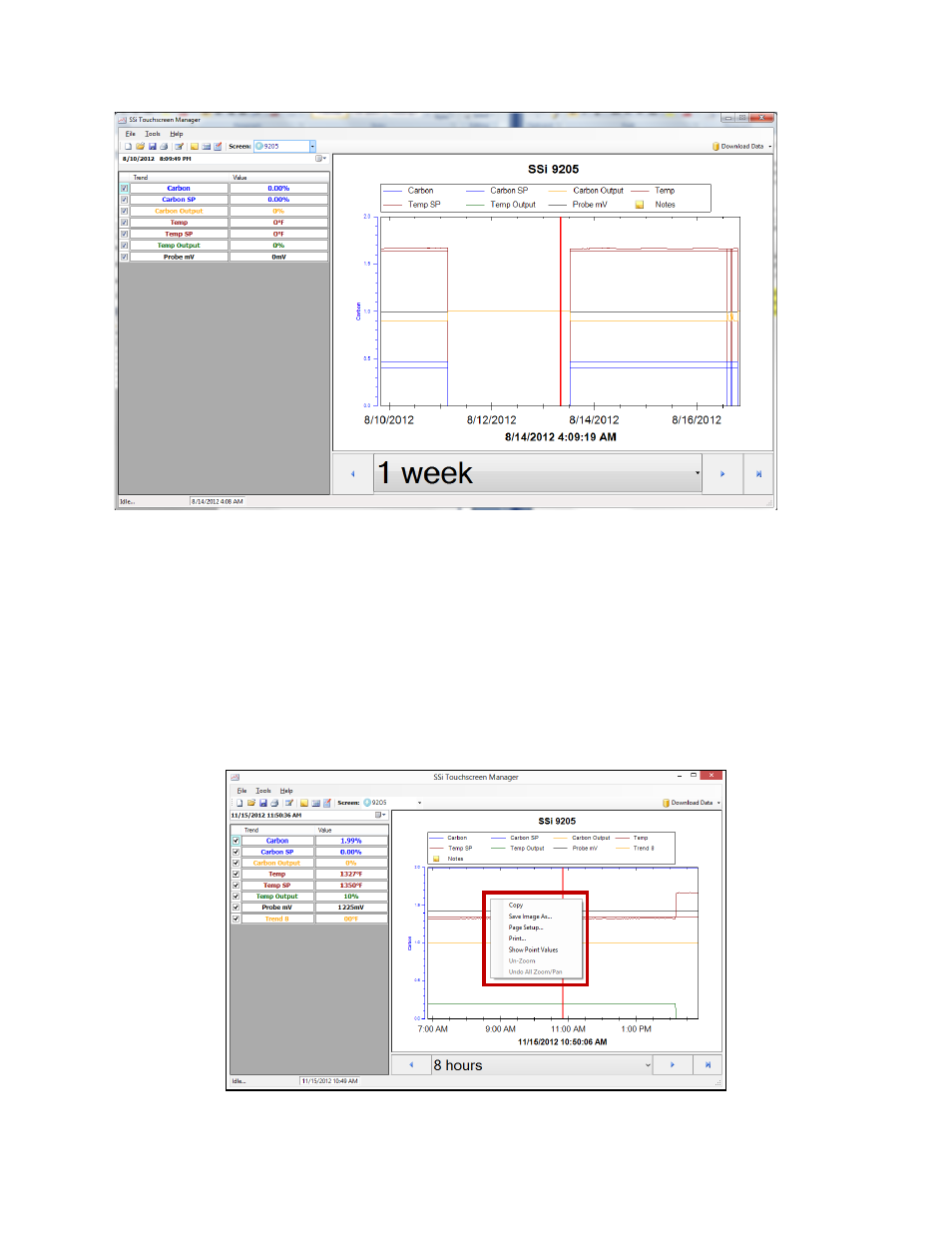
Super Systems Inc. Page 9 of 22 Touch Screen Manager Operations Manual
Figure 13 - Sample chart display
The trendlines displayed can be customized by checking or unchecking the corresponding box.
The amount of time can be changed by using the drop down menu showing 1 Week in the figure,
or by scrolling left and right with the arrows.
To zoom in on the image, you can use the left mouse button and click and hold and then drag
the mouse to complete the area that you are looking to zoom in on.
By right clicking with a mouse on the chart you have options for Copy, Save Image, Page Setup,
Print, Show Point Values, Un-Zoom, and Undo All Zoom/Pan.
Figure 14 - Menu accessed by right-clicking on chart
Advertising