Teletronics WINC900A User Manual
Page 28
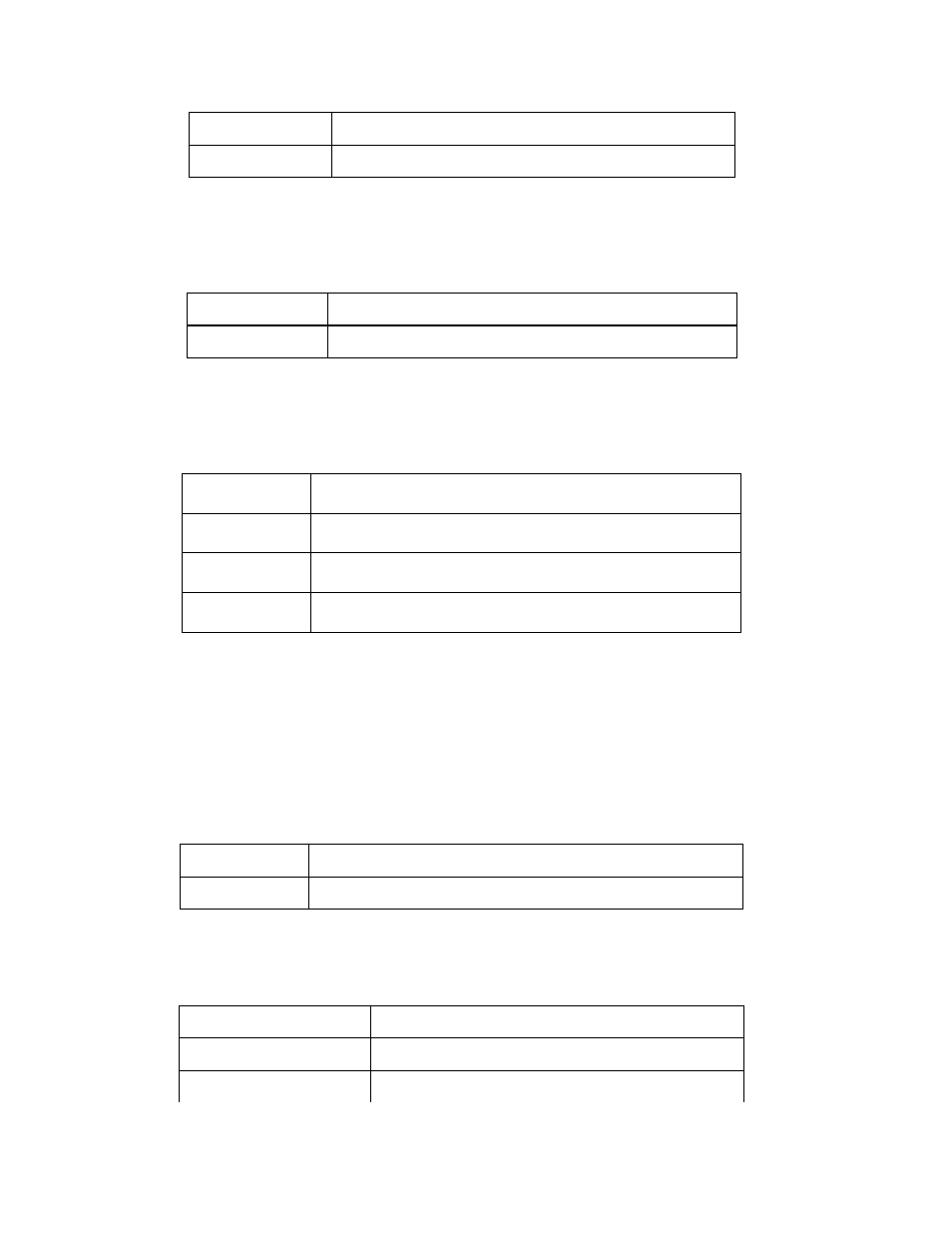
28
AT&!S
Activate the short spreading code.
AT&!L
Activate the long spreading code.
&!n - Automatic Re-connection Control
The AT&!n command determines whether the automatic re-connection feature is enabled. If enabled,
this command must be preceded by the command AT~A<address>, where <address>=remote terminal
address or identifier.
Format:
AT&!0
Disable automatic re-connection. (default)
AT&!1
Enable automatic re-connection.
\F - Set Data Forward Operation
The AT\F command determines whether the data forwarding characters specified in registers S51 and
S52 are included in the packet transmitted to the remote terminal. For the data forwarding characters
to be recognized, the manual transmit mode (\M command) must be enabled.
Format:
AT\F0
Data forwarding characters are excluded from the packet (not
transmitted).
AT\F1
Data forwarding character specified by S51 is included, but S52
is excluded.
AT\F2
Data forwarding character specified by S52 is included, but S51
is excluded.
AT\F3
Both data forwarding characters S51 and S52 are included in
packets to the remote modem (default).
If only a single data forwarding character is required, registers S51 and S52 should be set to the same
value and AT\F0 or AT\F3 selected as appropriate.
\M - Manual Transmit Control
The AT\M command controls the recognition of data forwarding characters in the packet assembler
while the device is in on-line mode. If enabled, the modem recognizes the reception of one of the two
forwarding characters from the host computer as a condition to transmit any pending data. The \F
command determines whether the forwarding characters themselves are included in the packet. If
manual transmit control is disabled, the forwarding characters are included in the packet regardless of
their disposition defined by the \F command.
Format:
AT\M0
Disable recognition of data forwarding characters.
AT\M1
Enable data forwarding character recognition (default).
\Q - Set Flow Control Operation
The AT\Q command determines the data flow control technique to be applied between the host
computer and modem.
Format:
AT\Q0
No flow control.
AT\Q1
Bidirectional XON/XOFF flow control (S/W).
AT\Q2
Hardware flow control (default).