Teletronics WINC900A User Manual
Page 33
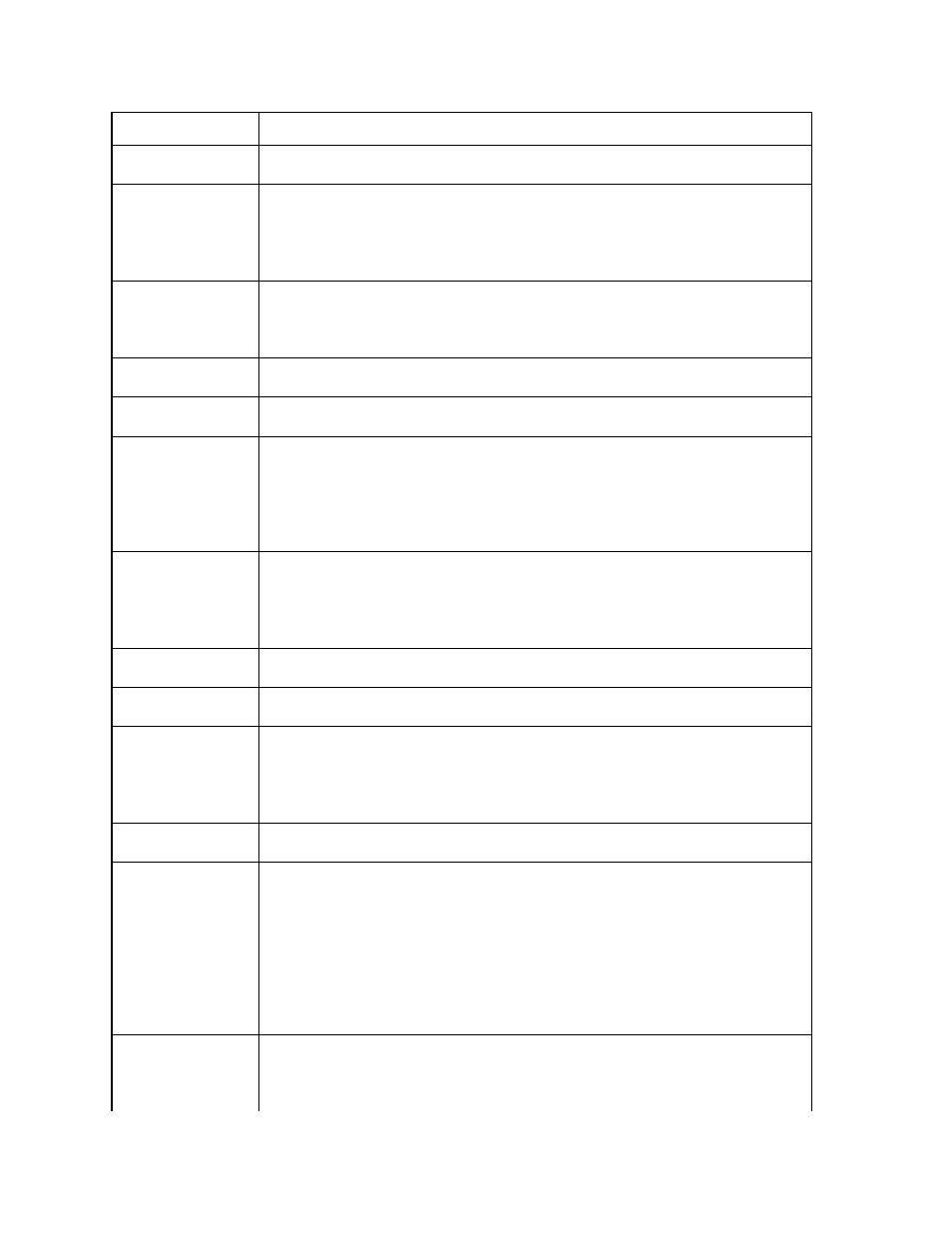
33
ATZ Perform soft reset & abort active connection.
+++
Escape to command mode from on-line mode and maintain
connection to remote device.
&C
Set Data Carrier Detect (DCD) Operation.
AT&C0 DCD always active.
AT&C1 DCD follows the state of “Connection Established”.
AT&C2 DCD always on, except momentarily at hang-up.
AT&C3 DCD follows state of “RF in range”.
&D
Set Data Terminal Ready (DTR) Operation.
AT&D0 DTR is ignored.
AT&D1 Enter command state after detecting DTR transition.
AT&D2 Closes the connection upon detecting DTR transition.
&F
Restore factory defaults.
AT&F Restore factory defaults.
&L
Set Modem Line Speed & Format
AT&L<speed>,<databits><parity><stopbits>
&P
Set transmitter output power level.
&P0 Auto
&P1 1 milliwatt
&P2 10 milliwatts
&P3 100 milliwatts
&P4 1000 milliwatts
&S
Set Data Set Ready (DSR) Operation
AT&S0 DSR always active.
AT&S1 DSR follows state of “Connection Established”
condition.
AT&S2 DSR follows state of “Battery OK” condition.
&V
View Active Profile
AT&V View active profile.
&W
Save Active Profile
AT&W Save Active Profile
&!<n>
Automatic link re-connection
<n>=0; Automatic re-connection disabled.
<n>=1; Automatic re-connection enabled.
(These commands must be preceded by the command AT~A<address>, where
<address>= remote node identifier.)
&!<x>
<x>=S; Select short spreading code.
<x>=L; Select long spreading code.
\C
Select communications channel.
C0 925 MHZ
C1 922 MHZ
C2 919 MHZ
C3 916 MHZ
C4 913 MHZ
C5 910 MHZ
C6 907 MHZ
C7 904 MHZ
\F
Set Data Forward Operation
AT\F0 Data forwarding characters are excluded from packet.
AT\F1 Data character for S51 included, S52 excluded.
AT\F2 Data character for S52 included, S51 excluded.