Teletronics WINC900A User Manual
Page 29
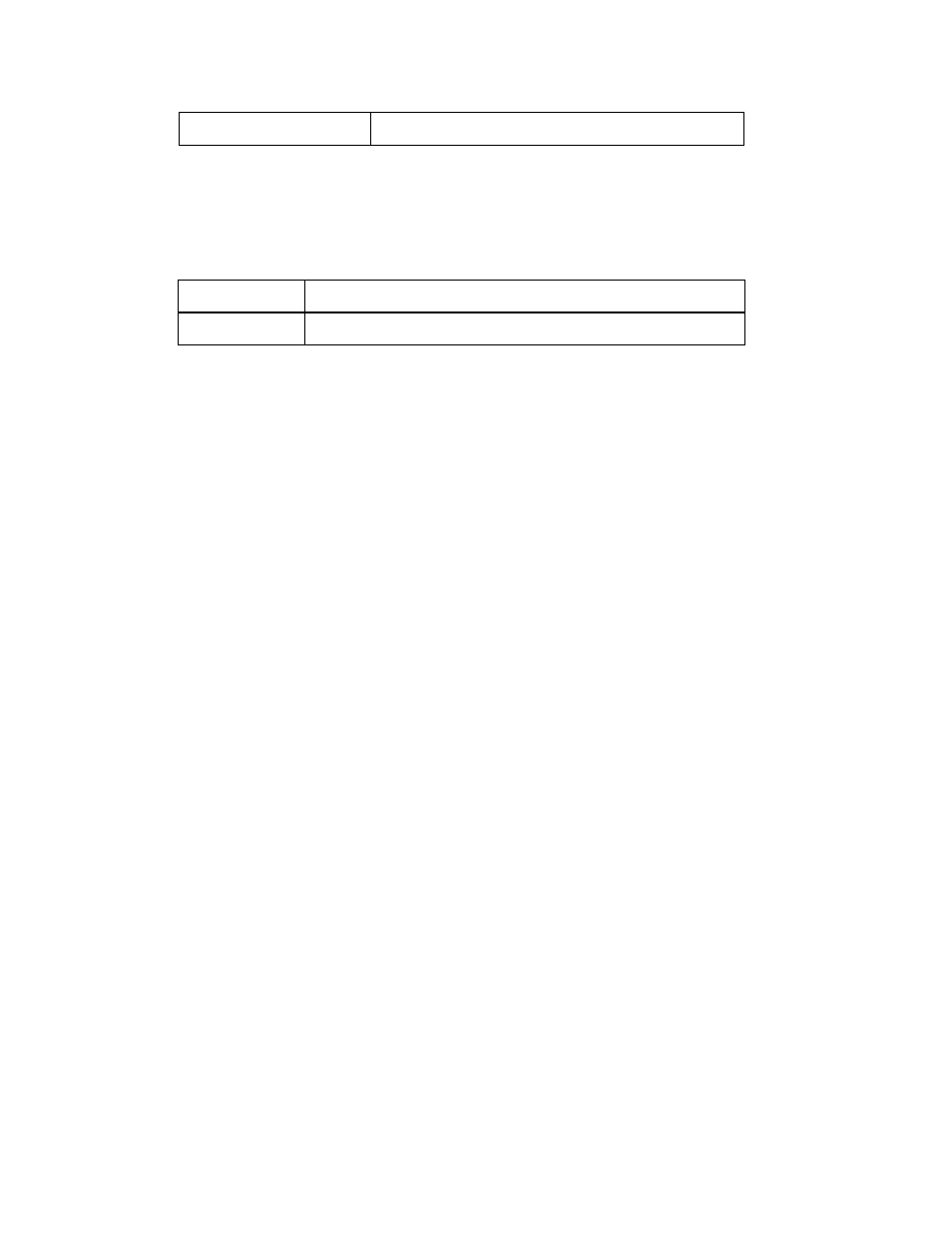
29
AT\Q3
Both hardware and software flow control.
\T - Automatic Transmit Control
The AT\T command enables the inter-character time-out forwarding operation in the packet
assembler in the on-line mode. The inter-character timer determines the amount of time allowed
between characters received from the host. The time-out value is specified in register S50 in 0.1
second increments.
Format:
AT\T0
Disable automatic timed transmission (default).
AT\T1
Enable automatic timed transmission according to register S50.
7.4 S Registers
The configuration of the WINC 900A is accessible to the host computer as a set of parameters stored
in a set of S registers. Some registers may be updated directly with AT commands and others are
read-only. The contents of the set of registers determine the configuration profile. At least three
different profiles are present in the device: Appendix B contains a summary of the complete S
Register set.
(a) Active Profile: The active profile is the set of register values actually used as the current
operational parameters of the equipment. They are queried or modified using the Sr? and
Sr=n commands, respectively.
(b) Saved Profile: The saved profile is a subset of the registers of the active profile. The
saved profile is used at power up to establish the power-on configuration state. The saved
profile is preserved across cold boots or power down. A saved profile is created by writing
the profile desired with the &W command, which copies the contents of the subset of the
active profile registers into the saved profile. The saved profile may be recopied over the
active profile at any time with the soft reset Z command.
c) Factory Profile: The WINC900A has an embedded permanent profile that is a factory
default setting and can not be modified. The factory profile may be copied into the active
profile with the loadable defaults &F command, or by depressing the default reset button on
the front panel.
7.5 Commonly used AT Commands with the WINC 900A
Although the AT command set is a de facto industry standard for typical land-line modems, for ease
of operation and simplicity the WINC 900A has been designed to accept many of these same
commands. These commands control the interface between the device and the host processor and
configure the device itself.
Connecting to a Remote Station
Unlike a telephone modem, the WINC 900A can establish connections to remote terminals on any
one of eight channels. Although the WINC 900A automatically selects the best channel over which
to communicate when a call is initiated, this feature may be negated by first selecting a particular
channel over which to communicate. This is done by using the AT\Cn command prior to using the