Teletronics WINC900A User Manual
Page 30
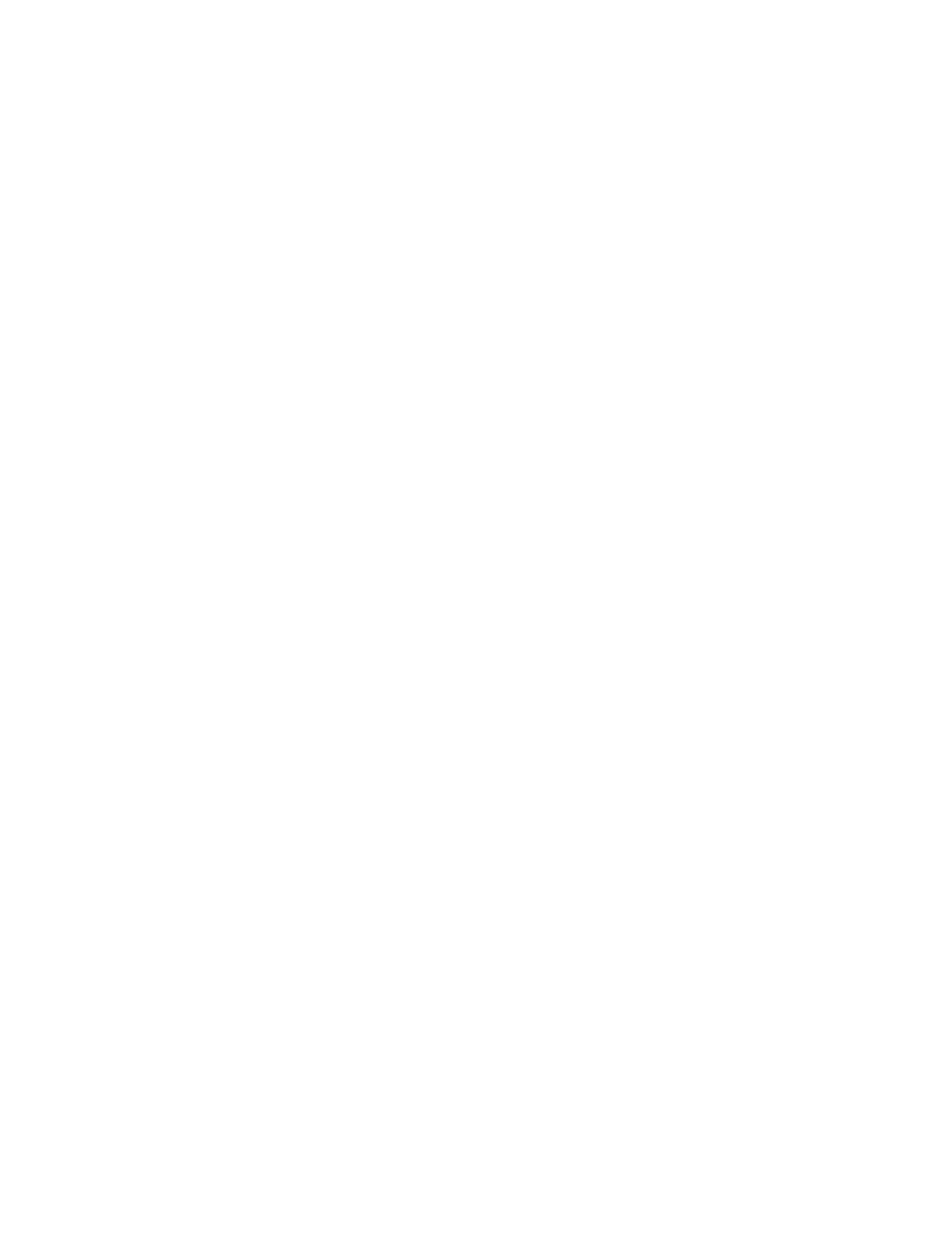
30
ATDT command, where Cn refers to Channel n. For example, the command AT\C5 followed by the
command ATDT100001 will establish a connection on Channel 5 with the remote modem whose
address is 100001.
Standard communication software packages, especially those running in the Windows environment,
generally do not provide the capability to identify a channel number. In this case, the augmented
AT\C command should be used in the direct mode.
Changing Line Speed and Format
The serial interface between the device and the host processor can be configured with a variety of line
speeds and data formats using the AT&L command, as follows: AT&L<line speed>,
<databits><parity><stopbits>. For example, the command AT&L9600,8N1 will configure the
interface at 9600 bps, 8 data bits per character, no parity, and 1 stop bit. Although this happens to
be the default configuration, many other combinations of line speed and data formats are supported
by the WINC 900A. Please see the product specification details in Appendix C.
Saving the Current Active Profile
The AT&W command saves the current configuration settings in non-volatile memory to protect
against a power outage or other event that may modify the current settings. When powered on again,
the device will be set to this profile.
Viewing the Current Profile
The current configuration, or active profile, of the WINC 900A can be viewed at any time by using
the AT&V command. In response to this command, the configuration state of all registers will be
displayed.
Changing the Communications Channel
Unlike a telephone modem, the WINC 900A establishes connections and facilitates communications
over an air-link in the ISM band between 902 and 928 MHz. Within this band, the WINC 900A
provides eight (8) user selectable channels over which the local and remote terminals communicate.
Although the communications channel is automatically selected, any of the eight channels may be
selected by the user. To do this, use the AT\C command prior to issuing the ATDT<address>
command. Here AT\C0 refers to channel 0, AT\C1 refers to channel 1, etc. This command
establishes connections on C0 through C7.
Changing the RF Power Level
Depending on specific operating conditions, the user may wish to change the output power level of
the transmitter. The AT&P command accomplishes this by specifying one of four (4) possible power
levels; 1, 10, 100, and 1000 milliwatts.
Changing the Spreading Code
The performance of the system depends on a number of selectable parameters. One of these is the
length of the spreading code. A short code provides higher transmission rates at slightly decreased
robustness, whereas a long code provides more robustness at the expense of transmission rate. The
length of the spreading code is selected by the AT&!<x> command, where <x> represents the
spreading code descriptor; L for the long code and S for the short code.