12 auxiliary process safety system (optional), 13 seven day timer (optional) – AEC WD 350 through WD3000 Dehumidifying Dryers User Manual
Page 33
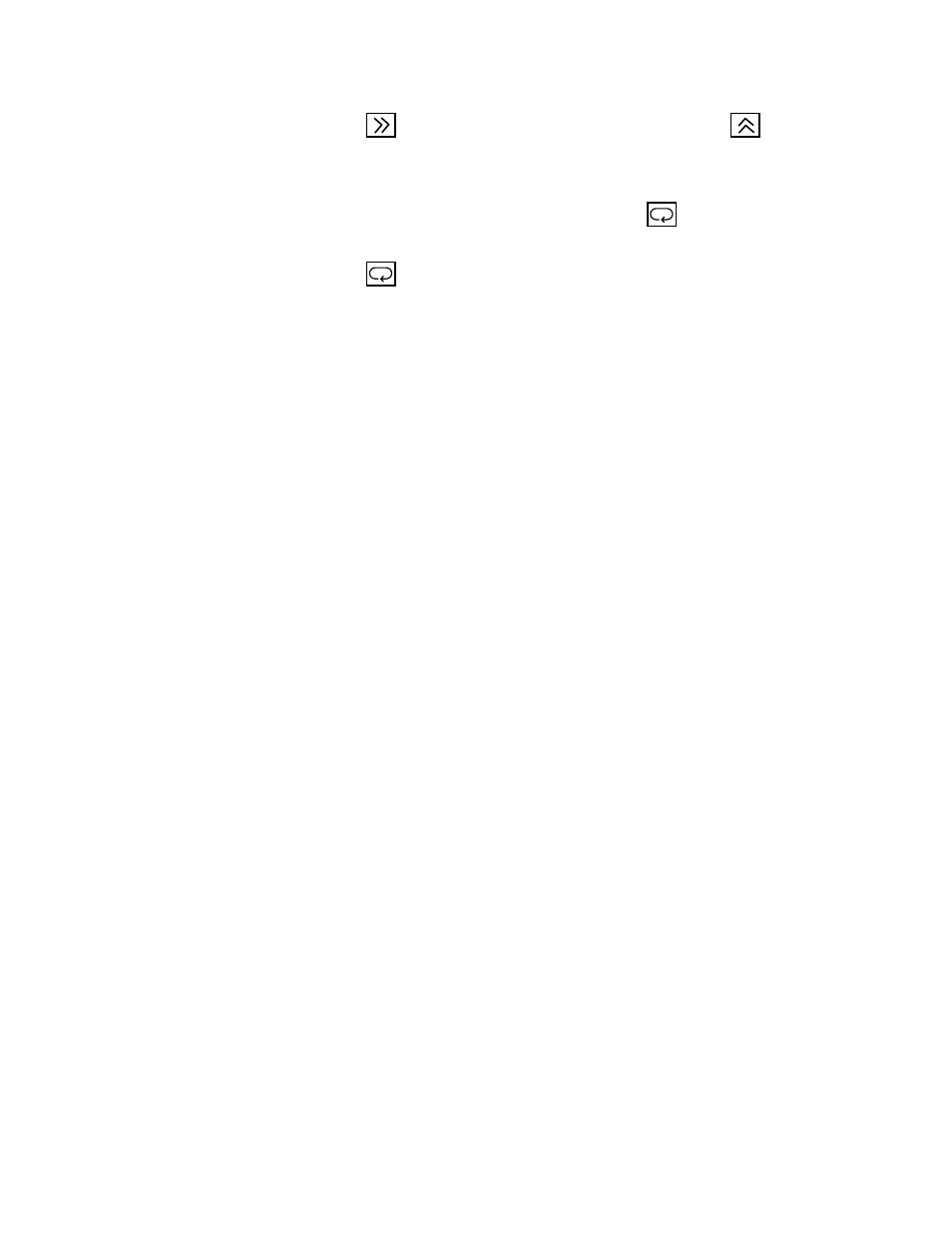
350-2100 cfm Dryers
Chapter 5: Startup, Shutdown & Operation
32 of 58
• Press
again to move one digit to the right. Then press
to display the
desired value.
• Follow this procedure to set all four digits.
• When satisfied with the value displayed, press
to save the new value to the
regeneration monitor's memory, and move on to the next parameter, if desired.
• Press
repeatedly to review the new settings.
5-12 Auxiliary Process Safety System (Optional)
This option provides an extra level of protection from hopper meltdown due to a runaway heat
condition such as a fused heater contactor. When triggered, this system will drop out high voltage to all
heater contactors and blowers. This drastic action, to protect the resin and the drying hopper, will only
occur if a high temperature condition is not first handled by the ¼ DIN control [Section 4-1] on the
dryer subpanel and/or the heater contactor(s) is/are fused.
This system must be manually reset by pressing the OVERTEMP RESET button after fixing the
problem.
This option uses a signal processor identical to the one used in the regeneration monitoring system. It
monitors the process temperature through a thermocouple mounted at the drying hopper inlet. Only one
of the setpoints [H] is used. See Section 5-11 for instructions on setting the H setpoint.
The H setpoint should be the highest temperature tolerable at the drying hopper, before resin or drying
hopper degradation occurs. This temperature varies depending on the resin and the drying temperature,
but a suggested starting temperature is 75
°F above the drying temperature.
5-13 Seven Day Timer (Optional)
The seven day timer can be programmed for weekly ON/OFF operation of up to sixteen setpoints. An
internal battery back-up holds the settings in memory when the dryer is de-energized.
The dryer's Power toggle switch must be in the "ON" position for normal or programmed dryer
operation.
• To bypass programmed operation, switch the manual override switch on the
seven day timer to the "ON" position.
• To execute programmed operations, set the manual override switch on the seven
day timer to the "RUN" position.
• To de-energize the seven day timer, set the manual override switch to the "OFF"
position.
The dryer will not run if the timer switch is "OFF".
Program 1 is operational, Program 2 is not used.