AEC WD 350 through WD3000 Dehumidifying Dryers User Manual
Page 52
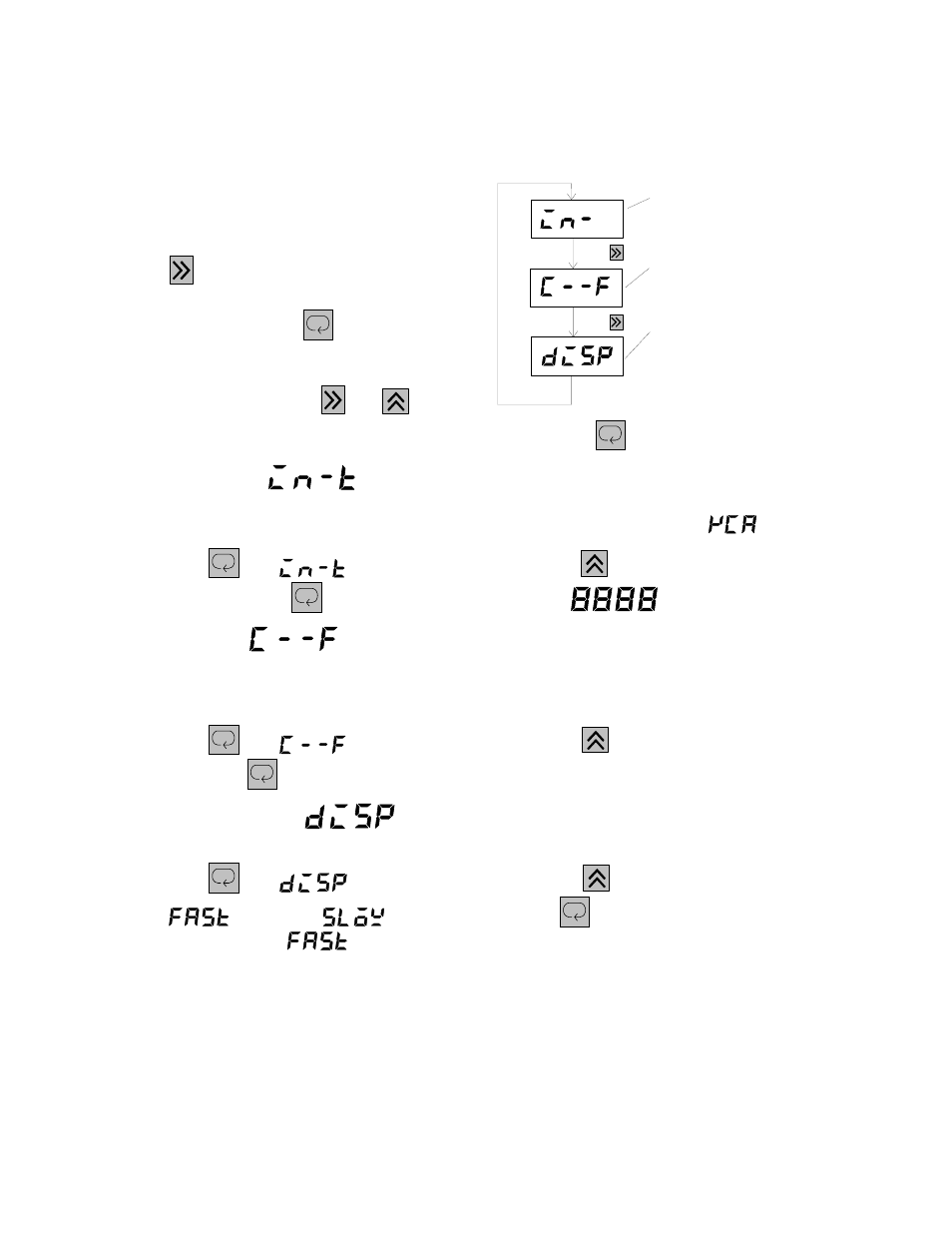
350-2100 cfm Dryers
Chapter 6: Maintenance
51 of 58
LEVEL 2
In this level, parameters such as the type of
temperature sensor connected to the
regeneration monitor, Fahrenheit/centigrade
display, and display refresh cycle can be set.
moves from one parameter to the next.
When the desired parameter appears on the
LED display, press
to select that
parameter for programming. The current
value of the parameter is then displayed on
the LED display. Use
and
to change
the setting. When you are satisfied with the new setting, press
to save the new setting to memory
.
Sensor Input Type
The regeneration monitor is factory equipped with and configured to use a type K thermocouple. Type
R, S, J, L, T, U, E, and 1OO
W
RTD’s can also be used. The factory setting is
.
Press
after
appears on the LED display. Use
to scroll through the available sensor
types. Then press
to save the new setting to memory.
Scale Indication
The regeneration monitor can display the regeneration bleed air temperature in either Fahrenheit (°F,
the factory default) or Celsius (°C). The control is factory set to the scale indicated on the dryer at the
time of purchase.
Press
after
appears on the LED display. Use
to toggle between the two choices.
Then press
to save the new setting to memory.
Display Refresh Cycle
The regeneration monitor’s display refresh speed can be set separately from the sampling speed.
Press
after
appears on the LED display. Use
to toggle between the two choices:
(500 ms) or
(2 seconds). Then press
to save the new setting to memory. The
factory setting is
.
Note: Even if the display refresh speed is set to two seconds, the sampling times for the
setpoints still remains at 500 milliseconds.
Sensor Input Type
Scale Indication °C or °F
Display Refresh Cycle