General guidelines for os-specific situations – Airlink WLC3010 User Manual
Page 20
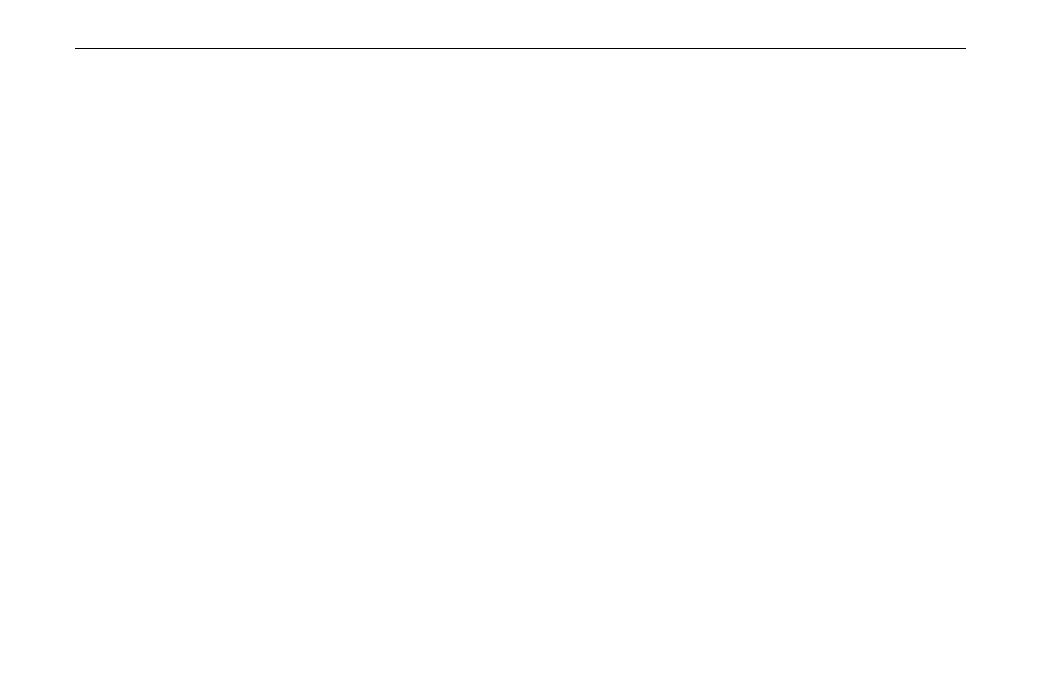
Chapter 2 Installing the Wireless LAN Card
13
General Guidelines for OS-Specific Situations
Subject to your Windows OS and Wireless LAN Card, different situations will occur during
or after the software installation. Follow these instructions to complete the installation.
For Windows 98(SE)
!
When prompted for Windows 98(SE) CD-ROM, click OK. Then enter the path to your
Windows 98(SE) original files, and click OK.
If Windows 98(SE) original files are not on your computer, you will need to remove the
Software Installation CD and then insert your Windows 98(SE) installation CD.
Otherwise just locate the Windows 98 CAB files on your computer.
!
When prompted to restart your computer click Yes.
For Windows Me
!
If prompted to restart your PC, click Yes.
For Windows 2000
!
If you are prompted with the Digital Signature not Found alarm message, click Yes.