Link status tab – Airlink WLC3010 User Manual
Page 26
Advertising
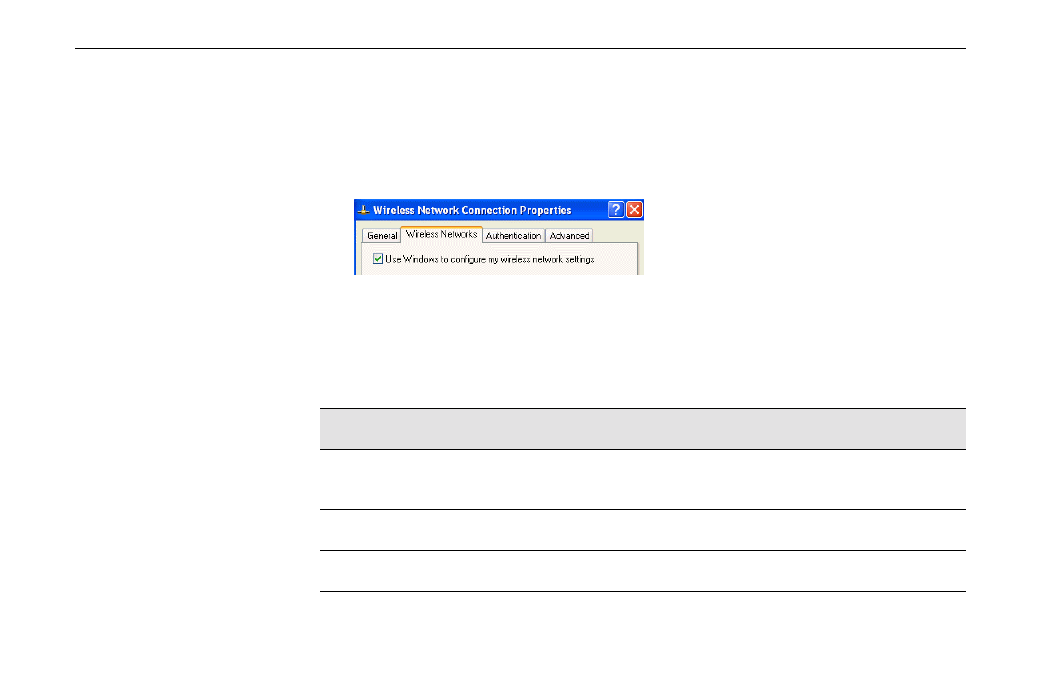
Chapter 3 Using Wireless LAN Utility
19
Reverting back to Windows XP-included Wireless Utility
Double-click the Windows wireless icon (not the vendor’s WLAN utility icon) and then click
Advanced (or Properties). Click the Wireless Networks tab and check the Use Windows to
configure my wireless network settings box and click OK.
Link Status Tab
The Link Status tab contains general information about the connection and activity of your
current link. The following table describes the items found on the Link Status screen.
Screen Item
Description
SSID
Displays the name of the wireless network your station is currently
connected to.
Channel
Shows which channel is current in use.
TxRate
Transmission rate at which data is transferred.
Advertising
This manual is related to the following products: