Accessing vendor¡¦s wireless lan utility, Accessing vendor’s wireless lan utility – Airlink WLC3010 User Manual
Page 23
Advertising
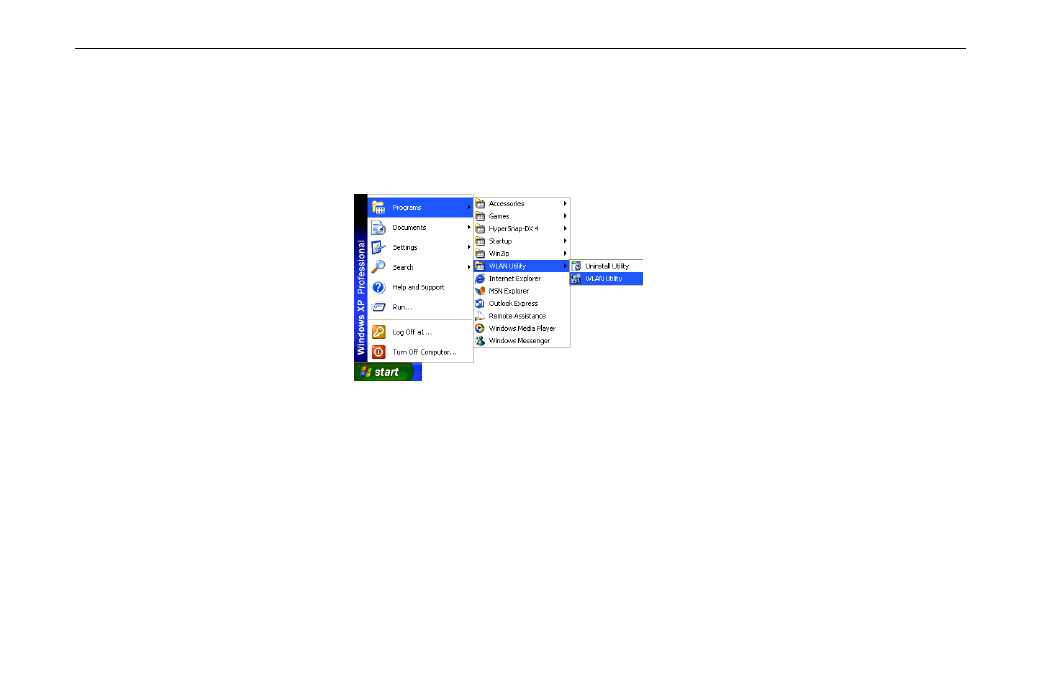
54Mbps Wireless LAN Card User's Manual
16
Accessing Vendor’s Wireless LAN Utility
To access Wireless LAN Utility, go to Windows Start menu, select Programs, WLAN
Utility, and then, WLAN Utility.
The Wireless LAN Utility screen pops up with five available tabs: Link Status,
Configuration, Encryption, Site Monitor and About. See appropriate section, which
describes each tab item.
Advertising
This manual is related to the following products: