Airlink WLC3010 User Manual
Page 27
Advertising
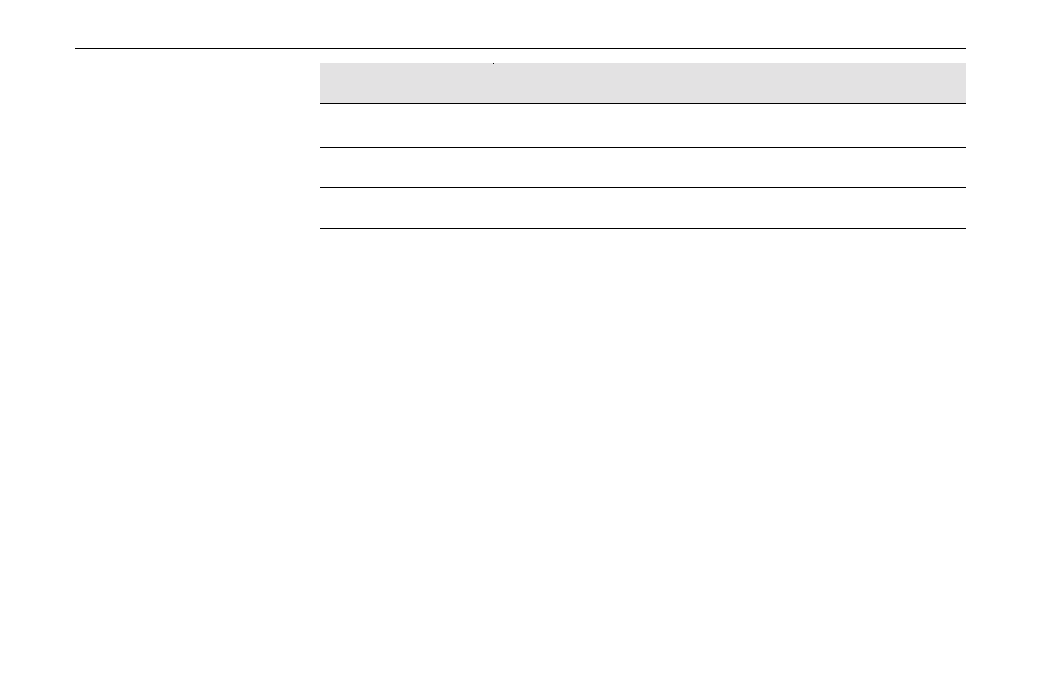
54Mbps Wireless LAN Card User's Manual
20
Screen Item
Description
Link Quality
Measures quality of the link.
Signal Strength
Displays the signal strength in dBm and by graphic.
State
Displays current status such as scanning or a successful association.
In addition, you can find three icons at the button on this tab which perform the
self-explanatory tasks:
!
Radio Enable/Disable: Allows to enable or disable the RF signal.
!
Power Saving On/Off: Reduces power consumption by the Wireless LAN Card to
extend the battery life of your laptop.
!
Reconnect: Reconnects your target wireless network.
Advertising
This manual is related to the following products: