Airlink WLC3010 User Manual
Page 25
Advertising
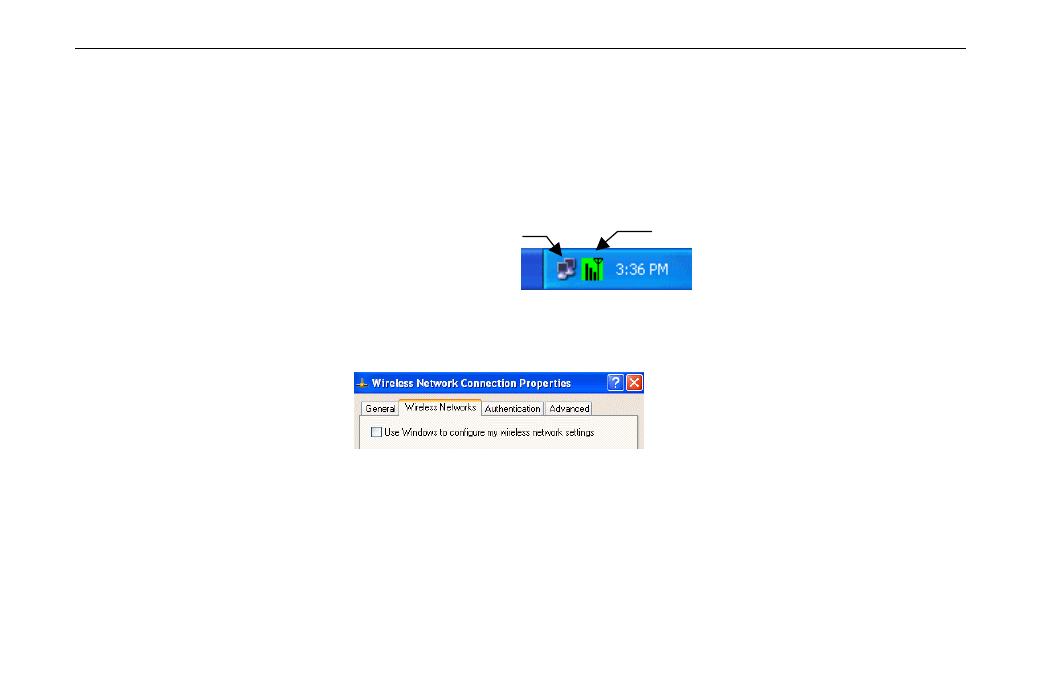
54Mbps Wireless LAN Card User's Manual
18
Using Vendor’s Wireless LAN Utility
To use the vendor’s WLAN utility for configuration purposes, you should disable the
Windows XP-included wireless utility by these steps:
1. Double-click the Windows XP wireless tray icon and then click Properties (or
Advanced). Then select Wireless Networks tab.
2. On
the
Wireless Networks tab, uncheck the Use Windows to configure my wireless
network settings box and click OK. This will restore the Wireless Networks tab in
wireless LAN utility.
Vendor’s wireless icon
Windows XP wireless icon
Advertising
This manual is related to the following products: