Airlink WLC3010 User Manual
Page 57
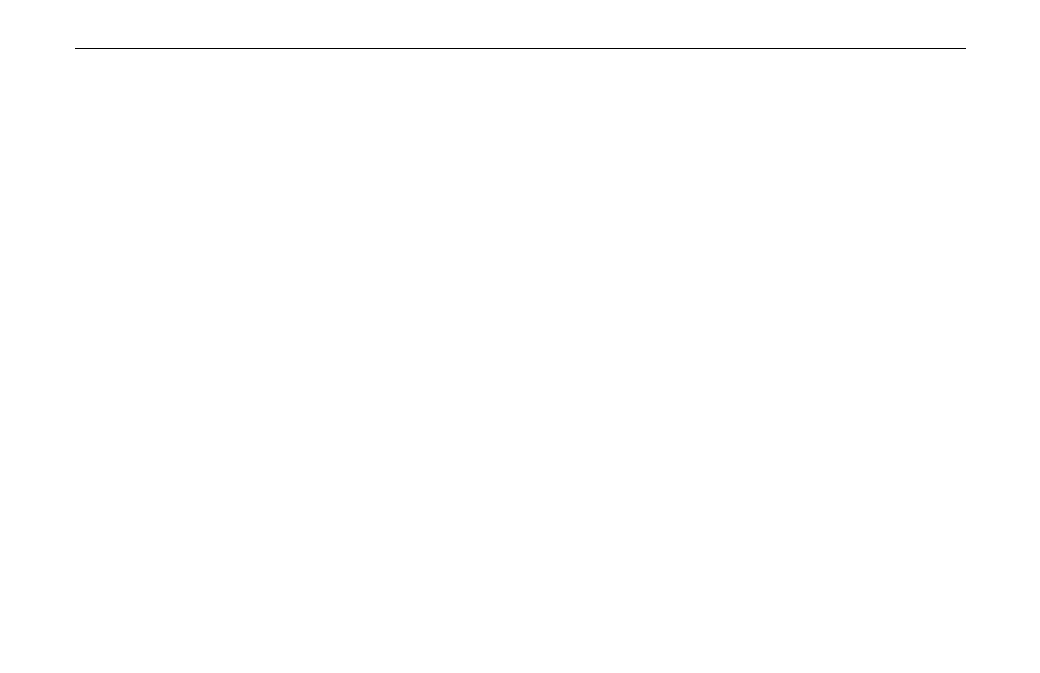
54Mbps Wireless LAN Card User's Manual
50
Cannot Install under Windows 2000
When I installing the software under Windows 2000, I received the error message: “1608:
Unable to create InstallDriver instance” and the program stopped installing.
This error occurs when the Microsoft Network Client is not installed under Windows 2000.
To install this network component:
1. Go
to Control Panel and double-click the Network and Dial-up Connections icon.
Right-click on the Local Area Connection, then select Properties.
2. Click
Install > Client > Add > Client for Microsoft Networks > OK.
3. The
Microsoft Network Client is now installed. Manually restart your computer to
enable the changes.
4.
Then re-try to install the software as described in this manual.
Radio Interference
You may be able to eliminate any interference by trying the following:
•
Reseat the Wireless LAN Card.
•
Increase the distance between the wireless computers and the device causing the
radio interference.