Figure 3-3 encryption tab – Airlink WLC3010 User Manual
Page 33
Advertising
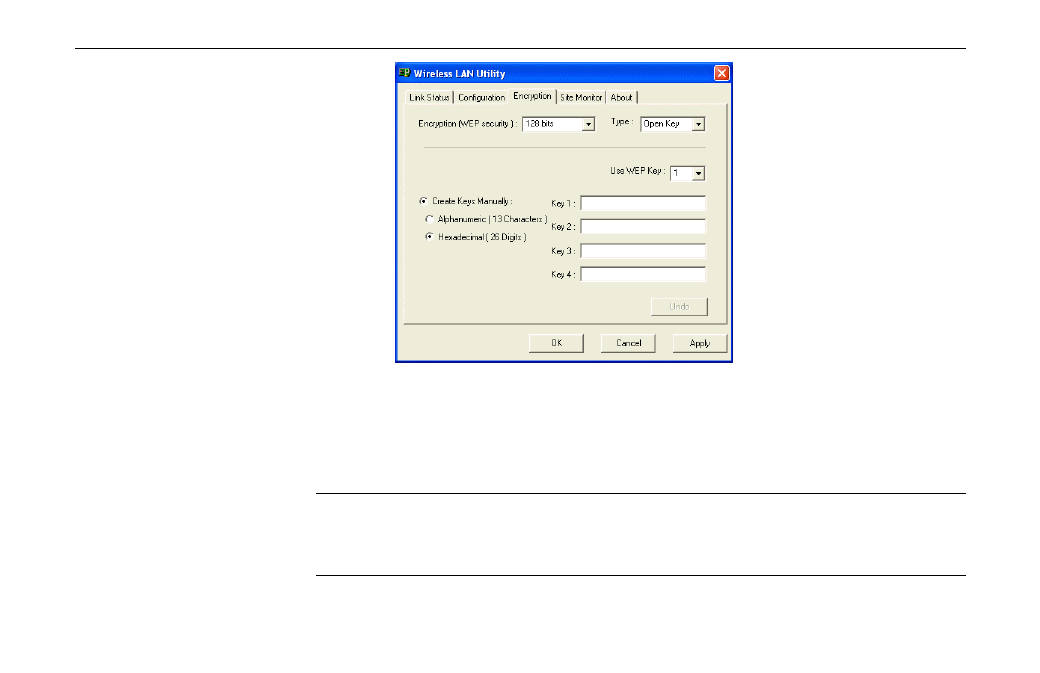
54Mbps Wireless LAN Card User's Manual
26
Figure 3-3 Encryption Tab
4. From
the
Use WEP Key list select which key you want to use to encrypt your
transmitting data.
5.
After you finished all the encryption settings, click Apply to activate the changes.
Note: When setting WEP keys for data encryption, all the wireless stations and/or Access
Points must use the same encryption key values. For example, if you use Key 1 on your
wireless adapter and a value is assigned, then the same value must be assigned to Key 1 for all
the users in a wireless network.
Advertising
This manual is related to the following products: