Encryption tab – Airlink WLC3010 User Manual
Page 32
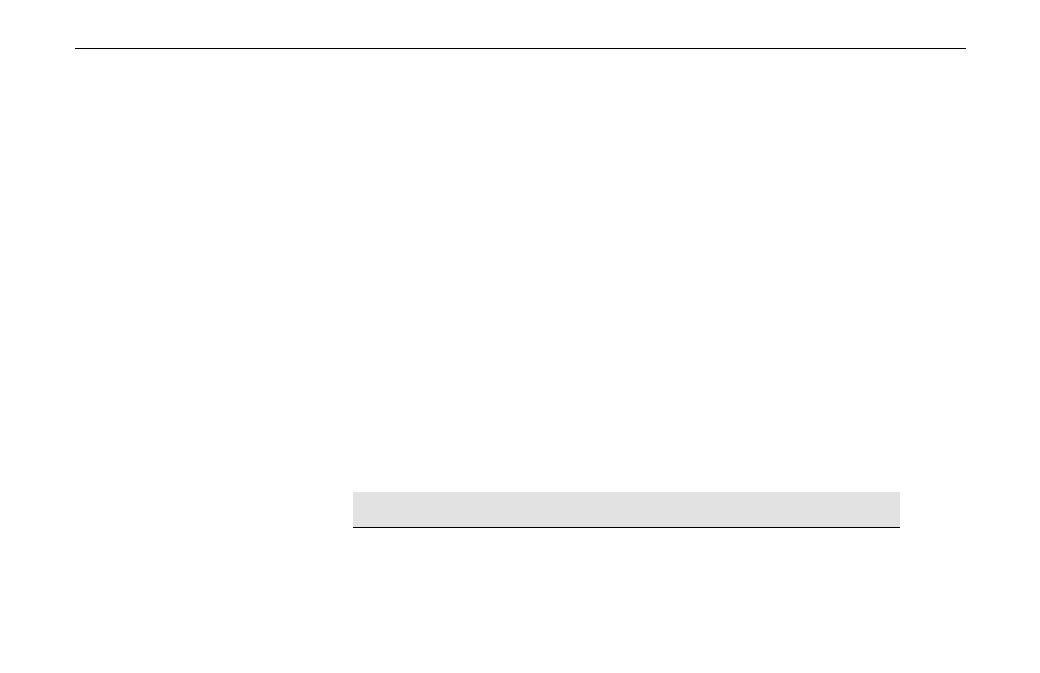
Chapter 3 Using Wireless LAN Utility
25
Encryption Tab
In the Encryption tab you may take additional measures to secure your network by using
WEP (Wired Equivalent Privacy). If encryption is not necessary, just select Disable from the
Encryption (WEP security) drop down menu. To enable WEP, take the steps below:
1. Select
64 bits or 128 bits as the WEP key length from the Encryption (WEP security)
drop-down menu.
2. From
the
Type list, select the required authentication type. (You should use the same
authentication method as used by your target wireless network.)
•
Open Key: If your target wireless network uses Open Key, your authentication
request will be always accepted.
•
Shared Key: If your target wireless network uses Shared Key, your wireless
adapter must be set to use correct WEP to pass the authentication. If selected, your
wireless adapter must use identical WEP keys as the target wireless network.
3. Choose
Alphanumeric or Hexadecimal as the key format and then enter up to four keys
in the provide fields. When using Hexadecimal format, only digits 0-9 and letters a-f,
A-F are allowed. Make sure to enter the character matching the required key format and
length as below:
ASCII characters
Hexadecimal digits
64 bits 5 alphanumeric characters
10 hexadecimal digits
128 bits 13 alphanumeric characters
26 hexadecimal digits