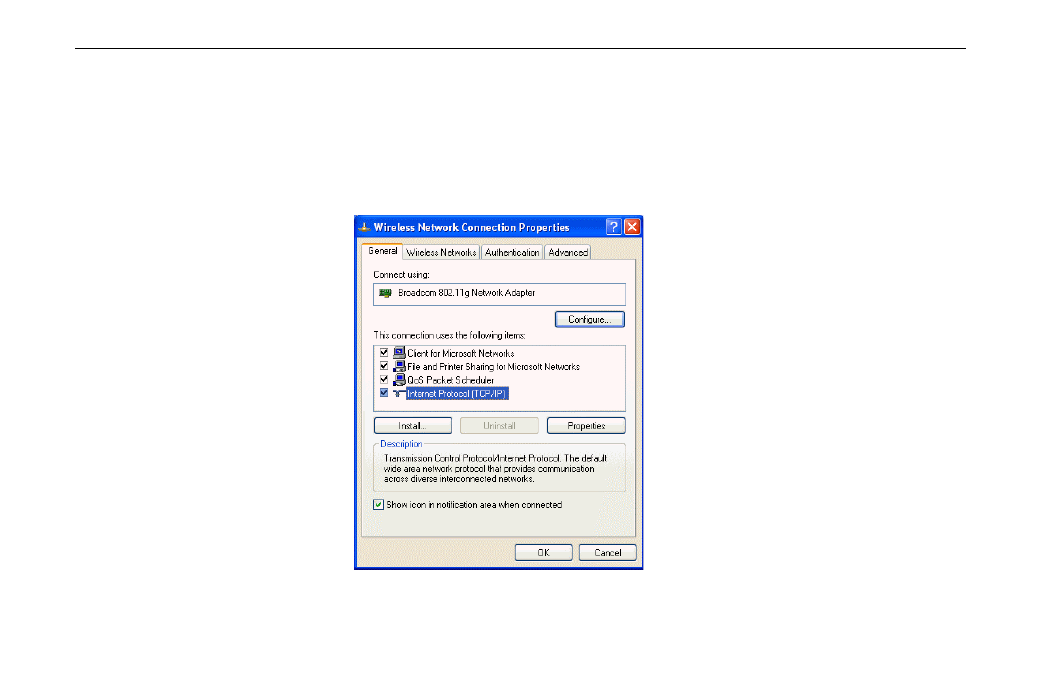For windows 2000/xp – Airlink WLC3010 User Manual
Page 69
Advertising
This manual is related to the following products: