Wireless lan card status leds – Airlink WLL013 User Manual
Page 15
Advertising
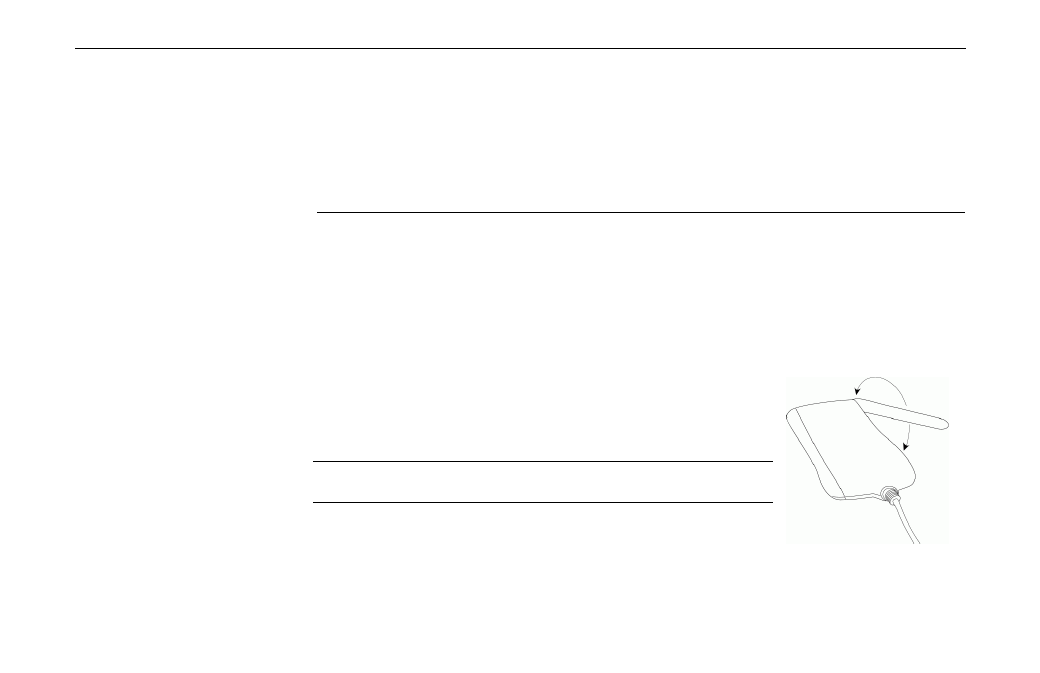
11Mbps Wireless LAN Card User Manual
8
Wireless LAN Card Status LEDs
The two LEDs on the Wireless LAN Card indicate connection status and data transfer
operation status described as below:
LED Color
State Description
Power
Red
On
The adapter is plugged into the PCMCIA slot/USB port of
your computer.
Activity
Green
Blinking
Transmission mode. The faster the LED blinks, the higher
the data exchange rate.
The Antenna on the Wireless LAN Card (Only for Wireless LAN USB Card)
The USB adapter comes with one powerful antenna. You can
rotate the antenna from 0 to 180 degrees to adjust its range and
the connection quality.
Caution: Do not rotate the antenna more than 180 degrees,
otherwise permanent damage may be caused.
Advertising