Removing the wireless lan card – Airlink WLL013 User Manual
Page 59
Advertising
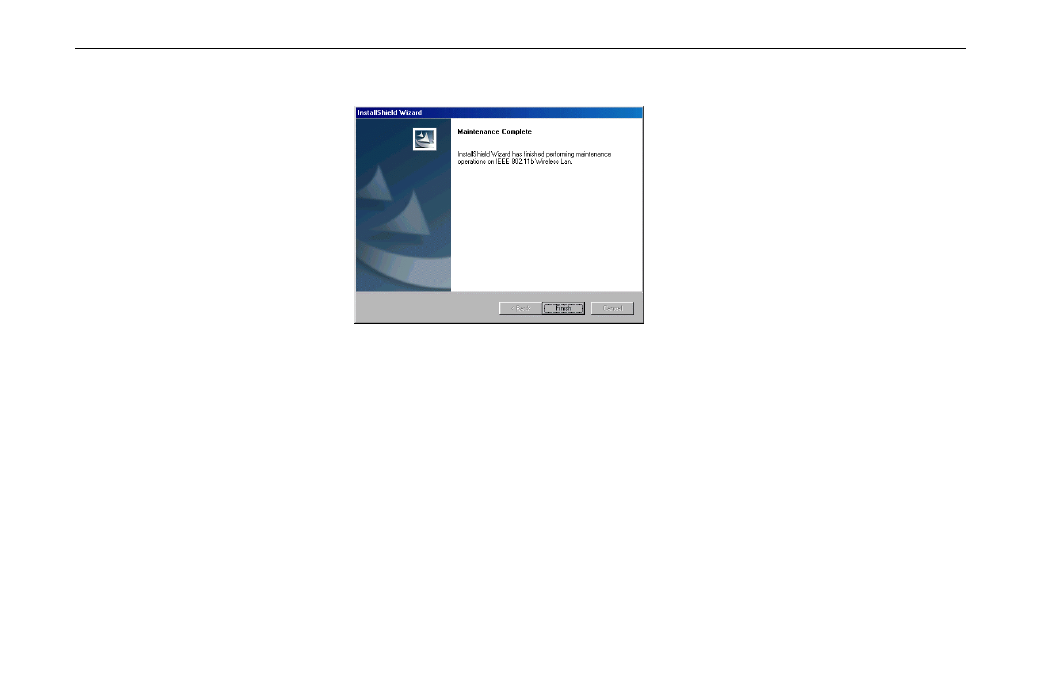
Chapter 6 Uninstalling the Wireless LAN Card
55
4. Click
Finish to complete the software uninstallation.
Removing the Wireless LAN Card
Make sure that you have removed the software before you proceed.
The Wireless LAN Card complies with the PCMCIA/USB standard that allows devices to be
inserted into and removed from the computer’s PCMCIA slot/USB port when the computer is
powered on. For USB Wireless LAN Card, just remove the card from your PC’s USB port.
For PCMCIA device, it is recommended that you follow the standard Windows procedure for
disconnecting a PCMCIA device from your computer. The following steps assume a Windows
98 environment:
Advertising