Info, Figure 3-9 wireless lan monitor utility – info – Airlink WLL013 User Manual
Page 40
Advertising
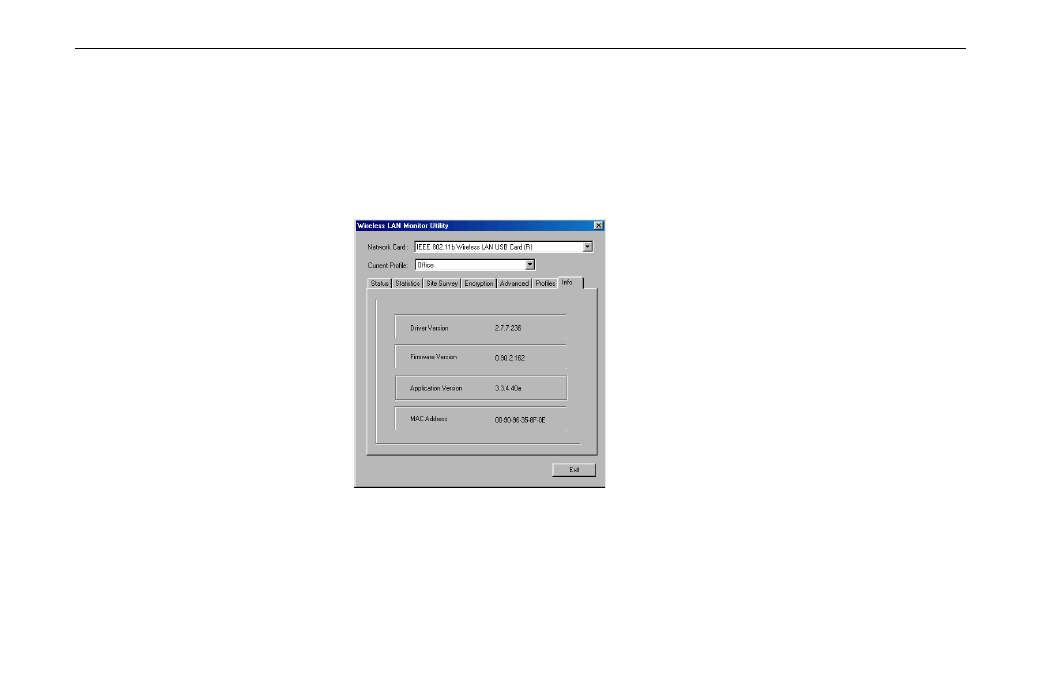
11Mbps Wireless LAN Card User Manual
34
Info
The Info tab displays the basic information about the device, including the Driver, Firmware
and Application version and the MAC address of your Wireless LAN Card. Use the Exit
button if you wish to exit the application.
Figure 3-9 Wireless LAN Monitor Utility – Info
Advertising