Chapter 6 uninstalling the wireless lan card, Uninstalling the wireless lan card software – Airlink WLL013 User Manual
Page 57
Advertising
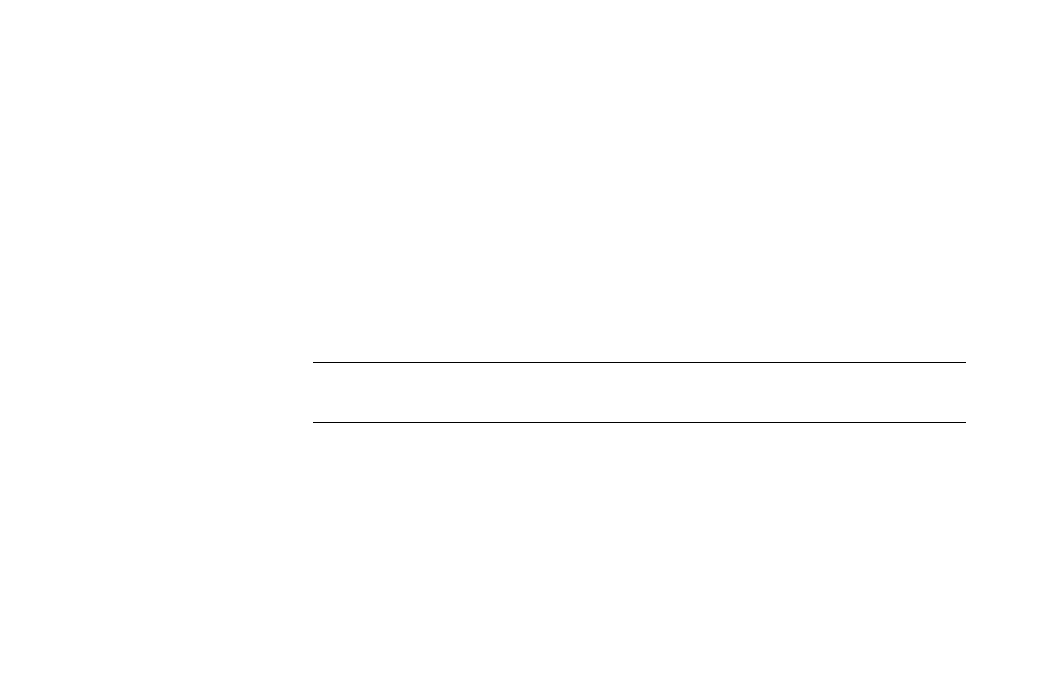
53
Chapter 6 Uninstalling the Wireless LAN Card
Should you need to uninstall the Wireless LAN Card and application software for any reason,,
you should uninstall the associated software and then remove the hardware from your
computer. Please proceed as follows.
Uninstalling the Wireless LAN Card Software
Note: Before uninstalling the Wireless LAN Card software, please disable the utility by
right-clicking the utility tray icon and select Exit from the context menu. The icon will
disappear to indicate that the utility is not in operation.
Advertising