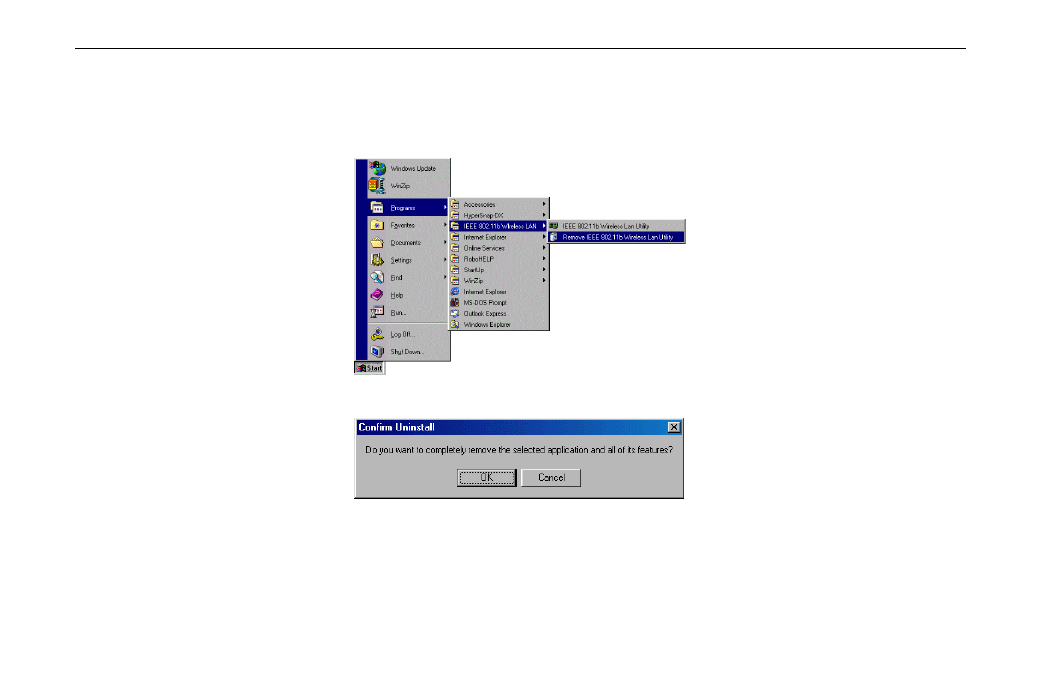
11Mbps Wireless LAN Card User Manual
54
1. Close all programs that are currently running.
2. Click the Windows Start button, point to Programs, IEEE 802.11b Wireless LAN and
then click Remove IEEE 802.11b Wireless LAN Utility.
3. Click
OK to proceed with the software removal procedure.