Airlink WLL013 User Manual
Page 43
Advertising
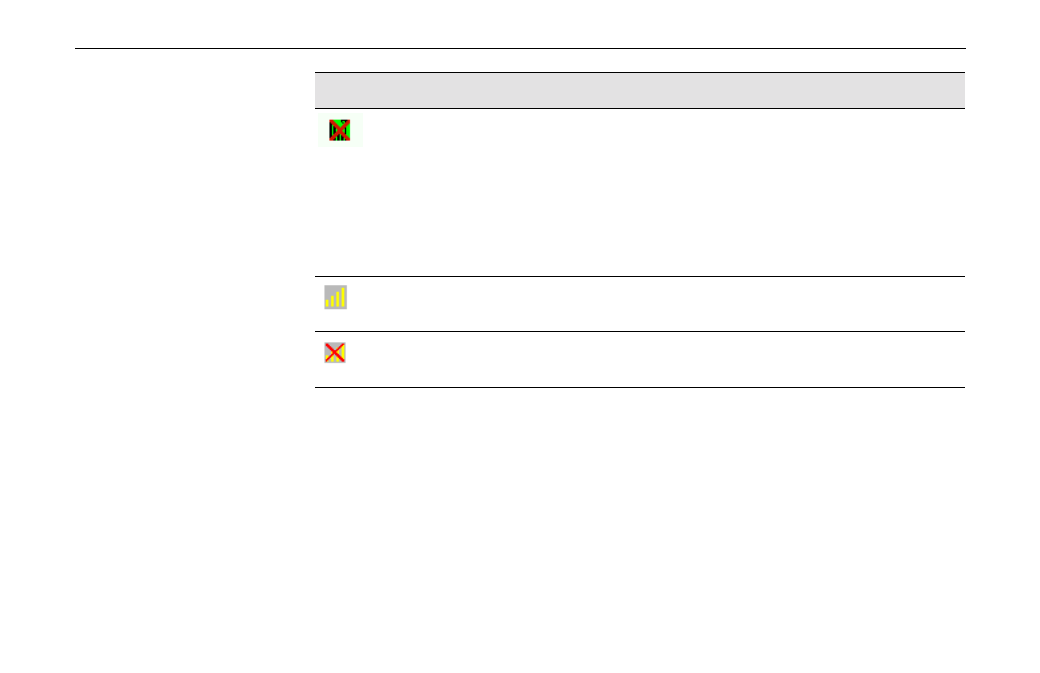
Chapter 4 Using Wireless Tray Icon Functions
37
Graphic
Signal Strength Radio Connection Quality
N/A
No radio connection
If “X” is placed over the icon, radio signal is disabled. It may
due to you are out of range of the wireless network, the SSID
can not be found or your WEP encryption doesn’t match your
target Access Point and data frame error occurs.
Move your device closer to your target Access Point or verify
your SSID or WEP settings.
Your Wireless LAN Card has been set to operate in Ad Hoc
mode.
Ad Hoc mode is activated and your Wireless LAN Card is
resetting or initializing.
Advertising