Airlink WLL013 User Manual
Page 21
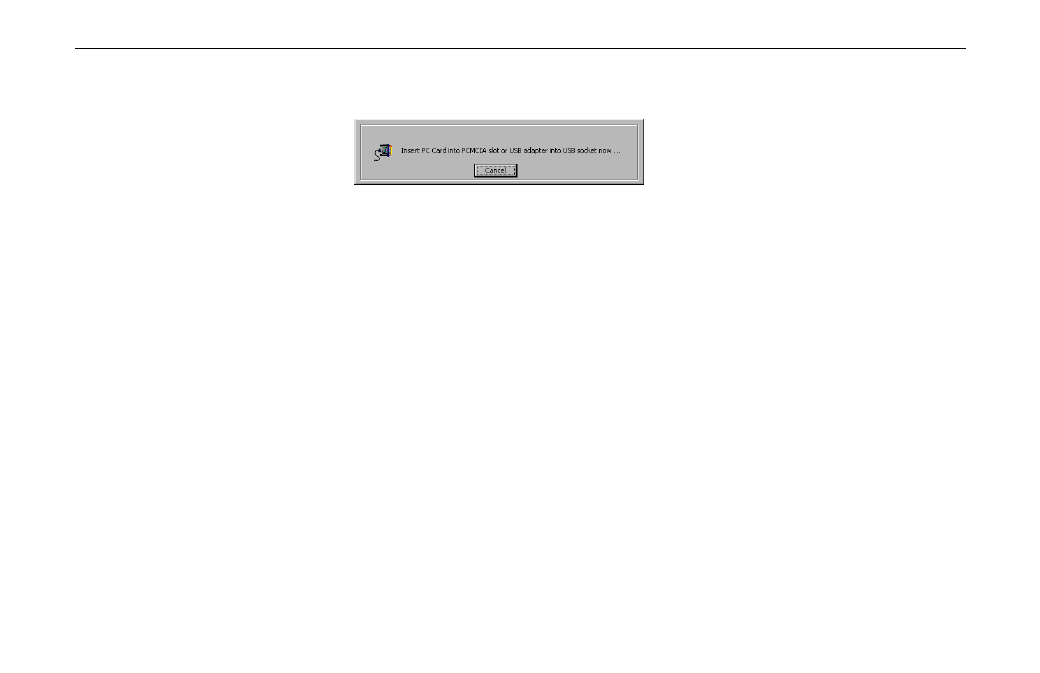
11Mbps Wireless LAN Card User Manual
14
11. Later, the following screen will pop up to ask you to insert your wireless card into the
PCMCIA slot / USB port of your computer. Please do as the dialog request.
12. Subject to your Windows OS, the following situation may occur:
For Windows 98(SE)
You will be prompted for Windows 98 CD. Click OK. Then enter the path to your
Windows 98(SE) CD (if Windows 98 CD files are not in you host computer, you need to
insert the CD into your CD-ROM at this step) and click OK.
For Windows 2000
If you are prompted with the Digital Signature not Found alarm message, just click Yes
to continue with the installation.
For Windows XP
a. Upon hardware detection, Windows OS will pop up a dialog requesting for driver.
Select Install the software automatically and click Next.
b. If Windows logo compatibility message appears, click Continue Anyway to
proceed with the installation.
c. Click
Finish.
The power LED on the Wireless
LAN Card will light when the
Wireless LAN Card is connected
to your computer.